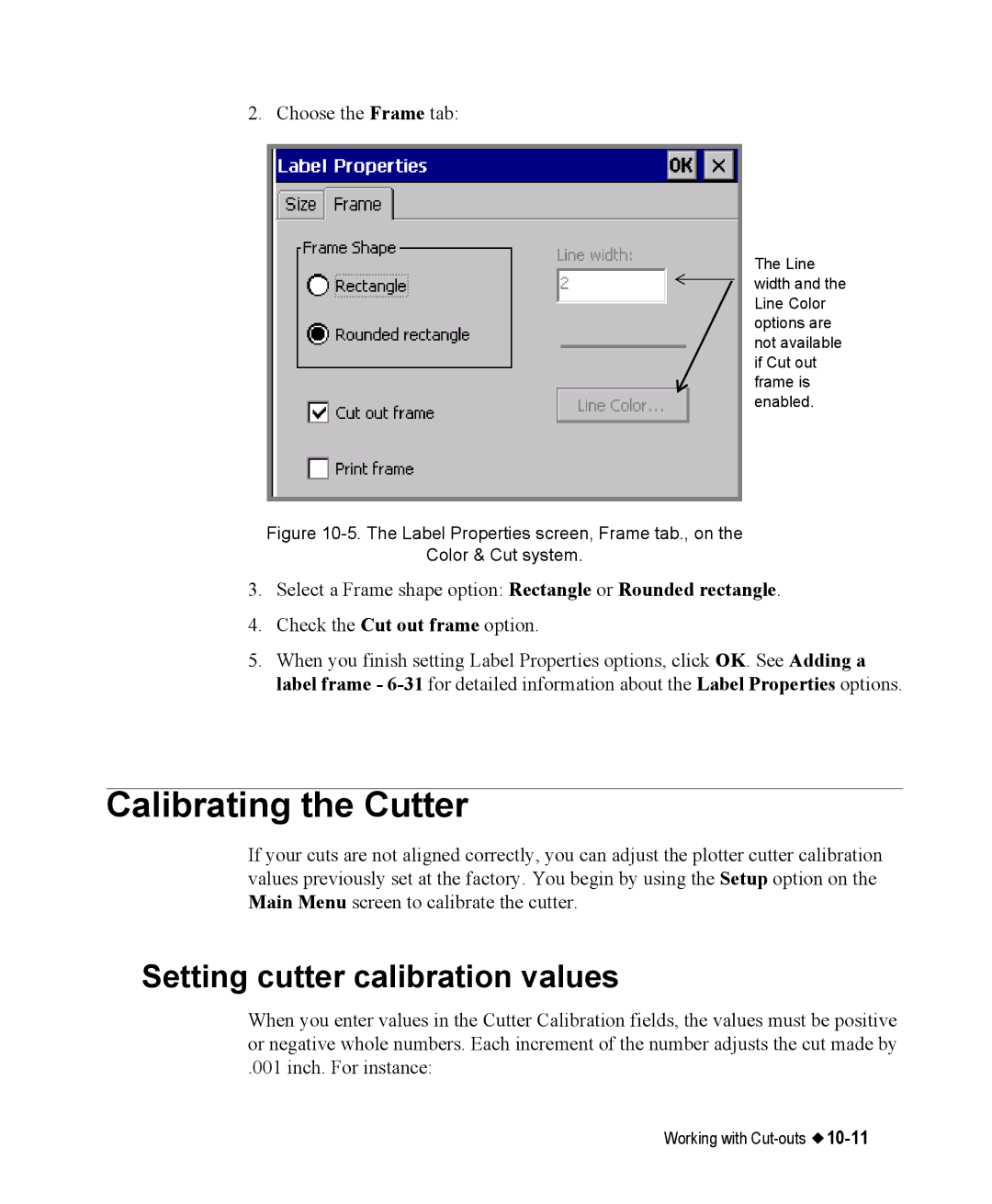2. Choose the Frame tab:
The Line width and the Line Color options are not available if Cut out frame is enabled.
Figure 10-5. The Label Properties screen, Frame tab., on the
Color & Cut system.
3.Select a Frame shape option: Rectangle or Rounded rectangle.
4.Check the Cut out frame option.
5.When you finish setting Label Properties options, click OK. See Adding a label frame -
Calibrating the Cutter
If your cuts are not aligned correctly, you can adjust the plotter cutter calibration values previously set at the factory. You begin by using the Setup option on the Main Menu screen to calibrate the cutter.
Setting cutter calibration values
When you enter values in the Cutter Calibration fields, the values must be positive or negative whole numbers. Each increment of the number adjusts the cut made by
.001 inch. For instance:
Working with