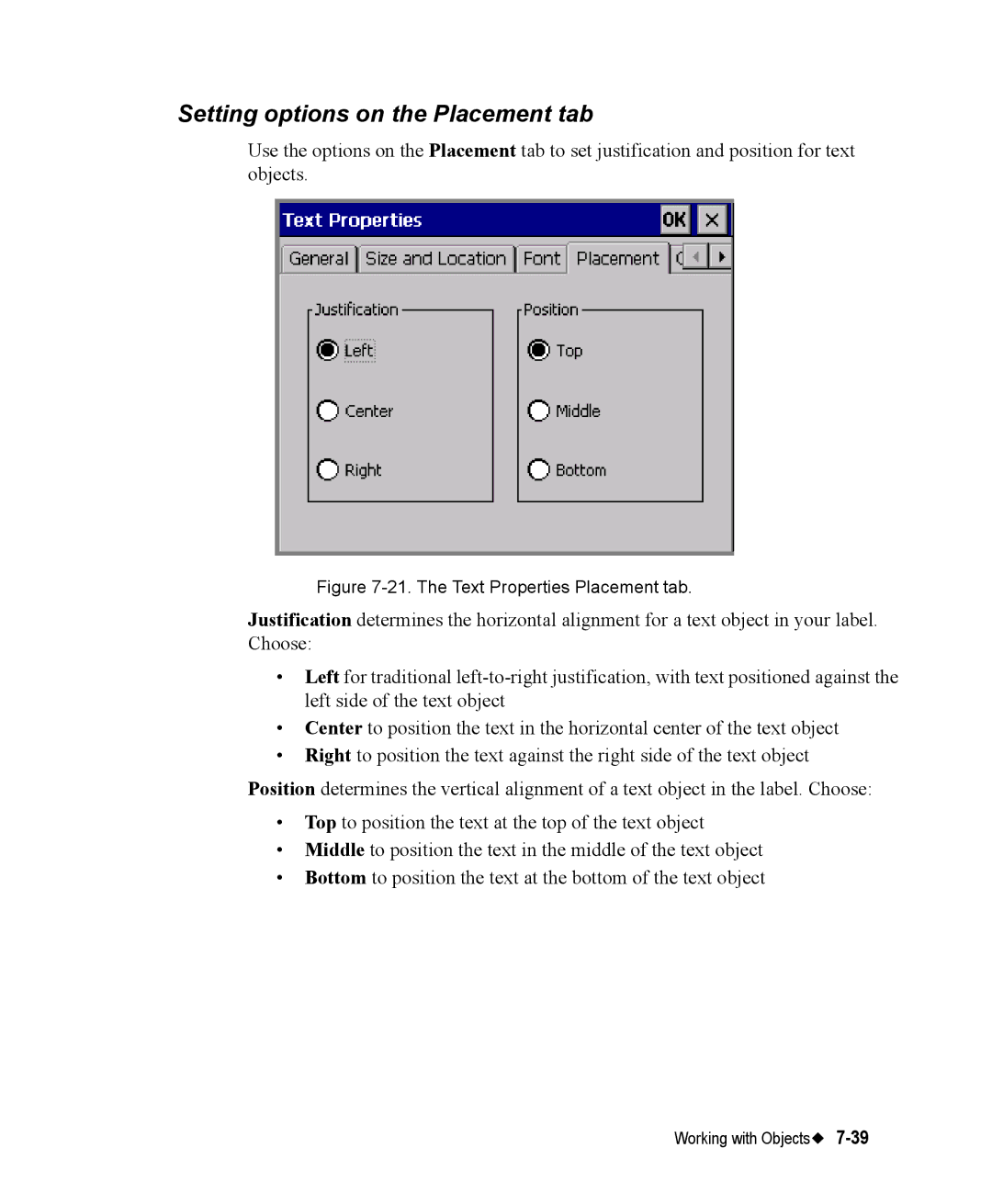Setting options on the Placement tab
Use the options on the Placement tab to set justification and position for text objects.
Figure 7-21. The Text Properties Placement tab.
Justification determines the horizontal alignment for a text object in your label. Choose:
•Left for traditional
•Center to position the text in the horizontal center of the text object
•Right to position the text against the right side of the text object
Position determines the vertical alignment of a text object in the label. Choose:
•Top to position the text at the top of the text object
•Middle to position the text in the middle of the text object
•Bottom to position the text at the bottom of the text object
Working with Objects