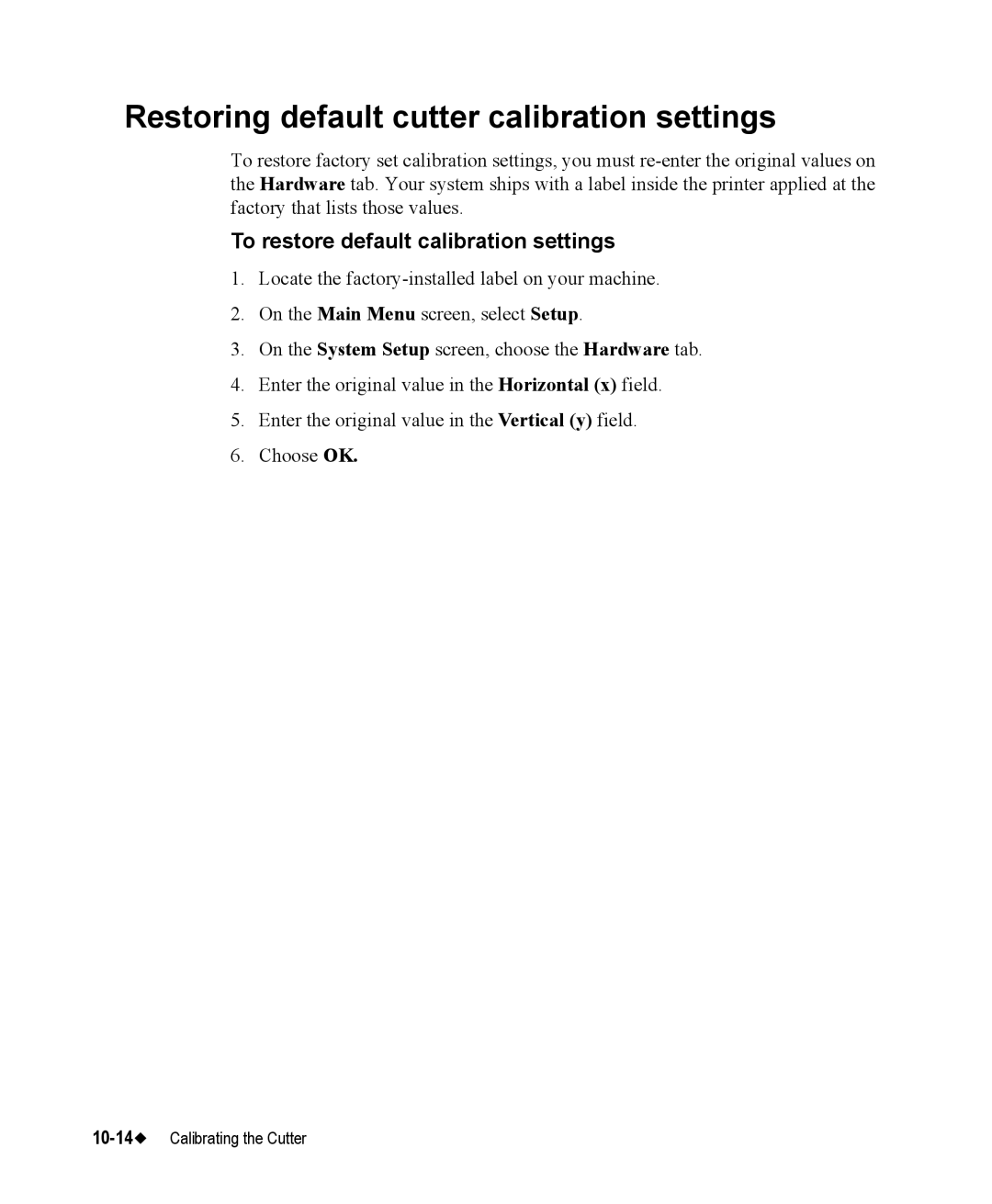Restoring default cutter calibration settings
To restore factory set calibration settings, you must
To restore default calibration settings
1.Locate the
2.On the Main Menu screen, select Setup.
3.On the System Setup screen, choose the Hardware tab.
4.Enter the original value in the Horizontal (x) field.
5.Enter the original value in the Vertical (y) field.
6.Choose OK.