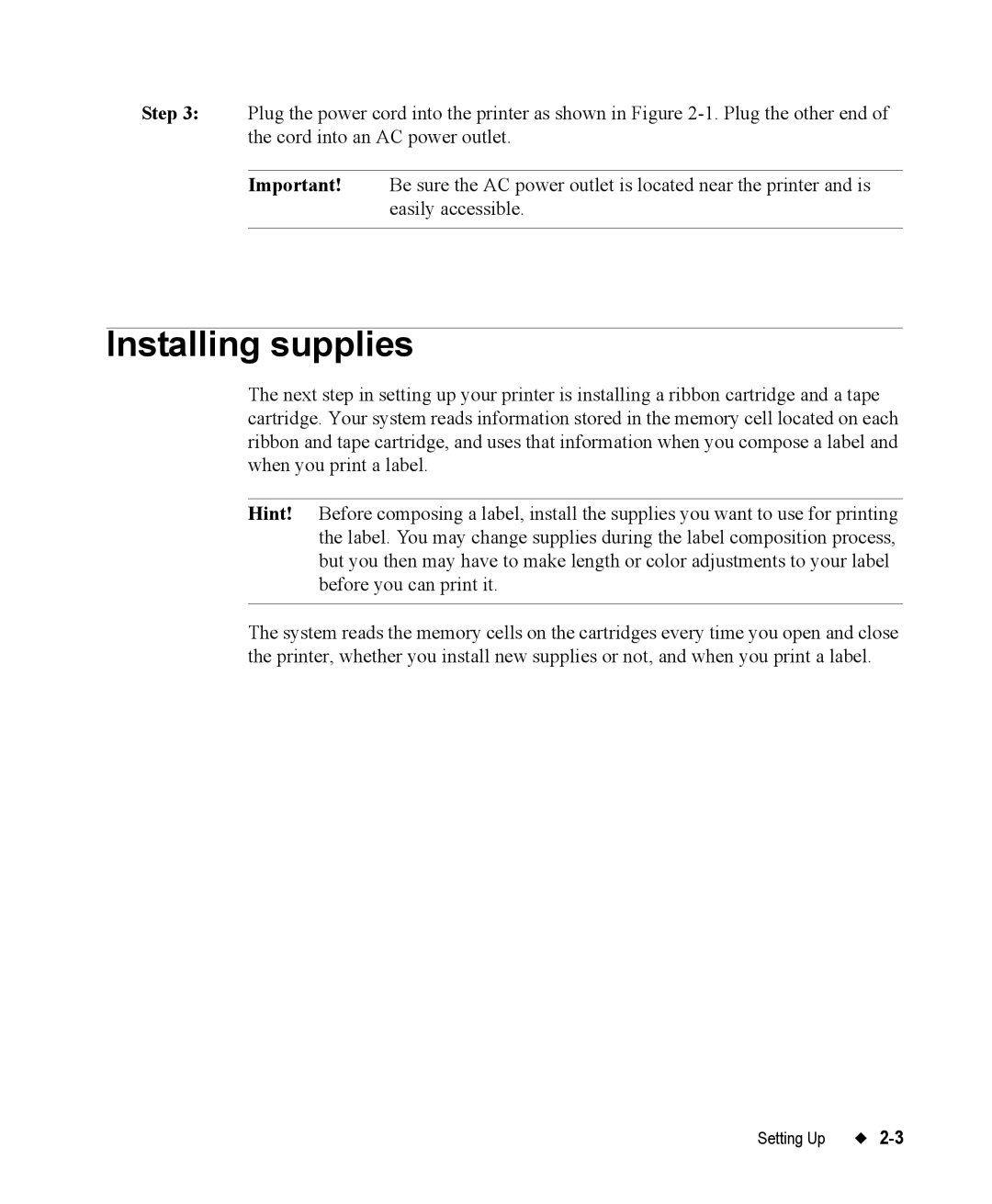Step 3: Plug the power cord into the printer as shown in Figure
Important! Be sure the AC power outlet is located near the printer and is easily accessible.
Installing supplies
The next step in setting up your printer is installing a ribbon cartridge and a tape cartridge. Your system reads information stored in the memory cell located on each ribbon and tape cartridge, and uses that information when you compose a label and when you print a label.
Hint! Before composing a label, install the supplies you want to use for printing the label. You may change supplies during the label composition process, but you then may have to make length or color adjustments to your label before you can print it.
The system reads the memory cells on the cartridges every time you open and close the printer, whether you install new supplies or not, and when you print a label.
Setting Up |