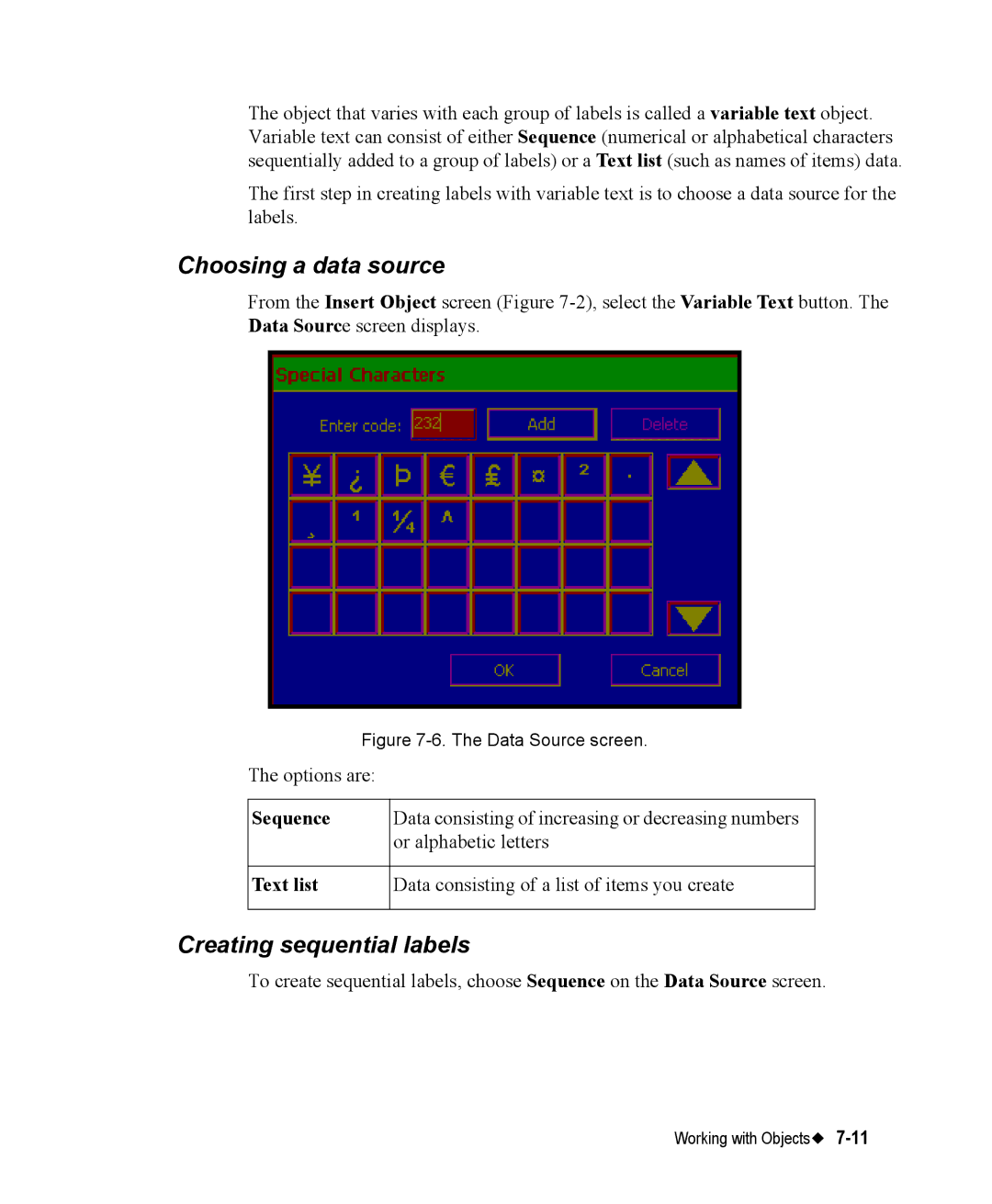The object that varies with each group of labels is called a variable text object. Variable text can consist of either Sequence (numerical or alphabetical characters sequentially added to a group of labels) or a Text list (such as names of items) data.
The first step in creating labels with variable text is to choose a data source for the labels.
Choosing a data source
From the Insert Object screen (Figure
Figure 7-6. The Data Source screen.
The options are:
Sequence | Data consisting of increasing or decreasing numbers |
| or alphabetic letters |
|
|
Text list | Data consisting of a list of items you create |
|
|
Creating sequential labels
To create sequential labels, choose Sequence on the Data Source screen.
Working with Objects