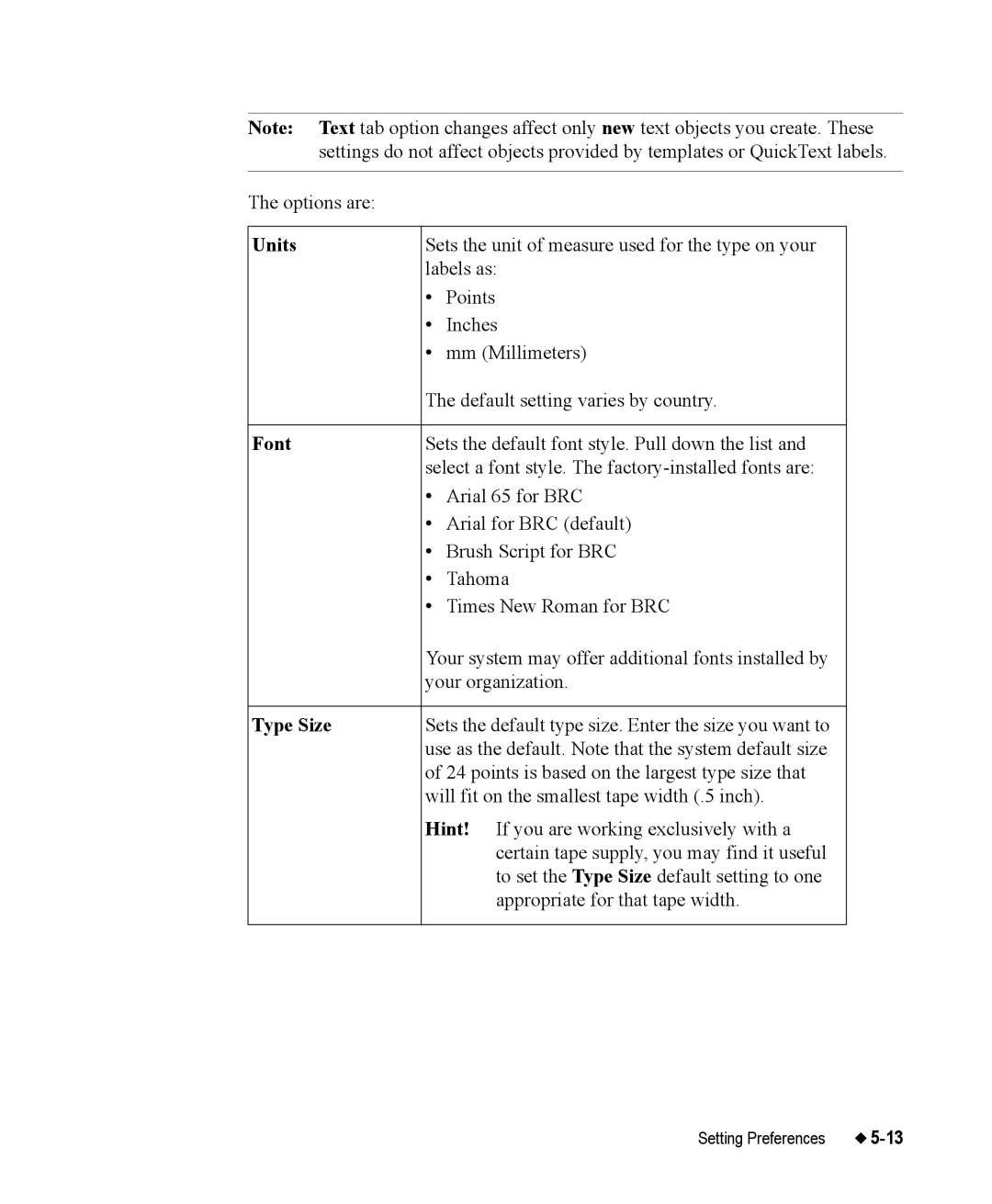Note: Text tab option changes affect only new text objects you create. These settings do not affect objects provided by templates or QuickText labels.
The options are:
Units | Sets the unit of measure used for the type on your | |
| labels as: | |
| • | Points |
| • | Inches |
| • | mm (Millimeters) |
| The default setting varies by country. | |
|
| |
Font | Sets the default font style. Pull down the list and | |
| select a font style. The | |
| • Arial 65 for BRC | |
| • Arial for BRC (default) | |
| • Brush Script for BRC | |
| • | Tahoma |
| • Times New Roman for BRC | |
| Your system may offer additional fonts installed by | |
| your organization. | |
|
| |
Type Size | Sets the default type size. Enter the size you want to | |
| use as the default. Note that the system default size | |
| of 24 points is based on the largest type size that | |
| will fit on the smallest tape width (.5 inch). | |
| Hint! If you are working exclusively with a | |
|
| certain tape supply, you may find it useful |
|
| to set the Type Size default setting to one |
|
| appropriate for that tape width. |
|
|
|
Setting Preferences |