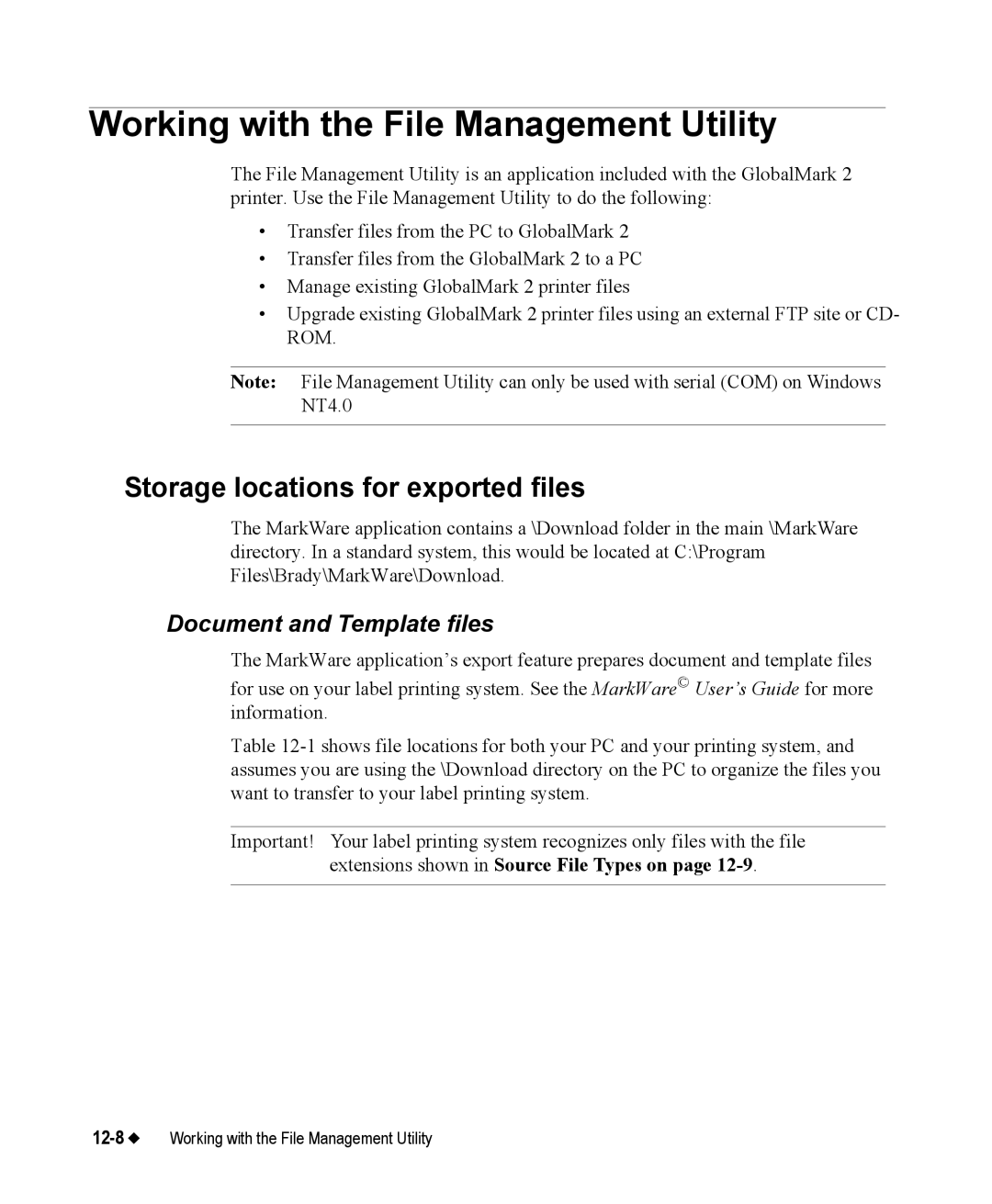Working with the File Management Utility
The File Management Utility is an application included with the GlobalMark 2 printer. Use the File Management Utility to do the following:
•Transfer files from the PC to GlobalMark 2
•Transfer files from the GlobalMark 2 to a PC
•Manage existing GlobalMark 2 printer files
•Upgrade existing GlobalMark 2 printer files using an external FTP site or CD- ROM.
Note: File Management Utility can only be used with serial (COM) on Windows NT4.0
Storage locations for exported files
The MarkWare application contains a \Download folder in the main \MarkWare directory. In a standard system, this would be located at C:\Program Files\Brady\MarkWare\Download.
Document and Template files
The MarkWare application’s export feature prepares document and template files
for use on your label printing system. See the MarkWare© User’s Guide for more information.
Table
Important! Your label printing system recognizes only files with the file extensions shown in Source File Types on page