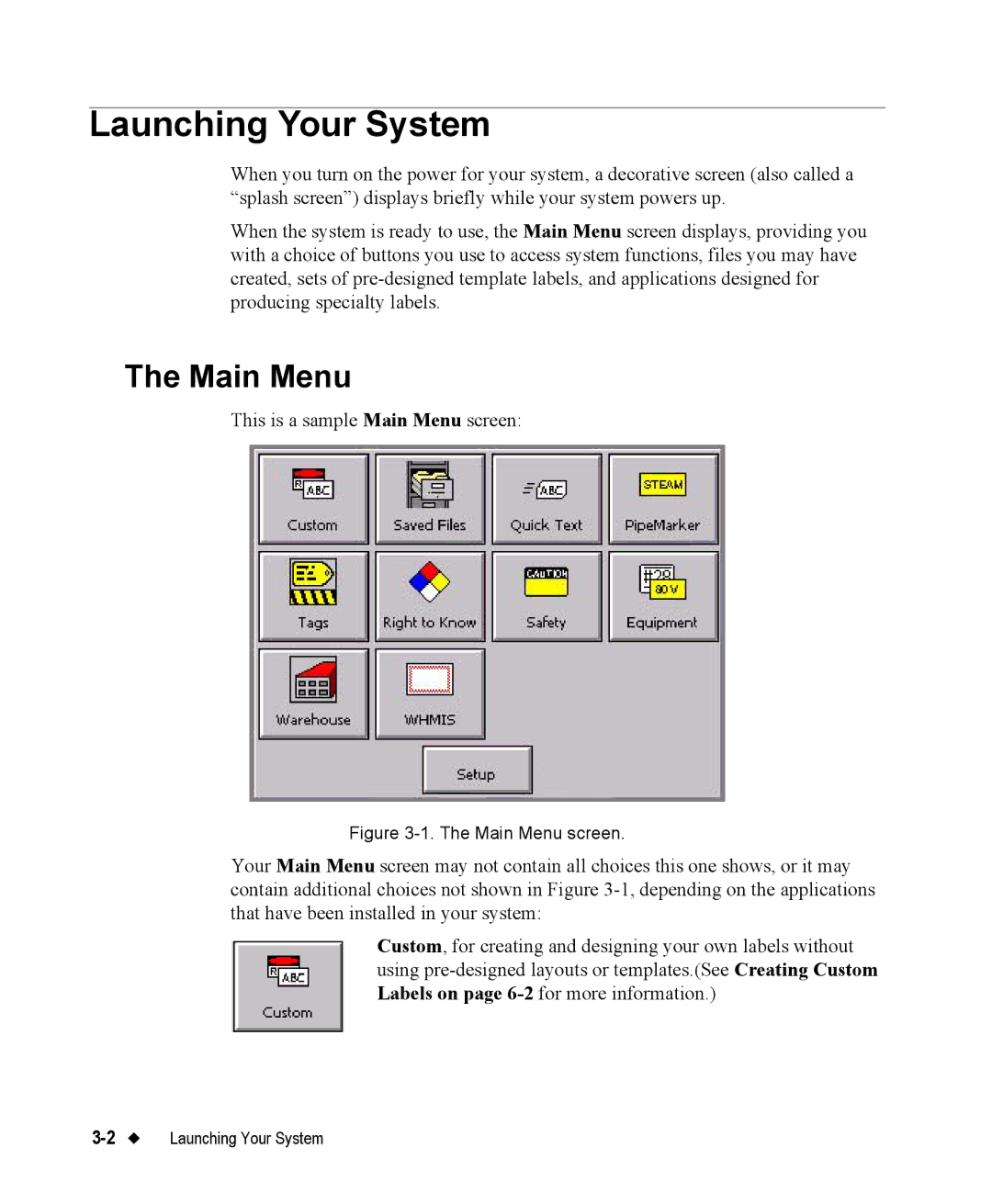Launching Your System
When you turn on the power for your system, a decorative screen (also called a “splash screen”) displays briefly while your system powers up.
When the system is ready to use, the Main Menu screen displays, providing you with a choice of buttons you use to access system functions, files you may have created, sets of
The Main Menu
This is a sample Main Menu screen:
Figure 3-1. The Main Menu screen.
Your Main Menu screen may not contain all choices this one shows, or it may contain additional choices not shown in Figure
Custom, for creating and designing your own labels without using
Launching Your System |