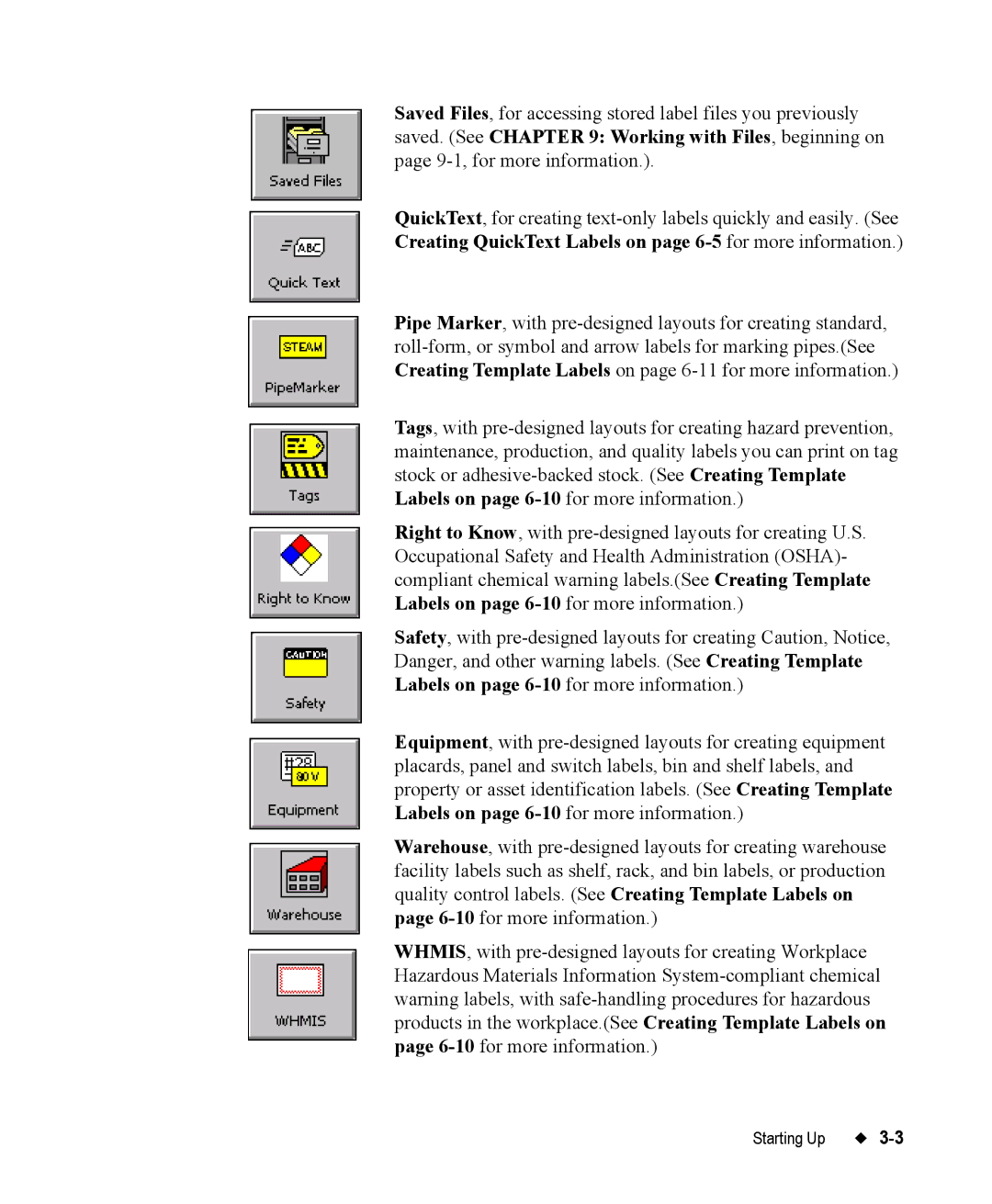Saved Files, for accessing stored label files you previously saved. (See CHAPTER 9: Working with Files, beginning on page
QuickText, for creating
Pipe Marker, with
Tags, with
Right to Know, with
Safety, with
Equipment, with
Warehouse, with
WHMIS, with
Starting Up |