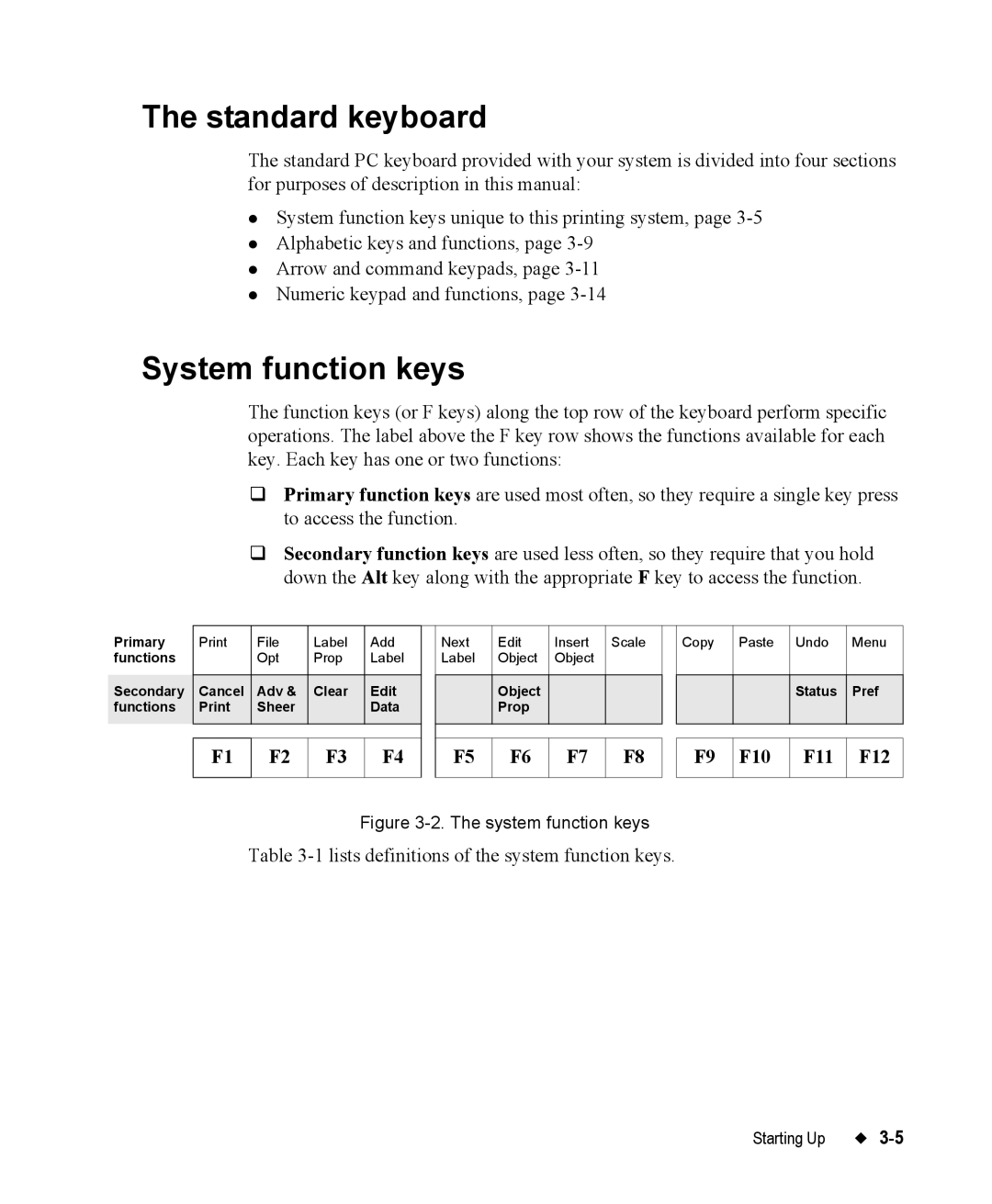The standard keyboard
The standard PC keyboard provided with your system is divided into four sections for purposes of description in this manual:
zSystem function keys unique to this printing system, page
zAlphabetic keys and functions, page
zArrow and command keypads, page
zNumeric keypad and functions, page
System function keys
The function keys (or F keys) along the top row of the keyboard perform specific operations. The label above the F key row shows the functions available for each key. Each key has one or two functions:
Primary function keys are used most often, so they require a single key press to access the function.
Secondary function keys are used less often, so they require that you hold down the Alt key along with the appropriate F key to access the function.
Primary | File | Label | Add |
| Next | Edit | Insert | Scale | |
functions |
| Opt | Prop | Label |
| Label | Object | Object |
|
|
|
|
|
|
|
|
|
|
|
Secondary | Cancel | Adv & | Clear | Edit |
| Prev | Object |
| Object |
functions | Sheer |
| Data |
| Label | Prop |
| Color | |
|
|
|
|
|
|
|
|
|
|
| F1 | F2 | F3 | F4 |
| F5 | F6 | F7 | F8 |
|
|
|
|
|
|
|
|
|
|
Figure 3-2. The system function keys
Copy | Paste | Undo | Menu |
|
|
|
|
| Help | Status | Pref |
|
|
|
|
F9 | F10 | F11 | F12 |
|
|
|
|
Table
Starting Up |