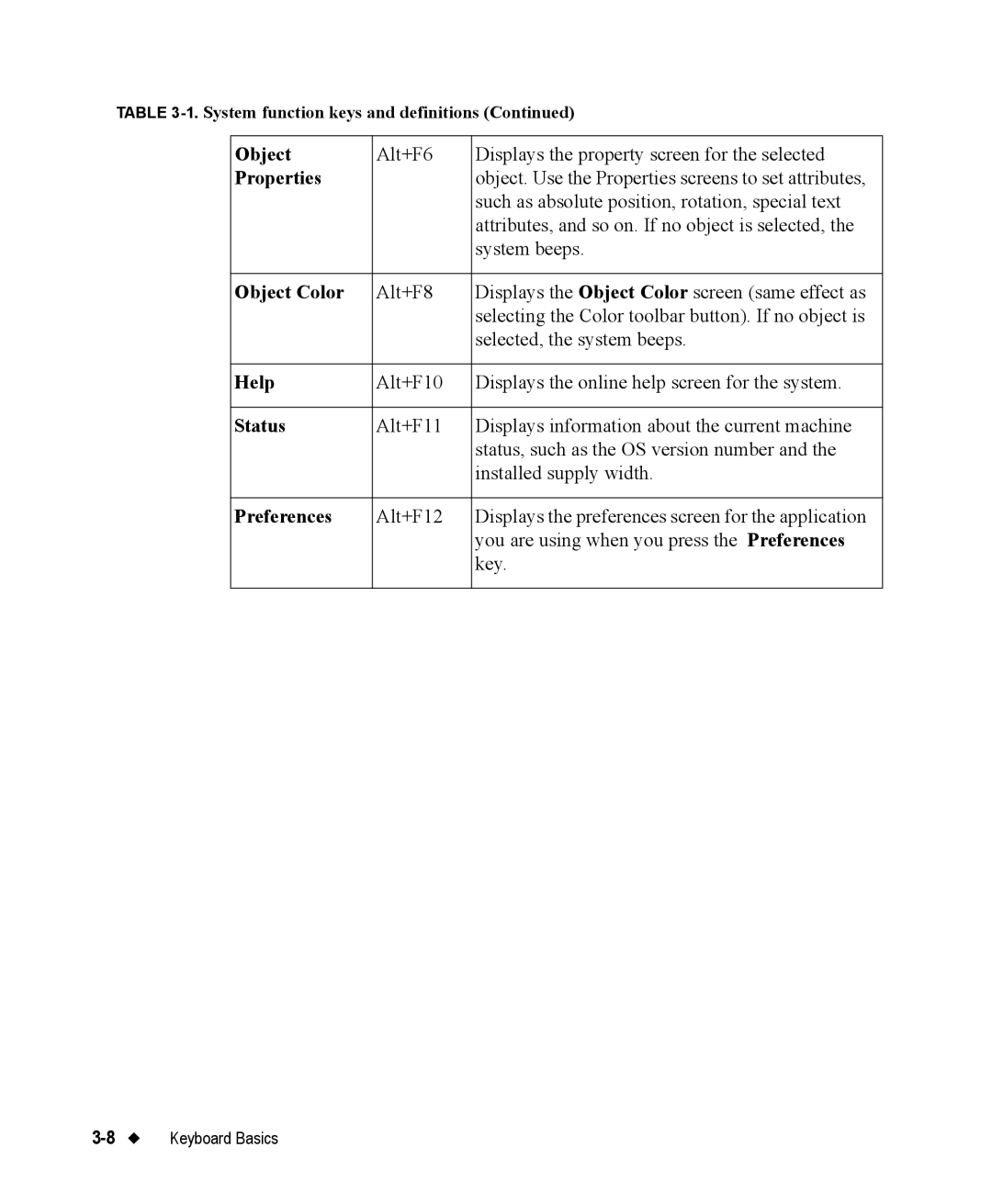TABLE
Object | Alt+F6 | Displays the property screen for the selected |
Properties |
| object. Use the Properties screens to set attributes, |
|
| such as absolute position, rotation, special text |
|
| attributes, and so on. If no object is selected, the |
|
| system beeps. |
|
|
|
Object Color | Alt+F8 | Displays the Object Color screen (same effect as |
|
| selecting the Color toolbar button). If no object is |
|
| selected, the system beeps. |
|
|
|
Help | Alt+F10 | Displays the online help screen for the system. |
|
|
|
Status | Alt+F11 | Displays information about the current machine |
|
| status, such as the OS version number and the |
|
| installed supply width. |
|
|
|
Preferences | Alt+F12 | Displays the preferences screen for the application |
|
| you are using when you press the Preferences |
|
| key. |
|
|
|
Keyboard Basics |