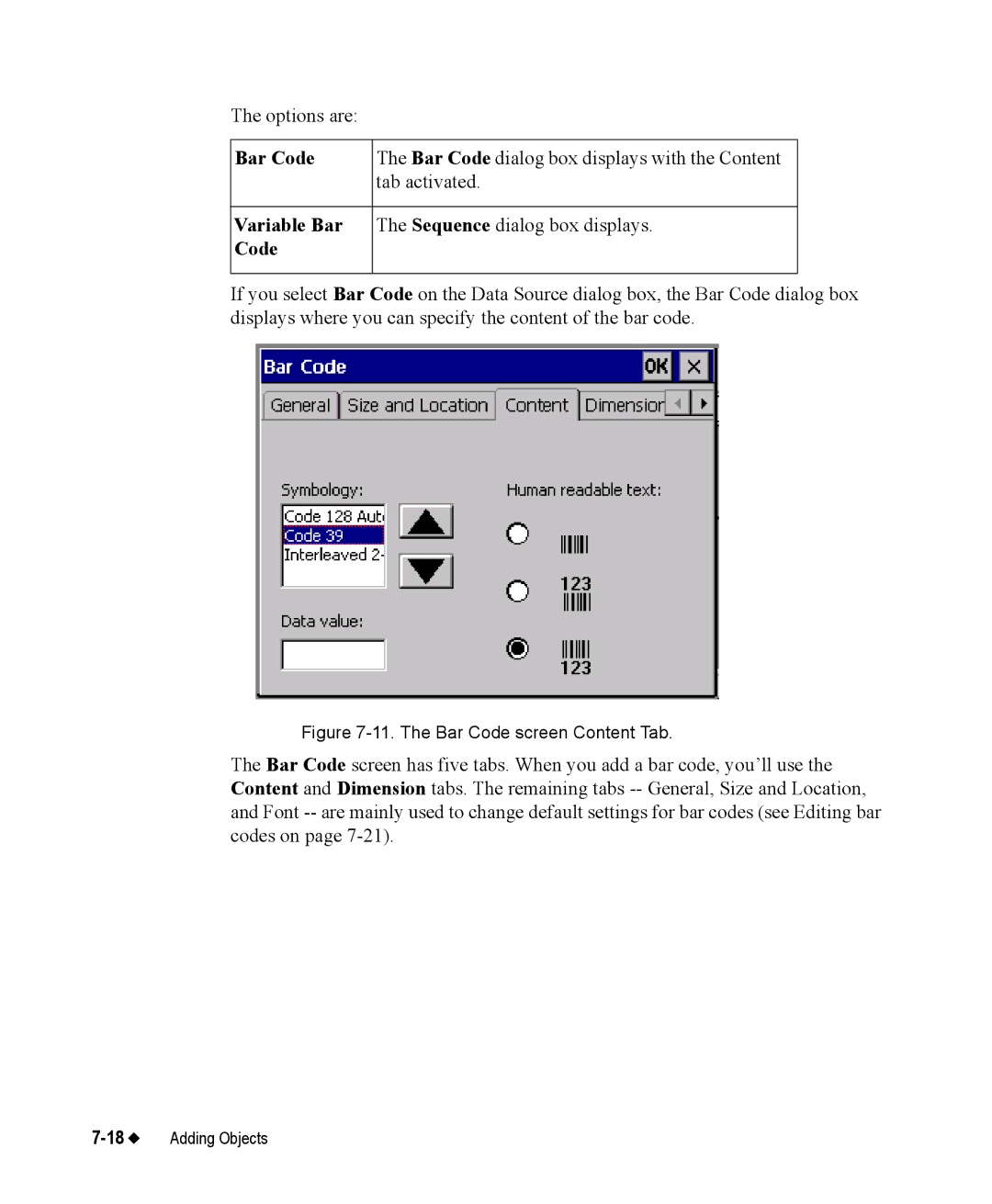The options are:
Bar Code | The Bar Code dialog box displays with the Content |
| tab activated. |
|
|
Variable Bar | The Sequence dialog box displays. |
Code |
|
|
|
If you select Bar Code on the Data Source dialog box, the Bar Code dialog box displays where you can specify the content of the bar code.
Figure 7-11. The Bar Code screen Content Tab.
The Bar Code screen has five tabs. When you add a bar code, you’ll use the Content and Dimension tabs. The remaining tabs