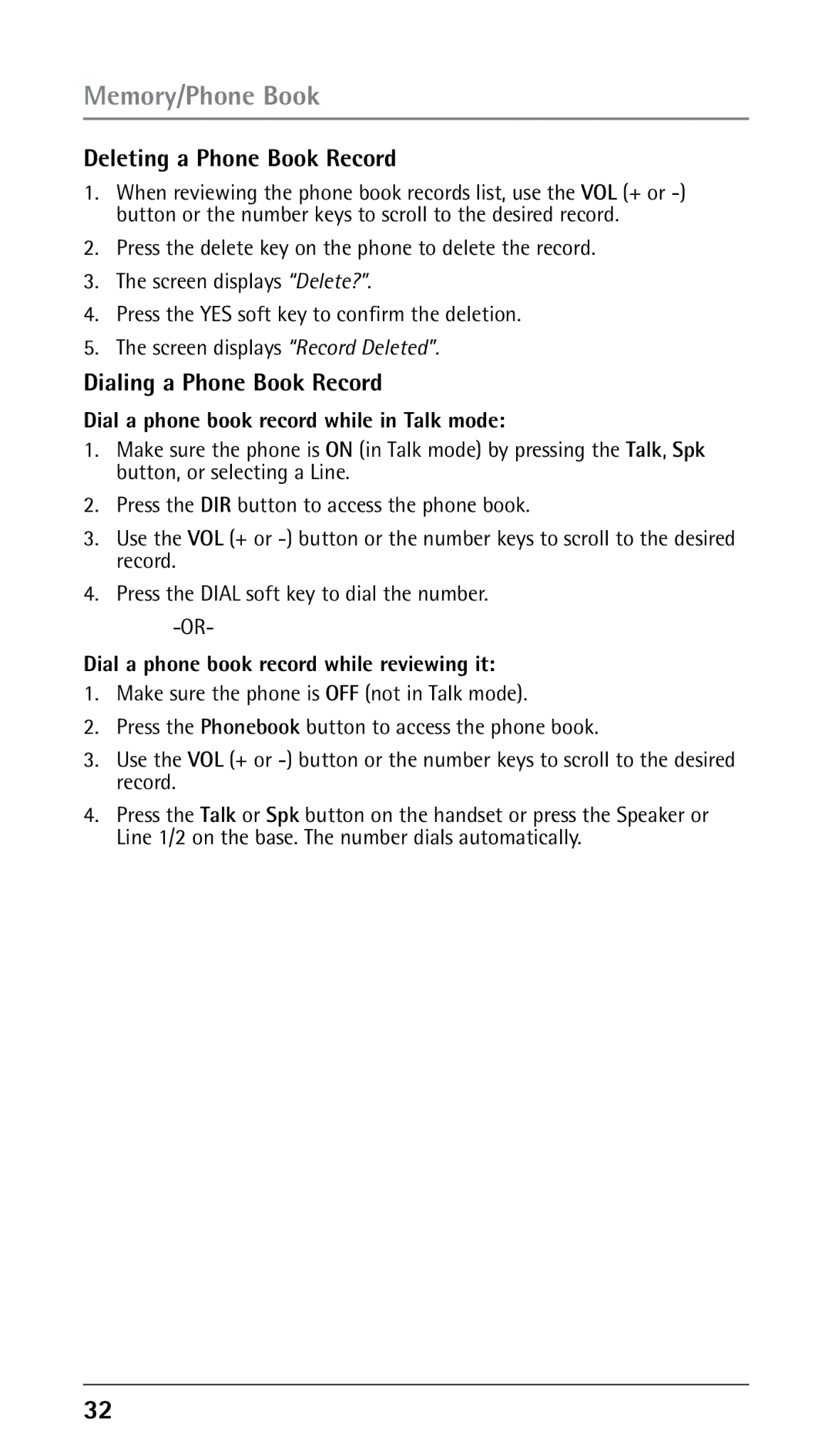Memory/Phone Book
Deleting a Phone Book Record
1.When reviewing the phone book records list, use the VOL (+ or
2.Press the delete key on the phone to delete the record.
3.The screen displays “Delete?”.
4.Press the YES soft key to confirm the deletion.
5.The screen displays “Record Deleted”.
Dialing a Phone Book Record
Dial a phone book record while in Talk mode:
1.Make sure the phone is ON (in Talk mode) by pressing the Talk, Spk button, or selecting a Line.
2.Press the DIR button to access the phone book.
3.Use the VOL (+ or
4.Press the DIAL soft key to dial the number.
Dial a phone book record while reviewing it:
1.Make sure the phone is OFF (not in Talk mode).
2.Press the Phonebook button to access the phone book.
3.Use the VOL (+ or
4.Press the Talk or Spk button on the handset or press the Speaker or Line 1/2 on the base. The number dials automatically.
32