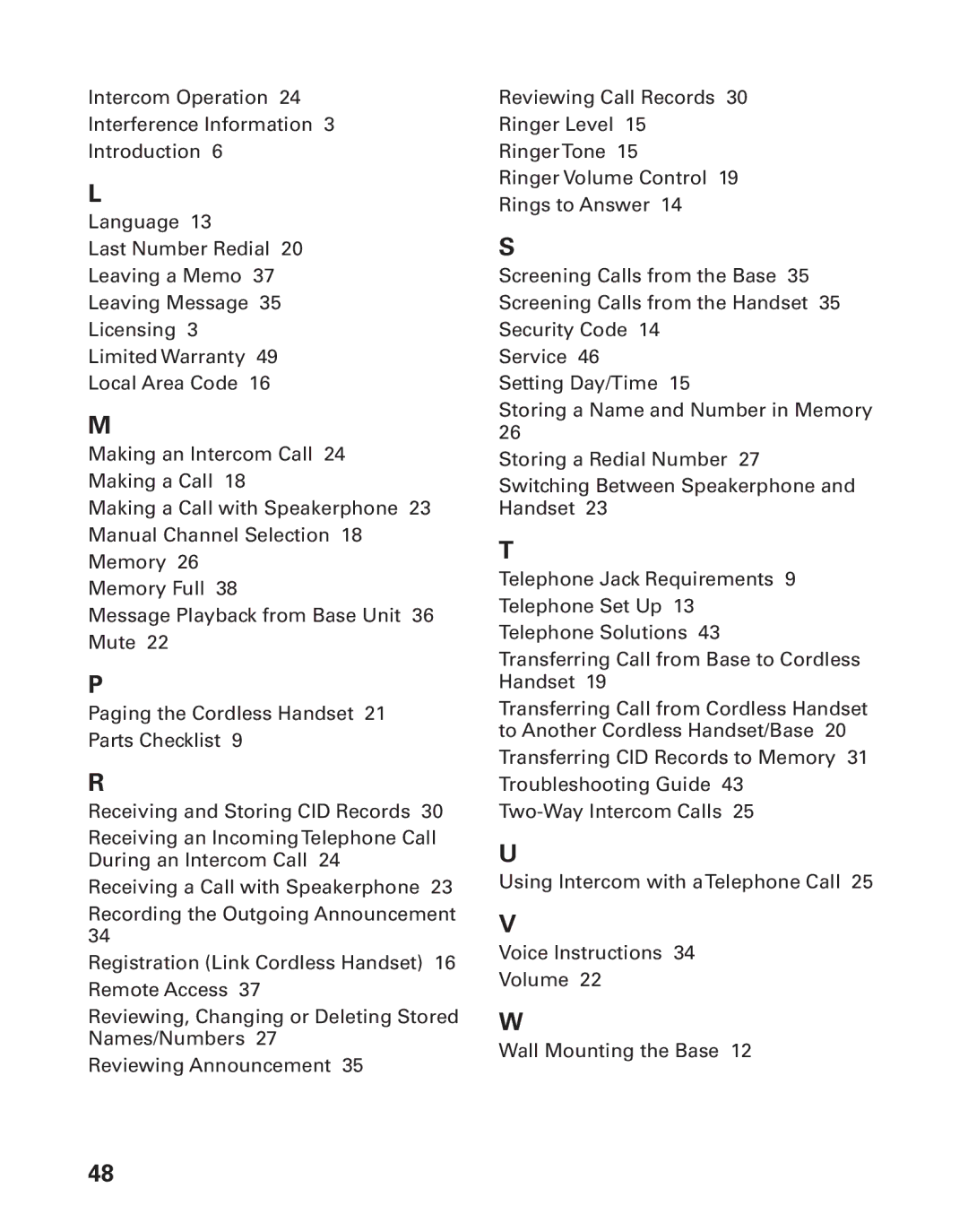Intercom Operation 24
Interference Information 3
Introduction 6
L
Language 13
Last Number Redial 20
Leaving a Memo 37
Leaving Message 35
Licensing 3
Limited Warranty 49
Local Area Code 16
M
Making an Intercom Call 24 Making a Call 18
Making a Call with Speakerphone 23 Manual Channel Selection 18 Memory 26
Memory Full 38
Message Playback from Base Unit 36 Mute 22
P
Paging the Cordless Handset 21 Parts Checklist 9
R
Receiving and Storing CID Records 30
Receiving an IncomingTelephone Call During an Intercom Call 24
Receiving a Call with Speakerphone 23
Recording the Outgoing Announcement 34
Registration (Link Cordless Handset) 16 Remote Access 37
Reviewing, Changing or Deleting Stored Names/Numbers 27
Reviewing Announcement 35
Reviewing Call Records 30
Ringer Level 15
RingerTone 15
Ringer Volume Control 19
Rings to Answer 14
S
Screening Calls from the Base 35 Screening Calls from the Handset 35 Security Code 14
Service 46
Setting Day/Time 15
Storing a Name and Number in Memory 26
Storing a Redial Number 27
Switching Between Speakerphone and Handset 23
T
Telephone Jack Requirements 9 Telephone Set Up 13 Telephone Solutions 43
Transferring Call from Base to Cordless Handset 19
Transferring Call from Cordless Handset to Another Cordless Handset/Base 20
Transferring CID Records to Memory 31 Troubleshooting Guide 43
U
Using Intercom with aTelephone Call 25
V
Voice Instructions 34
Volume 22
W
Wall Mounting the Base 12
48