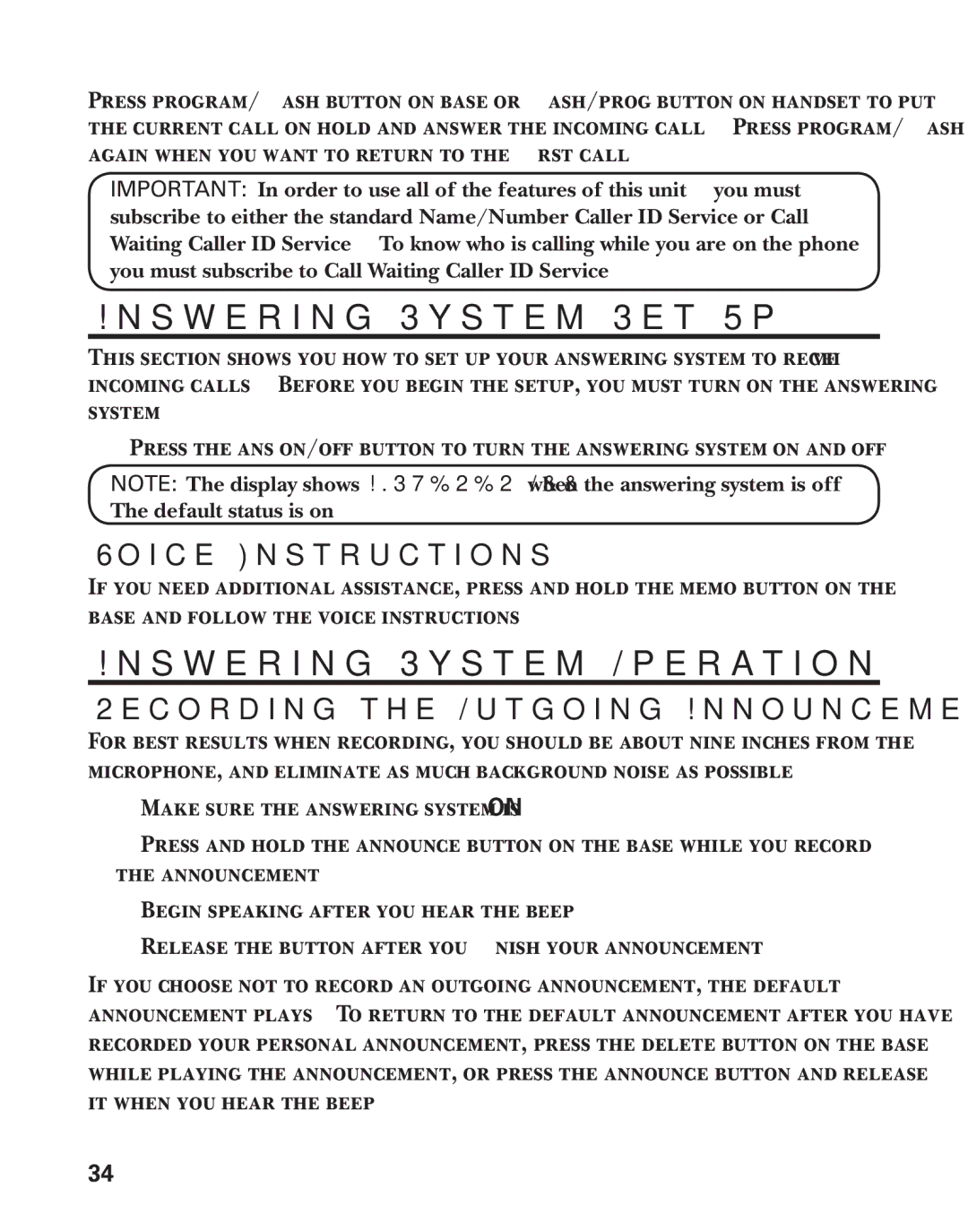Press program/flash button on base or flash/prog button on handset to put the current call on hold and answer the incoming call. Press program/flash again when you want to return to the first call.
IMPORTANT: In order to use all of the features of this unit, you must subscribe to either the standard Name/Number Caller ID Service or Call Waiting Caller ID Service. To know who is calling while you are on the phone, you must subscribe to Call Waiting Caller ID Service.
Answering System Set Up
This section shows you how to set up your answering system to receive incoming calls. Before you begin the setup, you must turn on the answering system.
• Press the ans on/off button to turn the answering system on and off.
NOTE: The display shows ANSWERER OFF when the answering system is off. The default status is on.
Voice Instructions
If you need additional assistance, press and hold the memo button on the base and follow the voice instructions.
Answering System Operation
Recording the Outgoing Announcement
For best results when recording, you should be about nine inches from the microphone, and eliminate as much background noise as possible.
1.Make sure the answering system is ON.
2.Press and hold the announce button on the base while you record the announcement.
3.Begin speaking after you hear the beep.
4.Release the button after you finish your announcement.
If you choose not to record an outgoing announcement, the default announcement plays.To return to the default announcement after you have recorded your personal announcement, press the delete button on the base while playing the announcement, or press the announce button and release it when you hear the beep.
34