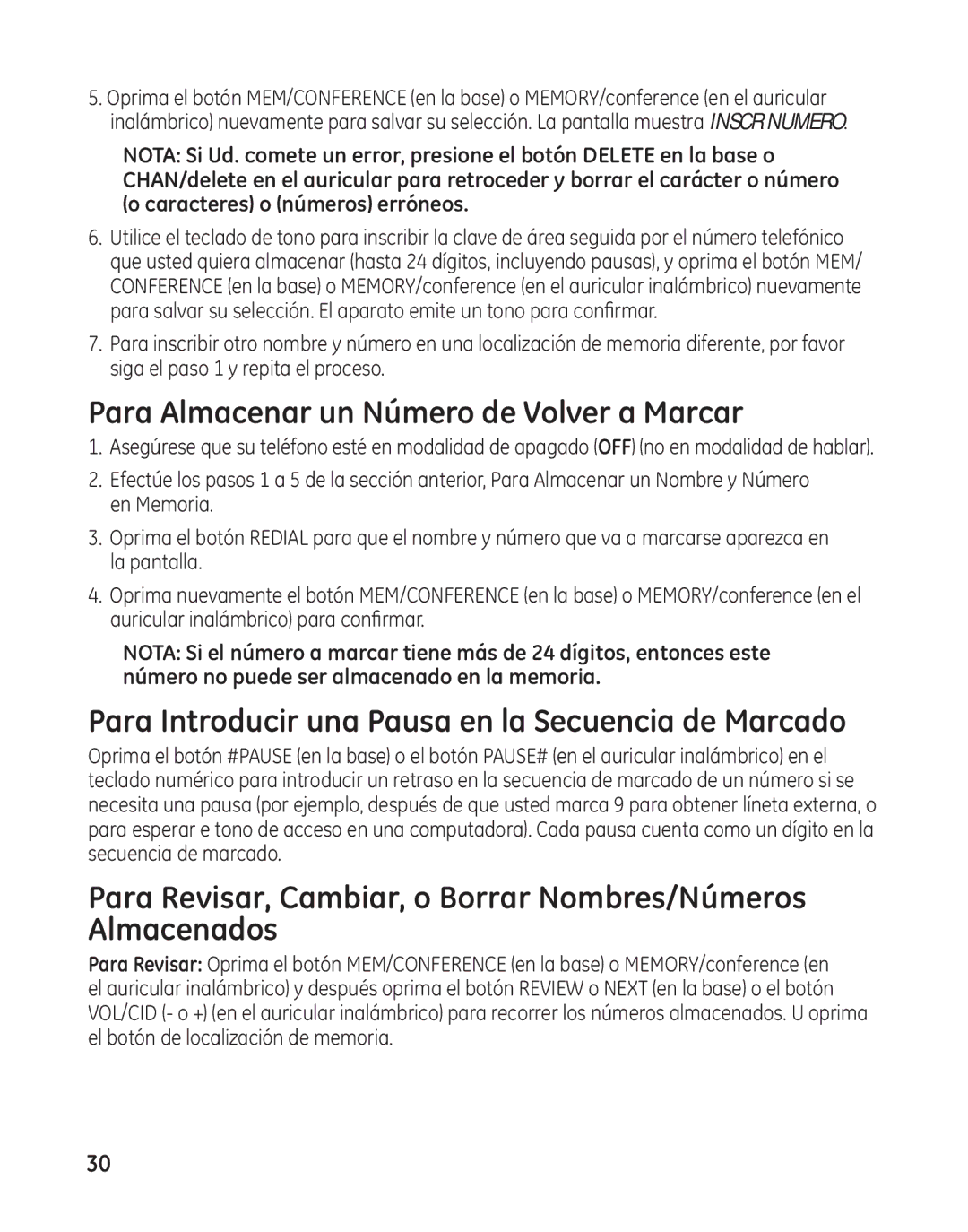27881 specifications
The GE 27881 is a powerful and efficient two-way radio designed for both personal and commercial communication. This device has gained popularity due to its robust performance, reliability, and user-friendly features that cater to a wide range of applications.One of the standout features of the GE 27881 is its impressive transmission range. Capable of covering substantial distances, this radio allows users to maintain clear communications even in challenging environments. This feature is especially valuable in industrial settings, outdoor recreational activities, and emergency response situations, where maintaining contact can be critical.
Another key characteristic of the GE 27881 is its durability. Built to withstand harsh conditions, this radio is designed with rugged materials that resist impacts, moisture, and dust. Its IP rating signifies it can handle environments that would typically hinder the performance of standard communication devices, making it suitable for construction sites, outdoor adventures, and other demanding environments.
The tech behind the GE 27881 also includes advanced audio quality features. With noise-cancellation technology and built-in speakers that deliver crisp and clear sound, users can communicate effectively, even in noisy surroundings. The radio’s adjustable volume settings further enhance the listening experience, allowing users to customize the audio level to their preference.
Ergonomics play a vital role in the usability of the GE 27881. Its lightweight design ensures comfort during prolonged use, while the intuitive interface simplifies operation for users of all skill levels. The well-placed buttons and a clear LCD screen enhance navigability, making it easy to switch channels, adjust settings, and monitor battery life.
Battery life is another important aspect of the GE 27881. Engineered for extended use, this radio features an efficient power management system that allows for hours of continuous operation. The quick-charge capability ensures that users can get back to communicating without long downtimes.
In summary, the GE 27881 is a versatile two-way radio rich in features and technologies tailored to meet diverse communication needs. Its extensive range, durability, superior audio quality, ergonomic design, and long-lasting battery make it an excellent choice for anyone seeking reliable communication tools, whether for work or leisure activities.