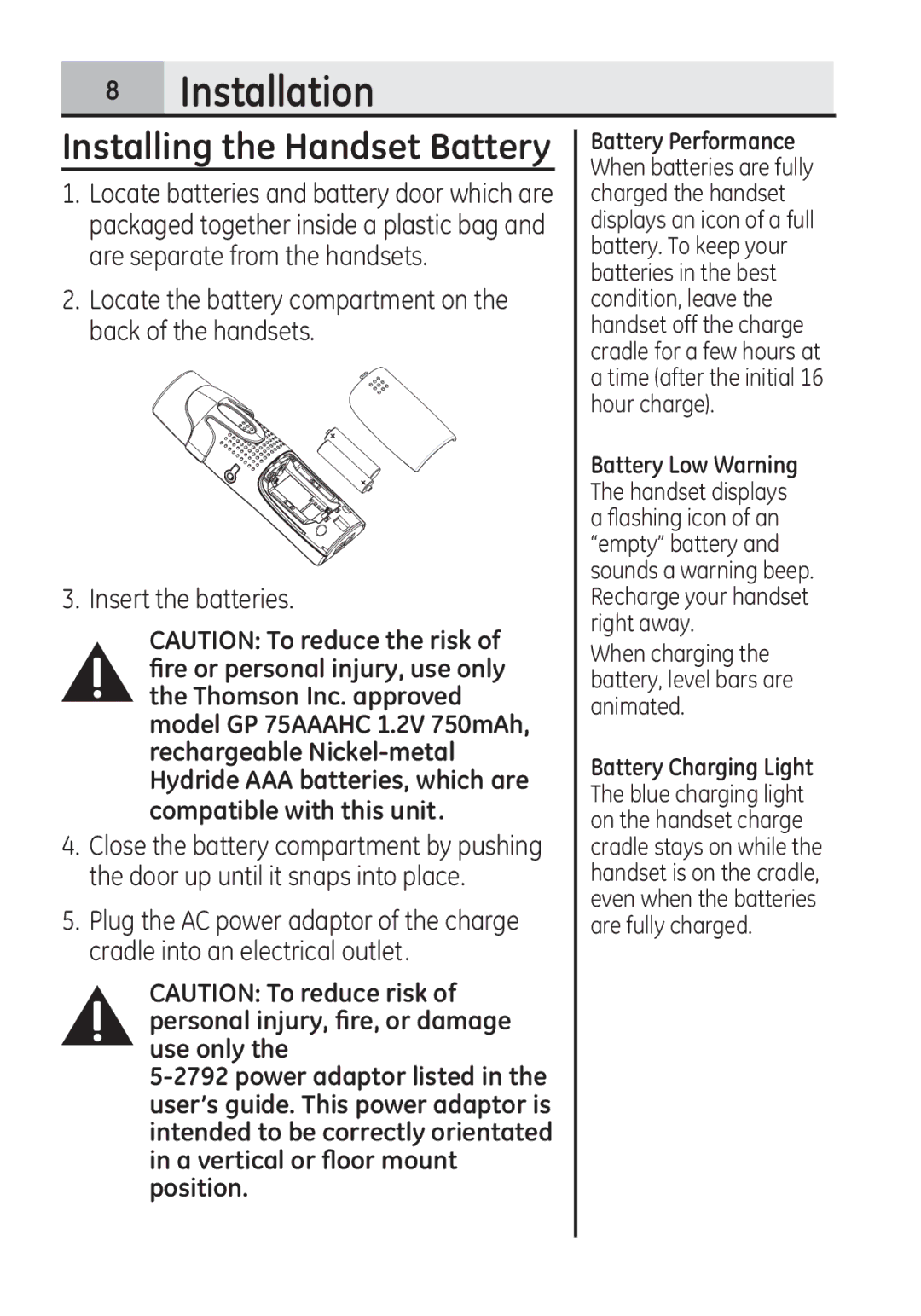Installation
Installation
Installing the Handset Battery
1.Locate batteries and battery door which are packaged together inside a plastic bag and are separate from the handsets.
2.Locate the battery compartment on the back of the handsets.
3.Insert the batteries.
CAUTION: To reduce the risk of fire or personal injury, use only the Thomson Inc. approved model GP 75AAAHC 1.2V 750mAh, rechargeable
4.Close the battery compartment by pushing the door up until it snaps into place.
5.Plug the AC power adaptor of the charge cradle into an electrical outlet.
CAUTION: To reduce risk of personal injury, fire, or damage use only the
Battery Performance When batteries are fully charged the handset displays an icon of a full battery. To keep your batteries in the best condition, leave the handset off the charge cradle for a few hours at a time (after the initial 16 hour charge).
Battery Low Warning The handset displays a flashing icon of an “empty” battery and sounds a warning beep. Recharge your handset right away.
When charging the battery, level bars are animated.
Battery Charging Light The blue charging light on the handset charge cradle stays on while the handset is on the cradle, even when the batteries are fully charged.