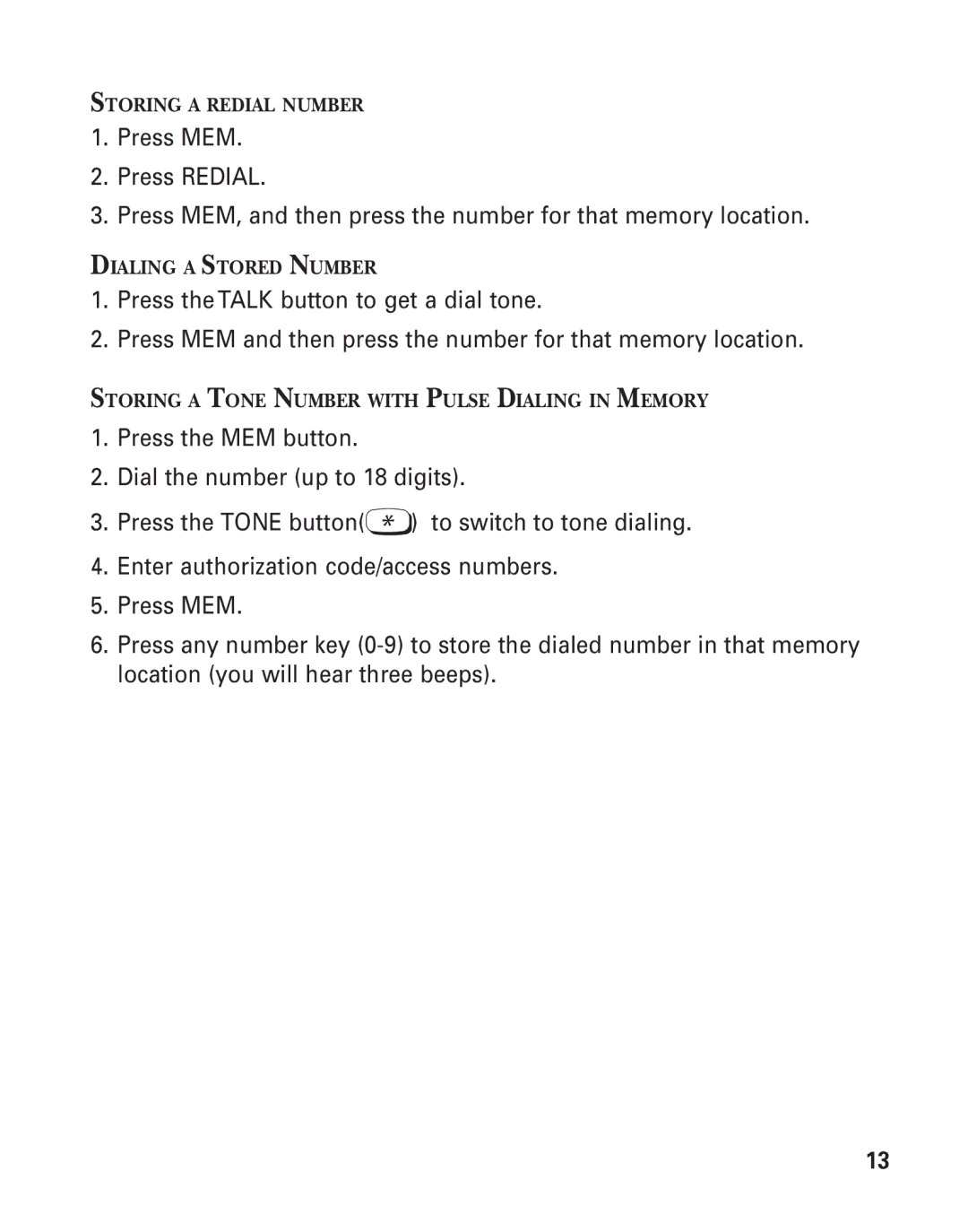STORING A REDIAL NUMBER
1.Press MEM.
2.Press REDIAL.
3.Press MEM, and then press the number for that memory location.
DIALING A STORED NUMBER
1.Press the TALK button to get a dial tone.
2.Press MEM and then press the number for that memory location.
STORING A TONE NUMBER WITH PULSE DIALING IN MEMORY
1.Press the MEM button.
2.Dial the number (up to 18 digits).
3.Press the TONE button( * ) to switch to tone dialing.
4.Enter authorization code/access numbers.
5.Press MEM.
6.Press any number key
location (you will hear three beeps).
13