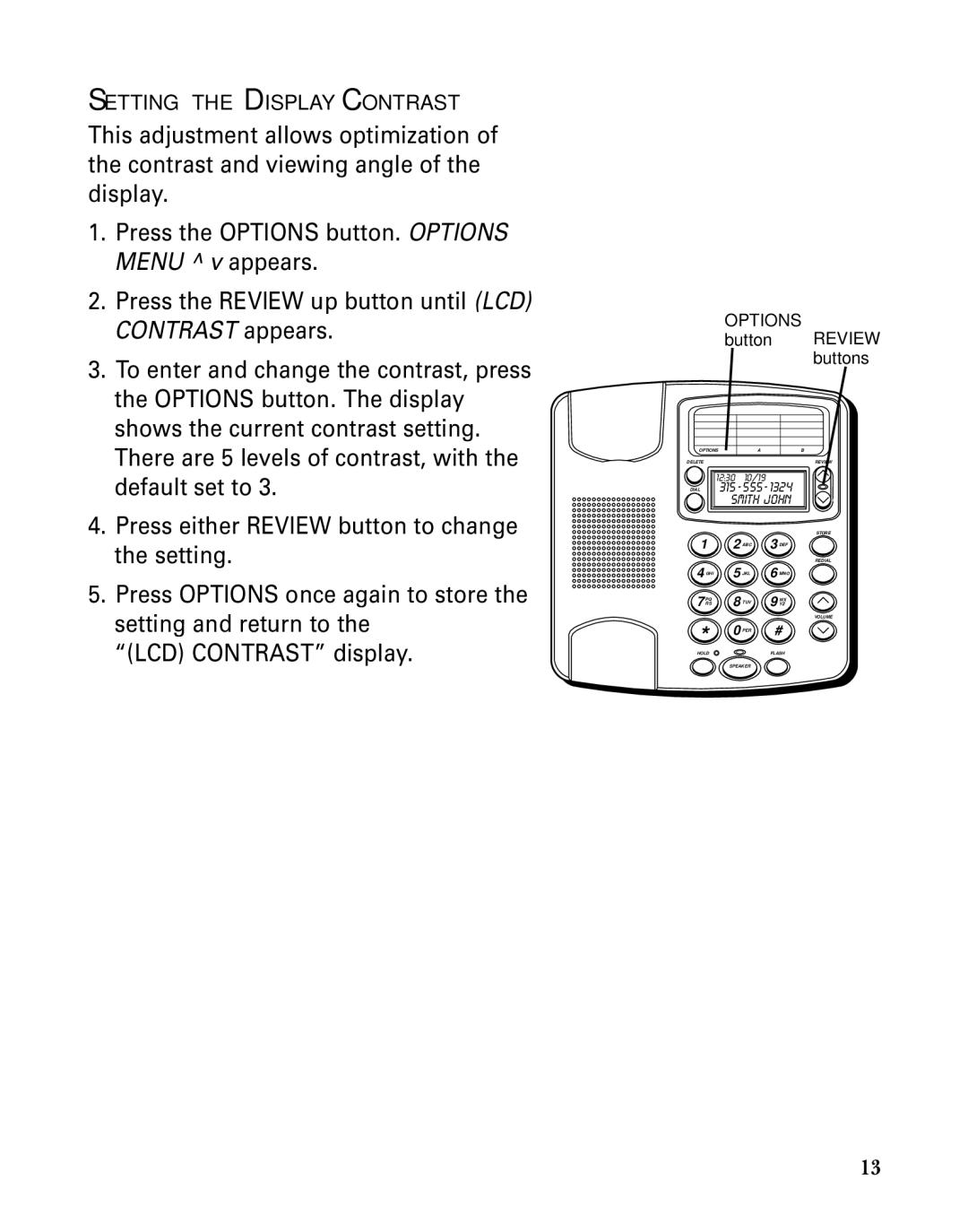SETTING THE DISPLAY CONTRAST
This adjustment allows optimization of the contrast and viewing angle of the display.
1.Press the OPTIONS button. OPTIONS MENU ^ v appears.
2.Press the REVIEW up button until (LCD) CONTRAST appears.
3.To enter and change the contrast, press the OPTIONS button. The display shows the current contrast setting. There are 5 levels of contrast, with the default set to 3.
4.Press either REVIEW button to change the setting.
5.Press OPTIONS once again to store the setting and return to the
“(LCD) CONTRAST” display.
OPTIONS
button REVIEW buttons
OPTIONS | A | B |
DELETE |
| REVIEW |
| 12:30 | 10/19 |
|
DIAL315 - 555 - 1324 | |||
| SMITH JOHN | ||
|
|
| STORE |
1 | 2 ABC | 3 DEF | |
|
|
| REDIAL |
4 GHI | 5 JKL | 6 MNO | |
PQ | 8 TUV | WX | |
7 RS | 9 YZ | ||
|
|
| VOLUME |
* | 0 PER | # | |
|
|
| |
HOLD |
|
| FLASH |
| SPEAKER |
| |
13