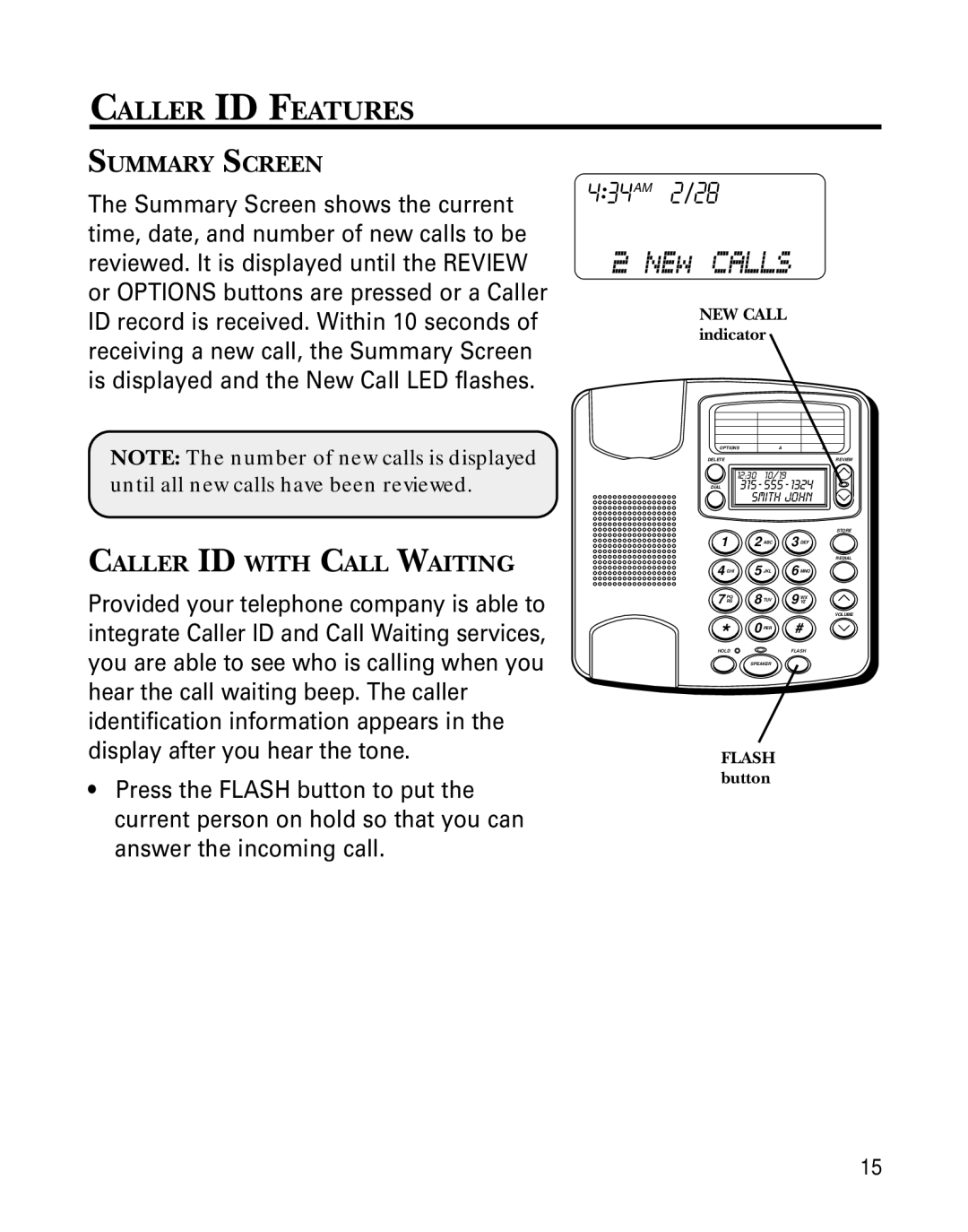CALLER ID FEATURES
SUMMARY SCREEN
The Summary Screen shows the current time, date, and number of new calls to be reviewed. It is displayed until the REVIEW or OPTIONS buttons are pressed or a Caller ID record is received. Within 10 seconds of receiving a new call, the Summary Screen is displayed and the New Call LED flashes.
NOTE: The number of new calls is displayed until all new calls have been reviewed.
CALLER ID WITH CALL WAITING
Provided your telephone company is able to integrate Caller ID and Call Waiting services, you are able to see who is calling when you hear the call waiting beep. The caller identification information appears in the display after you hear the tone.
•Press the FLASH button to put the current person on hold so that you can answer the incoming call.
![]() AM
AM
![]() PM
PM
NEW CALL indicator
OPTIONS | A | B |
DELETE |
| REVIEW |
| 12:30 | 10/19 |
|
DIAL315 - 555 - 1324 | |||
| SMITH JOHN | ||
|
|
| STORE |
1 | 2 ABC | 3 DEF | |
|
|
| REDIAL |
4 GHI | 5 JKL | 6 MNO | |
PQ | 8 TUV | WX | |
7 RS | 9 YZ | ||
|
|
| VOLUME |
* | 0 PER | # | |
|
|
| |
HOLD |
|
| FLASH |
| SPEAKER |
| |
FLASH button
15