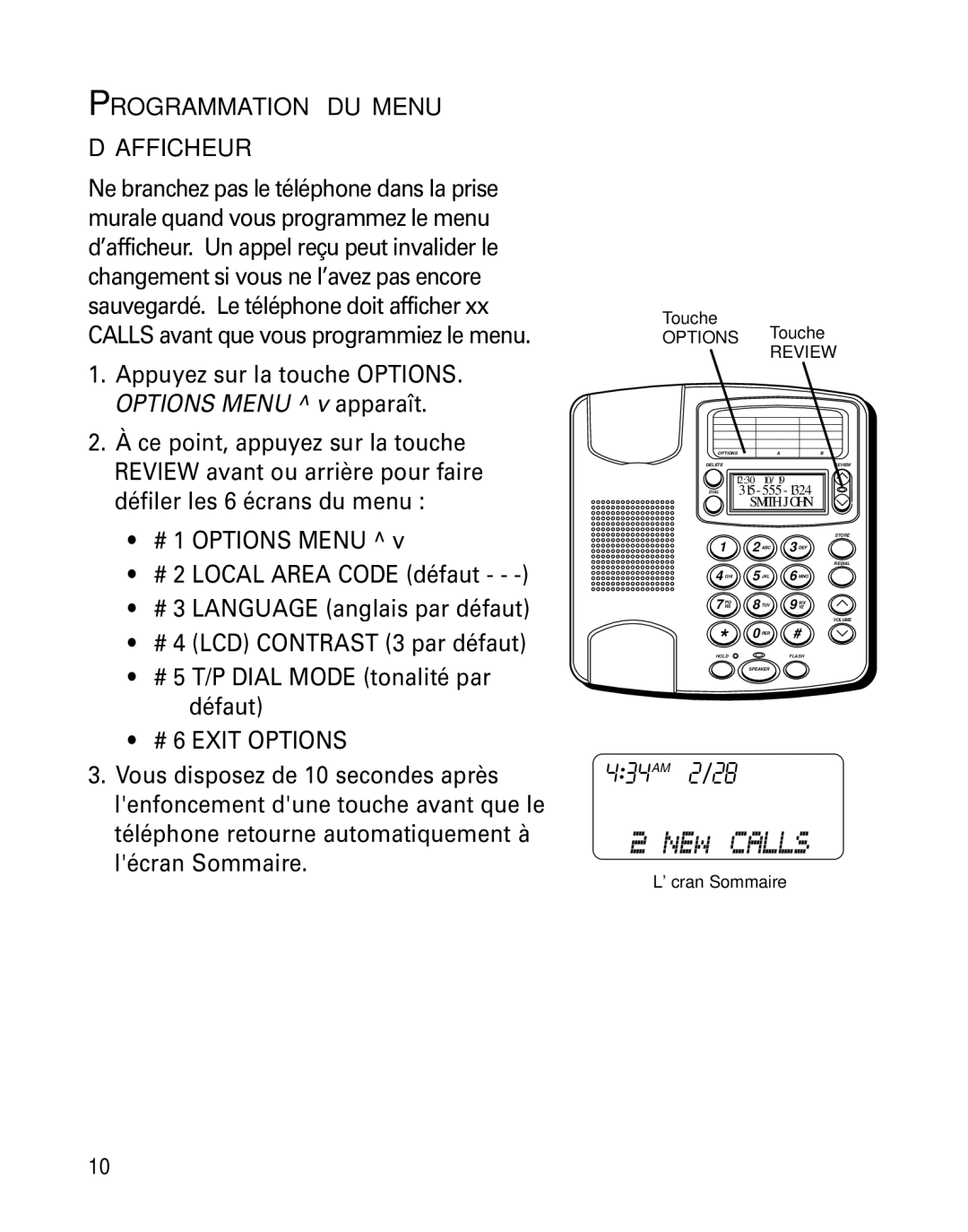PROGRAMMATION DU MENU
D’AFFICHEUR
Ne branchez pas le téléphone dans la prise murale quand vous programmez le menu d’afficheur. Un appel reçu peut invalider le changement si vous ne l’avez pas encore sauvegardé. Le téléphone doit afficher xx CALLS avant que vous programmiez le menu.
1.Appuyez sur la touche OPTIONS. OPTIONS MENU ^ v apparaît.
2.À ce point, appuyez sur la touche REVIEW avant ou arrière pour faire défiler les 6 écrans du menu :
•# 1 OPTIONS MENU ^ v
•# 2 LOCAL AREA CODE (défaut - -
•# 3 LANGUAGE (anglais par défaut)
•# 4 (LCD) CONTRAST (3 par défaut)
•# 5 T/P DIAL MODE (tonalité par
défaut)
•# 6 EXIT OPTIONS
3.Vous disposez de 10 secondes après l'enfoncement d'une touche avant que le téléphone retourne automatiquement à l'écran Sommaire.
Touche
OPTIONS Touche
REVIEW
OPTIONS | A | B |
DELETE |
| REVIEW |
| 12:30 | 10/19 |
|
DIAL315 - 555 - 1324 | |||
| SMITH JOHN | ||
|
|
| STORE |
1 | 2 ABC | 3 DEF | |
|
|
| REDIAL |
4 GHI | 5 JKL | 6 MNO | |
PQ | 8 TUV | WX | |
7 RS | 9 YZ | ||
|
|
| VOLUME |
* | 0 PER | # | |
|
|
| |
HOLD |
|
| FLASH |
| SPEAKER |
| |
![]() AM
AM
![]() PM
PM
L'écran Sommaire
10