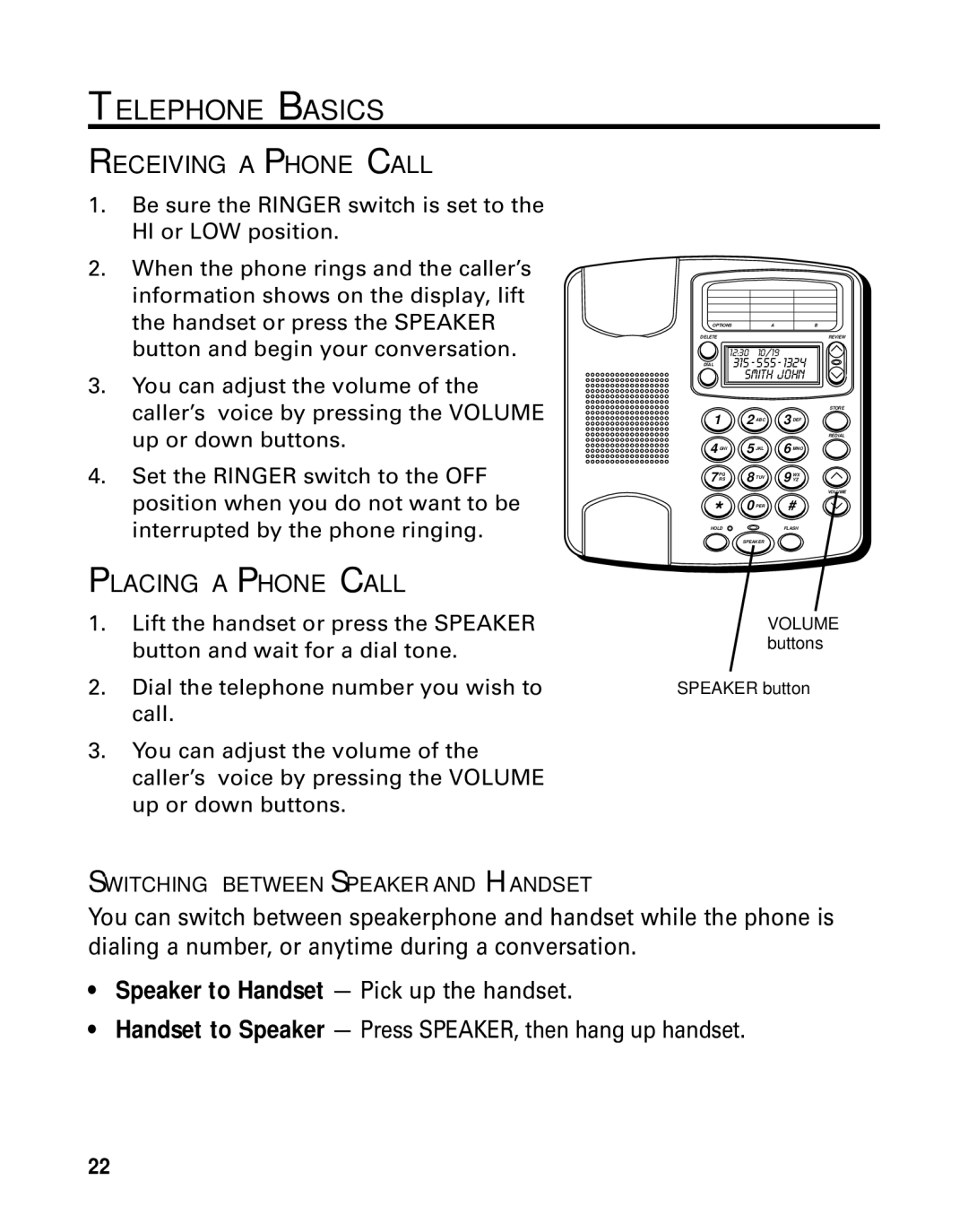TELEPHONE BASICS
RECEIVING A PHONE CALL
1.Be sure the RINGER switch is set to the HI or LOW position.
2.When the phone rings and the caller’s information shows on the display, lift the handset or press the SPEAKER button and begin your conversation.
3.You can adjust the volume of the caller’s voice by pressing the VOLUME up or down buttons.
4.Set the RINGER switch to the OFF position when you do not want to be interrupted by the phone ringing.
PLACING A PHONE CALL
1.Lift the handset or press the SPEAKER button and wait for a dial tone.
2.Dial the telephone number you wish to call.
3.You can adjust the volume of the caller’s voice by pressing the VOLUME up or down buttons.
OPTIONS | A | B |
DELETE |
| REVIEW |
| 12:30 | 10/19 |
|
DIAL315 - 555 - 1324 | |||
| SMITH JOHN | ||
|
|
| STORE |
1 | 2 ABC | 3 DEF | |
|
|
| REDIAL |
4 GHI | 5 JKL | 6 MNO | |
PQ | 8 TUV | WX | |
7 RS | 9 YZ | ||
|
|
| VOLUME |
* | 0 PER | # | |
|
|
| |
HOLD |
|
| FLASH |
| SPEAKER |
| |
VOLUME buttons
SPEAKER button
SWITCHING BETWEEN SPEAKER AND HANDSET
You can switch between speakerphone and handset while the phone is dialing a number, or anytime during a conversation.
•Speaker to Handset — Pick up the handset.
•Handset to Speaker — Press SPEAKER, then hang up handset.
22