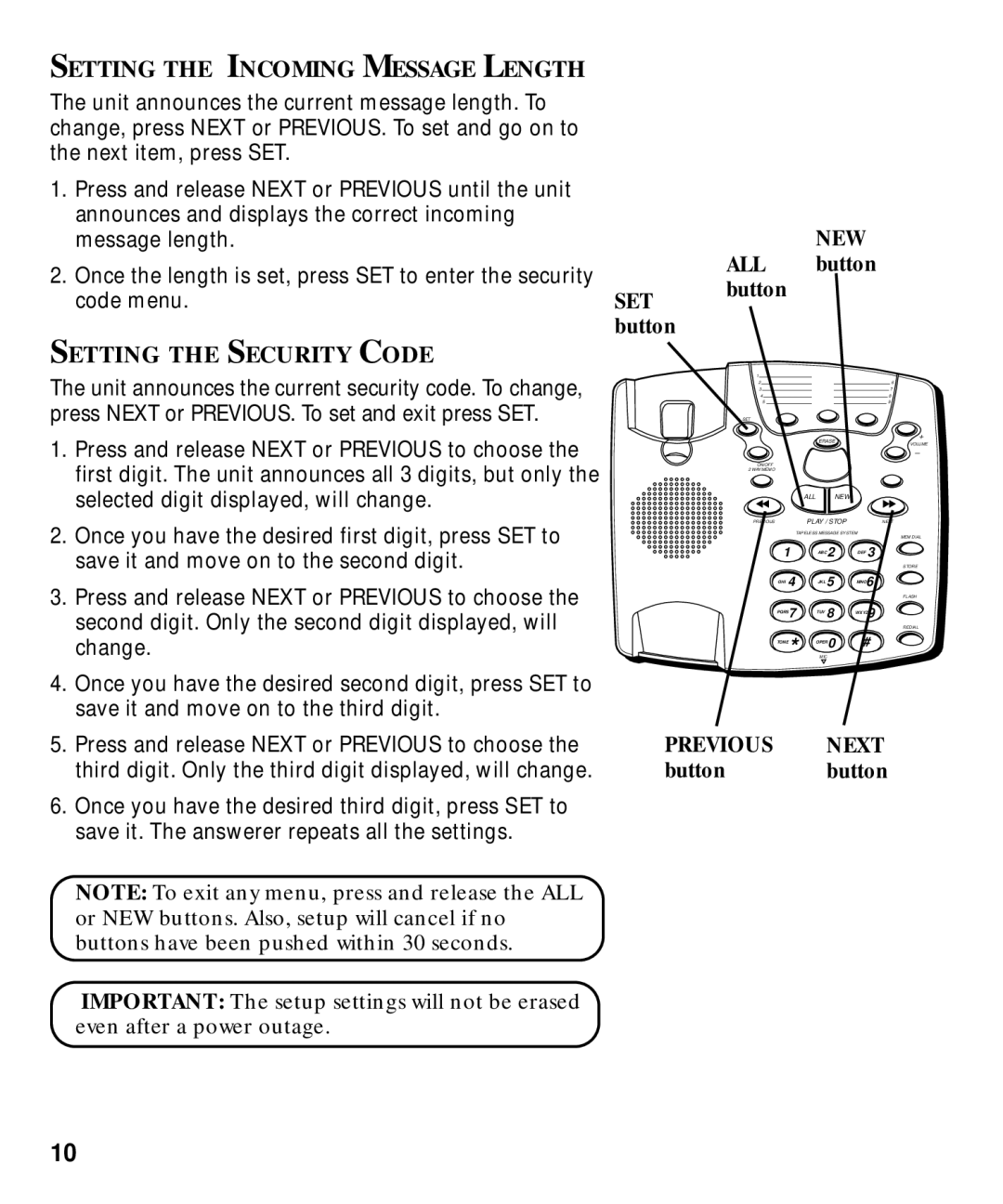SETTING THE INCOMING MESSAGE LENGTH
The unit announces the current message length. To change, press NEXT or PREVIOUS. To set and go on to the next item, press SET.
1.Press and release NEXT or PREVIOUS until the unit announces and displays the correct incoming message length.
2.Once the length is set, press SET to enter the security code menu.
SETTING THE SECURITY CODE
The unit announces the current security code. To change, press NEXT or PREVIOUS. To set and exit press SET.
1. | Press and release NEXT or PREVIOUS to choose the |
| first digit. The unit announces all 3 digits, but only the |
| selected digit displayed, will change. |
2. | Once you have the desired first digit, press SET to |
| save it and move on to the second digit. |
3. | Press and release NEXT or PREVIOUS to choose the |
| second digit. Only the second digit displayed, will |
| change. |
4. | Once you have the desired second digit, press SET to |
| save it and move on to the third digit. |
SET button
NEW
ALL button button
1
26
37
4 | 8 |
5 | 9 |
SET
|
|
| ERASE | + |
|
|
|
| VOLUME |
|
|
|
| _ |
ON/OFF |
|
|
|
|
2 WAY/MEMO |
|
|
|
|
|
| ALL | NEW |
|
PREVIOUS |
| PLAY / STOP | NEXT | |
| TAPELESS MESSAGE SYSTEM | |||
|
|
|
| MEM DIAL |
1 |
| ABC 2 | DEF 3 | |
|
|
|
| STORE |
GHI 4 |
| JKL 5 | MNO6 | |
|
|
|
| FLASH |
PQRS7 |
| TUV 8 | WXYZ9 | |
|
|
|
| REDIAL |
TONE | * |
| OPER0 | # |
|
| MIC |
| |
5. | Press and release NEXT or PREVIOUS to choose the |
| third digit. Only the third digit displayed, will change. |
6. | Once you have the desired third digit, press SET to |
| save it. The answerer repeats all the settings. |
NOTE: To exit any menu, press and release the ALL or NEW buttons. Also, setup will cancel if no buttons have been pushed within 30 seconds.
IMPORTANT: The setup settings will not be erased even after a power outage.
PREVIOUS NEXT
button button
10