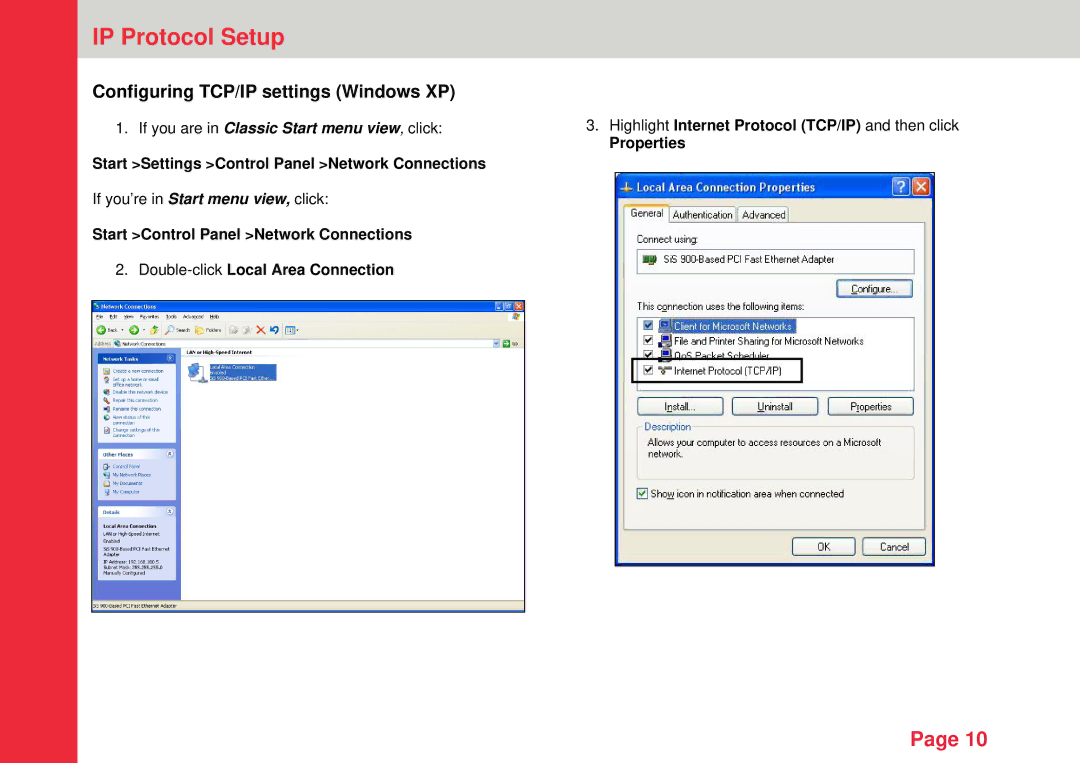IP Protocol Setup
Configuring TCP/IP settings (Windows XP)
1. If you are in Classic Start menu view, click: | 3. Highlight Internet Protocol (TCP/IP) and then click | ||||
Start >Settings >Control Panel >Network Connections | Properties | ||||
|
|
|
|
| |
If you’re in Start menu view, click: |
|
|
|
|
|
Start >Control Panel >Network Connections |
|
|
|
|
|
2. |
|
|
|
|
|
|
|
|
|
|
|
|
|
|
|
|
|
|
|
|
|
|
|
|
|
|
|
|
|
|
|
|
|
|
|
Page 10