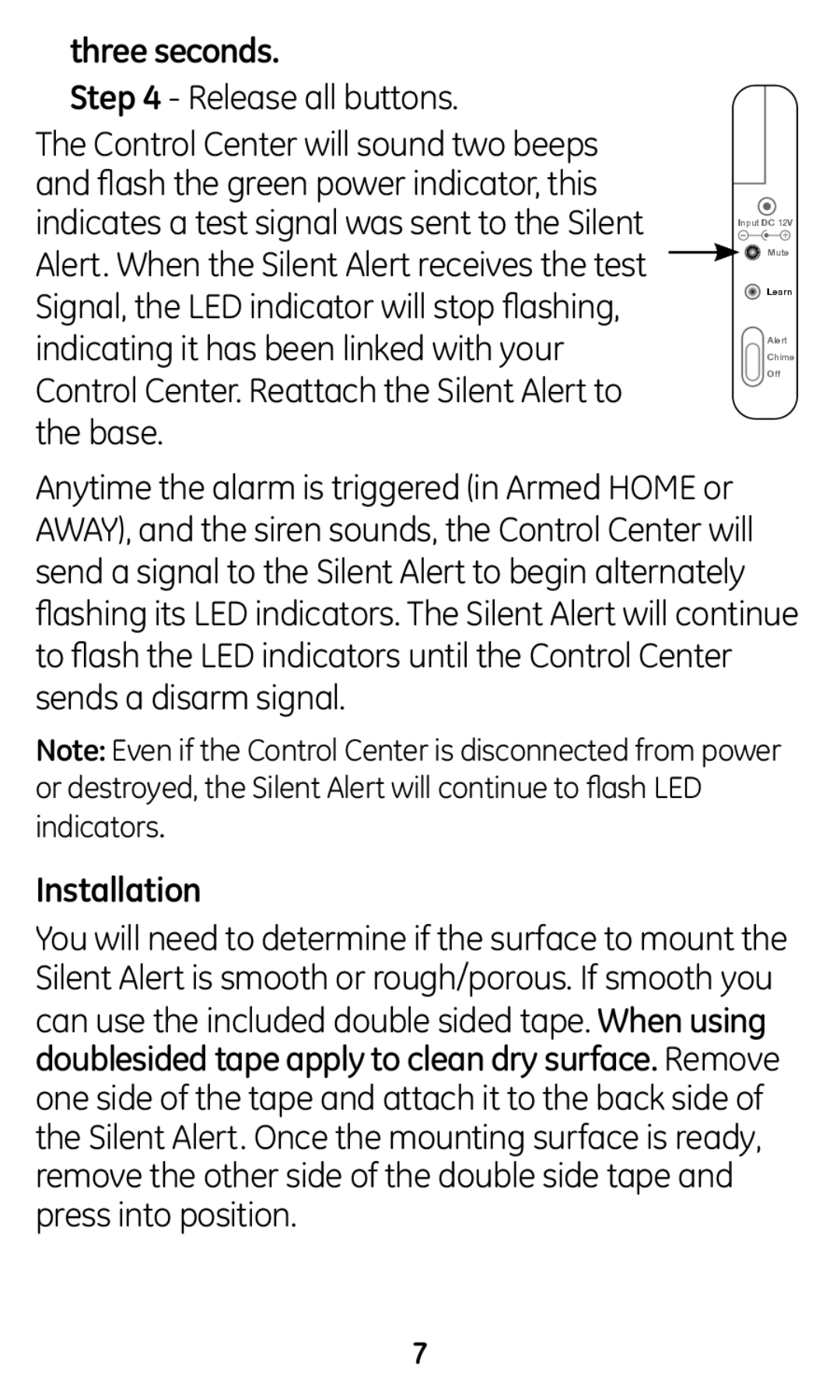45137 specifications
The GE 45137 is a versatile and robust industrial automation product designed to optimize control processes across various industries. Known for its reliability, this product is a part of General Electric’s commitment to delivering innovative solutions that enhance operational efficiency and productivity.One notable feature of the GE 45137 is its advanced control capabilities. It can manage complex processes with precision, allowing for real-time data monitoring and analysis. This feature is crucial for industries where any deviation from optimal performance can lead to significant losses. The device supports multiple control algorithms, making it adaptable to a wide range of applications, from simple tasks to intricate industrial processes.
Another key characteristic is its user-friendly interface. The GE 45137 comes equipped with an intuitive control panel that simplifies navigation and programming for operators. The interface includes customizable displays that provide critical information at a glance, enabling quick decision-making in high-pressure environments.
In terms of connectivity, the GE 45137 integrates seamlessly with existing systems. Its compatibility with various communication protocols facilitates easy data exchange between devices, which is essential for modern automated systems that rely on interoperability. This feature not only enhances system efficiency but also allows for more comprehensive system diagnostics and troubleshooting.
The device is built with durability in mind, featuring robust construction that withstands harsh industrial environments. It is designed to operate in a wide temperature range and can resist dust, moisture, and other contaminants commonly found in manufacturing and processing facilities. This reliability ensures a long service life and reduces downtime, promoting continuous production cycles.
Incorporating advanced technologies, the GE 45137 is also equipped with predictive maintenance capabilities. Using built-in sensors, it can monitor its own health and alert operators ahead of potential failures, allowing for proactive maintenance scheduling. This feature significantly reduces unexpected breakdowns and aligns with modern industry trends focusing on smart manufacturing and IIoT (Industrial Internet of Things).
Overall, the GE 45137 is an exemplary model of efficiency, technology, and durability in industrial automation. With its range of features, it addresses the various challenges faced by modern industries and supports their move towards more efficient and reliable operations.