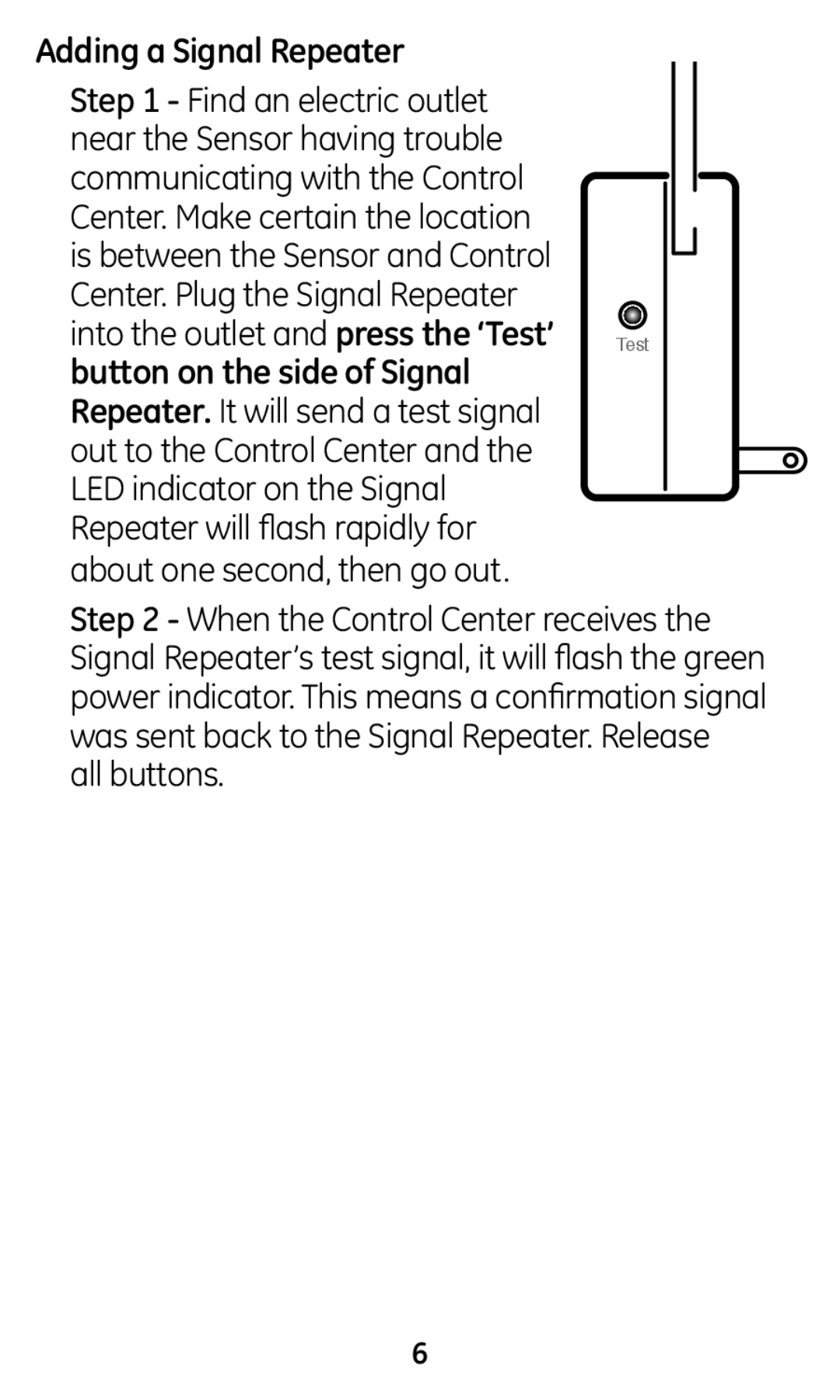Adding a Signal Repeater
Step 1 - Find an electric outlet near the Sensor having trouble communicating with the Control Center. Make certain the location is between the Sensor and Control Center. Plug the Signal Repeater
into the outlet and press the ‘Test’ Test button on the side of Signal Repeater. It will send a test signal
out to the Control Center and the LED indicator on the Signal
Repeater will flash rapidly for about one second, then go out.
Step 2 - When the Control Center receives the Signal Repeater’s test signal, it will flash the green power indicator. This means a confirmation signal was sent back to the Signal Repeater. Release all buttons.