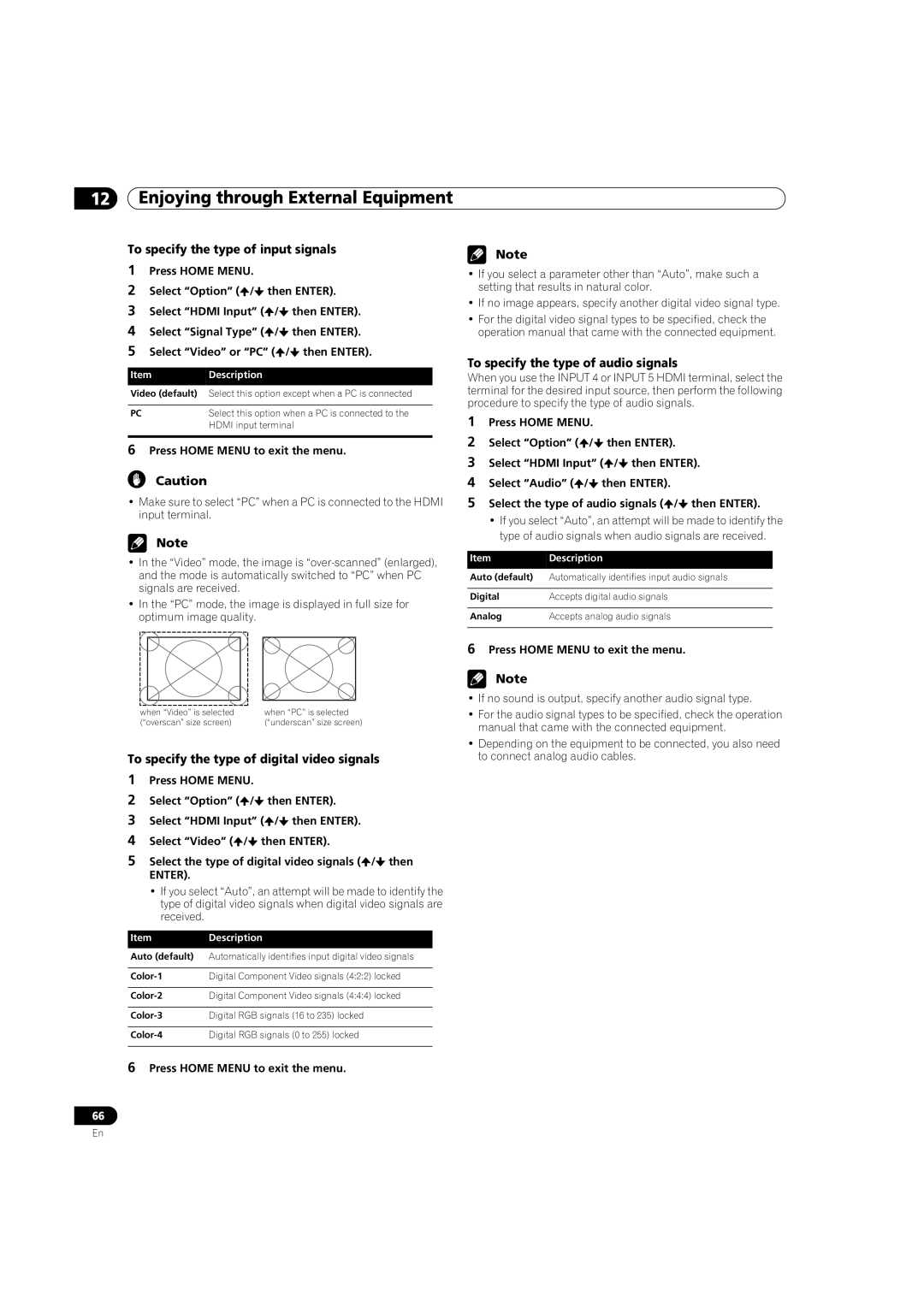PDP-5080HD PDP-4280HD
Ventilation Caution
Operating Environment
Information to User
For Canadian model
English
Contents
Adjustments and Settings
TV Guide On Screen System Operation
Enjoying through External Equipment
Using the Hdmi Control
Useful Remote Control Features
Appendix
Installation guidelines
Important User Guidance Information
Usage guidelines
Plasma display protection function
When not using the product for a long period of time
Cleaning the cabinet
Information of pixel defect
To use this product for a long period of time
About the menu window size following video format switch
Fan motor noise
Image Retention
Safety Precautions
When using other items
Installation Precautions
When using the optional brackets or equivalent items
Rear view PDP-5080HD Side view
Speaker Mounting Fittings
Supplied Accessories
Speaker accessories
For PDP-5080HD only Speaker cables ⋅
Viewed from below of the display
Part Names
Plasma display
Channel UP/DOWN buttons LEFT/RIGHT
18 19
Rear PDP-5080HD
Luminous remote control buttons
Remote control unit
Mode switch With TV selected
Favorite CH A, B, C, D
Preparation
Installing the plasma display
Installing the Pioneer speaker PDP-5080HD
Moving the plasma display
Speaker Speaker mounting fitting
Speaker mounting
Screw M5 x 10 mm
Side Center Speaker cable Bead band
Tighten from back using the supplied screws three locations
When using M5 x 10 mm Table top stand, do
Side with the padding strip is facing upwards
Bundle the cables
Rear view
Have two people perform this procedure
When using the hung on wall unit
Bundle the cables See procedure 6 on
Be sure not to mount the speaker upside down
Preventing the plasma display from falling over
Stabilizing on a table or rack
Attaching/detaching the Pioneer stand
Detaching the stand
Remove the stand from the plasma display
Attaching the stand again
VHF antenna
Connecting VHF/UHF antennas and a Cable
Inserting the CableCARD
Vmixer Rear view Coaxial Cable TV
Attaching speed clamps to the main unit
Connecting the power cord
Routing cables
Plasma display rear view
Battery disposal
Preparing the remote control unit
Allowed operation range of the remote control unit
Close the battery cover
Turning on the power
Turning off the power
Basic Operations
Watching TV channels
Selecting the antenna
Changing channels
Volume adjustment display
Changing the volume and sound
Volume +
Changing the language
When receiving Mono + SAP sound signals
Setting MTS/SAP mode
When receiving Stereo sound signals
When receiving Stereo + SAP sound signals
Press Split to select the display mode
Using the multiscreen functions
Using the POD service
Viewing a channel banner
Press Freeze again to cancel the function
Freezing images
Press Freeze
About the TV Guide On Screen system
TV Guide On Screen System Setup
Setting up the TV Guide On Screen system
Welcome Screen
Screen 1 Select Country
System Setup Screens
Screen 3 Select services
Screen 2 Enter ZIP or Postal Code
Screen 5 Are the settings correct?
Screen 6 Congratulations English
Home Menu overview
Using the Home Menu
Home Menu
For PC source For AV source
Tuner Setup
Setting up TV channels
Checking the CableCARD ID
Changing the password
Parental Control
Voluntary movie rating system Mpaa
Setting the TV ratings
Clearing the password
Setting the voluntary movie rating system Mpaa
If you forget the password
Canadian rating systems
Setting the TV Parental Guidelines TV
Blocking Not Rated TV programs
Canadian English ratings
Setting new ratings
Setting Canadian English ratings
Setting Canadian French ratings
Canadian French ratings
Temporarily deactivating the Parental Control
Select a for Accept or D for Cancel
Deleting new ratings
Antenna a or antenna B
Activating the closed caption
Setting your favorite channels
Setting up closed captions
Selecting the type of conventional closed captions
Clock Setting
Selecting digital closed caption parameters
Selection
TV Guide On Screen icons
Using the TV Guide On Screen system
TV Guide On Screen System Operation
Screen components
TV Guide On Screen navigation
Setting program reminders
Listings screen
Press TV Guide to display the Listings screen
When scheduled reminder is due auto-tune is OFF
When scheduled reminder is due auto-tune is on
Press a to make the Timer Alert screen disappear
Searching for programs
Searching by category
Searching by keyword
Alphabetical search
Scheduling reminders
Search Episode Options menu
Navigation and search tips
Changing the system settings
Changing setup options
Using the reminder To Do list
Schedule Optios menu
Changing the channel display settings
No, repeat setup process displays screen 1 shown on
From the channel display settings you can set/change
Changing the default options Displaying setup progress
For AV source
Adjustments and Settings
AV Selection
For PC source
Basic picture adjustments
Advanced picture adjustments
Using PureCinema
Using CTI
Using the Picture Detail
Using Color Temp
Eliminating noise from images
Each press of the button toggles between Before and After
Comparing picture adjustments on the screen
Sound adjustments
Screen appears. Press / to select Yes, and then press
Sound Effect
Power Control
No Signal off AV source only
Energy Save
Select Off cancel, 30 min, 60 min, 90 min or 120 min
Sleep Timer
Power Management PC source only
No Operation off AV source only
Perform adjustment / or
Image position adjustment AV source only
Manual image position and clock adjustments PC source only
About Option menus
Selecting a screen size manually
Selecting a game mode
Reducing video noise
AV source
PC source
Selecting a screen size automatically
Detecting side masks
Full and wide screen
Blue LED Dimmer
Language setting
Room Light Sensor
Orbiter
Watching a VCR image
Enjoying through External Equipment
About External Equipment
Watching a DVD image
Hdmi Control supported
Using Hdmi Input
Connecting Hdmi equipment
Deep Color supported
To specify the type of audio signals
To specify the type of input signals
To specify the type of digital video signals
ItemDescription
Connecting an AV receiver
Connecting other audio equipment
Connecting a game console or camcorder
Enjoying a game console or watching camcorder images
Watching an image from a personal computer
Computer compatibility chart
Connecting a personal computer
Displaying an image from a personal computer
Connecting control cords
About SR+
Readable memory cards
Connecting a USB device
Enjoying through USB interface Home Gallery function
Readable data files
Selecting a folder
Displaying a device list
Starting the initial Home Gallery screen
Starting a thumbnail screen
Select Playback Mode Select Auto or Manual
Starting the Slide Show Setup screen
Select Display Mode Select Normal or Full
Starting a standard single-image screen
Starting the Slide Show screen
Hdmi Control functions
Using the Hdmi Control
Using the Hdmi Control functions
Function Description Usable Devices
On-screen control panel
Connecting an AV amp/BD player For a recorder
Making the Hdmi Control connections
For an AV system
Setting the Hdmi Control
Connecting a BD player
Selecting the input terminal
Using the Hdmi Control menus
Presetting manufacturer codes
Useful Remote Control Features
Presetting manufacturer codes to control other devices
Manufacturing Reset
Programming codes
0278
CyberPower 1972 Headquarter 0046 Memorex
Mark
Daewoo
Unitech 0240
Sonographe 0046 Trix 0037
Ultra
Vector 0045
Dell 1972 Humax 0739 Philips 0618 Tivo
EverFocus 1346 IBUYPOWER 1972
1972 Niveus Media Stack Alienware
DirecTV 0739 Hush 1972 Pioneer 1337 Toshiba
Prosonic 0699 Shinsonic 0533
1158 Theta Digital 0571 Next Base 0826 Princeton 0674 Sharp
Norcent
1265 ProVision 0778 Sigma Designs 0674 1608 Onkyo
Mode switch buttons operate at any position
Turns the Pioneer receiver power on and off
Selects the input source connected to the Pioneer receiver
Enter
Mode switch with CBL/SAT selected
CBL/SAT control buttons
CH +
Mode switch with VCR selected
VCR control buttons
DVD/DVR control buttons
Appendix
Troubleshooting
Problem Possible Solution
Internal protective circuits may have been activated
Code Message Check
Original SSLeay License
Linux Source Notice
GNU General Public License
Preamble
Appendix
No Warranty
How to Apply These Terms to Your New Programs
GNU Lesser General Public License
Appendix
Appendix
How to Apply These Terms to Your New Libraries
Specifications
Dimensions PDP-5080HD Unit mm inch
PDP-4280HD Unit mm inch
License
Important Notice about software upgrade from Pioneer
Trademarks
Patent
101
NE PAS Ouvrir
Français
Informations destinées à l’utilisateur
Pour le modèle destiné au Canada
Milieu de fonctionnement
Table des matières
Utilisation du système TV Guide On Screen
11 Réglages et mises au point
Emploi d’un appareil extérieur
Utilisation de la commande Hdmi
Particularités du boîtier de Télécommande
Annexe
Instructions d’usage
Instructions d’installation
Informations importantes pour l’utilisateur
Remarque
Rayonnement infrarouge
Fonction de protection de l’écran plasma
Information sur les défauts de pixel
Brouillage radioélectrique
Rémanence d’image
Bruit de moteur de ventilateur
Pour utiliser cet appareil pendant longtemps
Pour minimiser les dommages des brûlures d’écran
Précautions de sécurité
Le cordon ou la fiche d’alimentation sont endommagés
Vue de dos PDP-5080HD Vue de côté
Précautions d’installation
Si vous utilisez d’autres accessoires
Vue de dos PDP-4280HD
Accessoires fournis
Accessoires pour enceintes
Pièces de fixation pour le montage des enceintes
Commander le système TV Guide On Screen
Nomenclature
Écran plasma
Dos PDP-5080HD
Boîtier de télécommande
Sélecteur de mode Sur la position TV
Touches lumineuses du boîtier de télécommande
Installation des enceintes Pioneer PDP-5080HD
Installation de l’écran plasma
Déplacement de l’écran plasma
Emplacement
Vis de montage des enceintes M5 x 10 mm
➀ Serrez d’abord la vis du trou de forme ronde
Pièce de fixation des enceintes pour le centre
Le côté portant le ruban de garniture doit être en haut
Attacher les câbles
Vue de dos
Cette procédure doit être effectuée par deux personnes
Lors de l’utilisation du support mural
Attachez les câbles Voir procédure 6 de
Assurez-vous de ne pas monter les enceintes à l’envers
Pour empêcher l’écran plasma de se renverser
Fixation sur une table ou une étagère
Pour le PDP-4280HD, commencez à l’étape
Pose et dépose du support Pioneer
Dépose du support
Retirez le support de l’écran plasma
Remise en place du support
Introduction de la carte CableCARD
Connexion d’antennes VHF/UHF et d’un câble
Fixation des colliers rapides à l’appareil
Cheminement des câbles
Connexion du cordon d’alimentation
Écran plasma vue de dos
Précautions relatives au boîtier de télécommande
Préparation du boîtier de télécommande
Portée du boîtier de télécommande
Mise en place des piles
Mise en service
Mise hors service
Opérations de base
Sélection des chaînes
Pour regarder une chaîne de télévision
Sélection de l’antenne
Écran plasma vue du côté droit
Affichage de réglage du niveau sonore
Modification du volume et du son
Sélection de la langue
Affichage de coupure du son
Au cours de la réception de signaux Mono + SAP Remarque
Sélection du canal audio MTS et SAP
Au cours de la réception de signaux Stéréo
Au cours de la réception de signaux Stéréo + SAP
Utilisation des fonctions d’affichage multiple
Utilisation des services POD
Appuyez sur Split pour sélectionner le mode d’affichage
Affichage d’une bannière de chaîne
Gel d’une image
Appuyez sur Freeze
Présentation du système TV Guide On Screen
Configuration du système TV Guide On Screen
Configuration du système TV Guide On Screen
Écran d’accueil
Écran 1 Sélection du pays
Écrans de configuration du système
Écran 3 Sélection de services
Écran 2 Entrée du Code ZIP ou Postal
Écran 5 Les réglages sont-ils corrects ?
Français Écran 6 Félicitations
Utilisation du menu principal Home Menu
Menu principal Home Menu
Présentation du menu principal Home Menu
Pour source PC Pour source AV
Réglage des chaînes de télévision
Vérification de la puissance du signal
Inst. du tuner
Réglage pour sauter les chaînes indésirables
Changement de mot de passe
Contrôle parental
Vérification de l’identité de la carte CableCARD
Classement volontaire des films Mpaa
Mise en service de la restriction parentale
Effacement du mot de passe
Si vous oubliez le mot de passe
Classement pour les Canadiens anglophones
Interdiction des émissions de télévision non classées
Systèmes de classement en vigueur au Canada
Sélectionnez Bloquer ou Ne pas bloquer / puis Enter
Réglage de nouvelles valeurs
Utilisation du classement pour les Canadiens francophones
Utilisation du classement pour les Canadiens anglophones
Classement pour les Canadiens francophones
Antenne a ou antenne B
Mise hors service temporaire de la restriction parentale
Suppression des nouvelles valeurs
Entrée 1 à Entrée
Utilisation des sous-titres codés
Mise en service du sous-titrage codé
Sélection des chaînes favorites
Sélection du type de sous-titrage codé ordinaire
Élément Valeurs possibles
Réglage de l’horloge
Sélection des paramètres du sous-titrage codé numérique
Taille de police Auto/Grande/Standard/Petite Police
Icônes du système TV Guide On Screen
Utilisation du système TV Guide On Screen
Utilisation du système TV Guide On Screen
Éléments d’écran
Navigations au sein du système TV Guide On Screen
Réglage des rappels d’émission
Écran Listings
Appuyez sur TV Guide pour afficher l’écran Listings
Mar /30 1230am-1259am Ant. a 1000.000 BRAV022
Recherche d’émissions
Recherche par catégorie
Mettez enter keyword en surbrillance et appuyez sur
Recherche par mot-clé
Recherche alphabétique
Entrez le mot-clé qui va servir pour la recherche
Appuyez sur Enter
Programmation de rappels
Menu de recherche Episode Options
Conseils pour la navigation et la recherche
Menu Schedule Options
Changement des options de configuration
Utilisation de la liste To Do de rappel
Changement des réglages du système
Changement des réglages d’affichage de chaîne
Affichage de progression configuration
Changement des options par défaut
Pour source AV
Réglages et mises au point
Sélection AV
Pour source PC
Utilisation de PureCinema
Réglages de base de l’image
Réglages avancés de l’image
Sélectionnez la valeur désirée
Utilisation de CTI
Utilisation de Détail image
Utilisation de Temp. Couleur
Élimination du bruit des images
RB Image
Comparaison des réglages d’image sur l’écran
Réglages du son
Aigus
Économie d’énergie
Commande alimentation
Effet sonore
Vous pouvez sélectionner SRS FOCUS, SRS ou SRS TruBass
Select from Arrêt annulé, 30 mn, 60 mn, 90 mn ou 120 mn
Minut. Extinction
Gestion alimentation source PC uniquement
’est exécutée pendant trois heures
Au sujet des menus Options
La configuration automatique démarre
Réglage de la position de l’image source AV uniquement
Effectuez le réglage / ou
Sélection manuelle d’un format d’écran
Sélection d’un mode jeu
Réduction de bruit vidéo
Sélectionnez RB Tuner Sélectionnez Marche
Source AV
Sélection automatique d’un format d’écran
Détection de cache latéraux
Source PC
Orbiteur
Capteur de luminosité ambiante
Luminosité DEL bleue
Mire vidéo
Affichage des images d’un magnétoscope
Emploi d’un appareil extérieur
Appareil extérieur
Affichage des images d’un lecteur de DVD
Connexion d’un appareil Hdmi
Commande Hdmi prise en charge
Utilisation de l’entrée Hdmi
Deep Color pris en charge
Pour spécifier le type des signaux d’entrée
Pour spécifier le type des signaux vidéo numériques
Pour spécifier le type des signaux audio
Connexion d’une console de jeu ou d’un caméscope
Utilisation d’une console de jeu ou d’un caméscope
Connexion d’autres appareils audio
Connexion d’un récepteur audiovisuel
Connexion d’un ordinateur personnel
Affichage des images d’un ordinateur personnel
Tableau de compatibilité ordinateur
Affichage des images d’un ordinateur personnel
Quelques mots sur SR+
Connexion des câbles de commande
Pour la connexion des câbles de commande avec un ou
SR+
Fichiers de données lisibles
Utilisation de l’interface USB Fonction Home Gallery
Cartes de mémoire lisibles
Connexion d’un appareil USB
Sélection d’un dossier
Lancement d’un écran page de vignettes
Lancement de l’écran Home Gallery initial
Sélectionnez un appareil / puis Enter
Sélectionnez Mode de lecture Sélectionnez Auto ou Manuel
Lancement de l’écran de configuration de diaporama
Sélectionnez Mode affichage Sélectionnez Normal ou Plein
Lancement d’un écran standard à une image
Lancement du diaporama
Fonctions de la commande Hdmi
Utilisation de la commande Hdmi
Utilisation des fonctions de la commande
Fonction Description Appareils Utilisables
Lecteur BD
Connexions pour la commande Hdmi
Ampli AV
Pour un lecteur
Ampli AV Lecteur BD
Réglage de la commande Hdmi
Lecteur BD Remarque
Sélection de la prise d’entrée
Utilisation des menus de commande
Recherche bibliothèque
Particularités du boîtier de télécommande
Préréglage des codes de fabricant
Réinitialisation aux réglages de l’usine
Codes de programmation
Câble
Magnétoscope
Rio 1137 Stack 1972 Pentax
Magnétoscope numérique
DVD-R
Mise en service ou hors service du récepteur Pioneer
Touches de commande du tuner CBL/SAT
Sélecteur de mode sur la position CBL/ SAT
Touches de commande de magnétoscope
Sélecteur de mode sur la position VCR
Touches de commande du lecteur de DVD, graveur de DVD
Annexe
Guide de dépannage
Anomalie Action corrective possible
Code Message Vérification
Caractéristiques techniques
Modèle d’écran plasma 42 po. PDP-4280HD
Dimensions PDP-5080HD Unité mm pouce
PDP-4280HD Unité mm pouce
273 11/32
Brevet
Marques de commerce
Licence
Avis de non-responsabilité
Annexe
Importante
Entorno de funcionamiento
Información al usuario
Para el modelo canadiense
Español
Contenido
Ajustes y configuraciones
Operación del sistema TV Guide On Screen
Funciones útiles del mando a Distancia
Utilización de un equipo externo
Utilización del Control Hdmi
15 Apéndice
Consejos para la instalación
Consejos para la utilización
Nota
Información de defecto de píxel
Precaución
Función de protección de la pantalla de plasma
Rayos infrarrojos
Imagen remanente del panel
Retención de imagen
Para utilizar este producto por un largo período de tiempo
Minimización de daños desde el quemado de la pantalla
Precauciones de seguridad
Vista trasera PDP-5080HD Vista lateral
Precauciones relacionadas con la instalación
Cuando utilice otros componentes
Vista trasera PDP-4280HD
Accesorios suministrados
Accesorios de altavoz
Accesorios de montaje de altavoz
Nombres de los componentes
Pantalla de plasma
Guide On Screen
2526 18 19
Parte trasera PDP-5080HD
Mando a distancia
Interruptor de modo Con TV seleccionado
Botones de mando a distancia luminosos
Traslado de la pantalla de plasma
Preparación
Instalación de la pantalla de plasma
Instalación del altavoz Pioneer PDP-5080HD
Altavoz
Accesorio de montaje de altavoz lado
Accesorio de montaje de altavoz para centro
El lado con la regleta de relleno está hacia arriba
Tornillo de montaje de Altavoz M5 x 10 mm Cuando utilice el
Ate los cables
Conecte el otro extremo de los cables de altavoz al altavoz
Vista trasera
Asegúrese de no montar el altavoz al revés
Cuando utilice la unidad de montaje en pared
Por lo menos dos personas deben realizar este procedimiento
Ate los cables Consulte el procedimiento 6 en la página
Prevención de caída de la pantalla de plasma
Estabilización en una mesa o estantería
Instalación/extracción del soporte
Pioneer
Extracción del soporte
Reinstalación del soporte
Pantalla de plasma Hoja
Colocación de la tarjeta CableCARD
Conexión de antenas VHF/UHF y de un cable
Fijación y extracción de las abrazaderas rápidas
Encaminamiento de los cables
Conexión de cable de alimentación
Pantalla de plasma vista trasera Precaución
Precauciones relacionadas con las pilas
Preparación del mando a distancia
Instalación de las pilas
Rango de operación permisible del mando a distancia
Operaciones básicas
Encendido del sistema
Apagado del sistema
Contemplación de canales de TV
Selección de la antena
Cambio de canales
Cambio del idioma
Cambio del volumen y sonido
Visualización del ajuste del volumen
Visualización del silenciamiento
Cuando se está recibiendo señales de sonido Mono +
Configuración del modo MTS/SAP
Cuando se está recibiendo señales de sonido Estéreo
Cuando se está recibiendo señales de sonido Estéreo + SAP
Utilización del servicio POD
Utilización de las funciones de multipantalla
Visualización de un rótulo de canal
División de la pantalla
Pulse Freeze
Pulse Freeze de nuevo para cancelar la función
Congelamiento de imágenes
Con la pantalla dividida, no se puede congelar una imagen
Sobre el sistema TV Guide On Screen
Configuración del sistema TV Guide On Screen
Configuración del sistema TV Guide On Screen
Pantalla de bienvenido
Pantalla 2 Introduzca el código ZIP o postal
Pantallas de configuración del sistema
Pantalla 1 Seleccione País
Pantalla 3 Seleccione servicios
Pantalla 5 ¿Están las configuraciones correctas?
Pantalla 6 Congratulaciones Español
Utilización del Menú Principal
El Menú Principal
Resumen del Menú Principal
Para la fuente de PC Para la fuente de AV
Configuración del sintonizador
Configuración de los canales de TV
Comprobación de la identificación de la tarjeta CableCARD
Control familiar
Cambio de la contraseña
Sistema de clasificación de cine voluntario Mpaa
Activación del control familiar
Configuración de las clasificaciones de TV
Borrado de la contraseña
Si se olvida de la contraseña
Sistemas de clasificaciones canadienses
Configuración de las guías familiares de TV Guías de TV
Bloqueo de programas de TV no clasificados NR
Clasificaciones canadienses en inglés
Configuración de nuevas clasificaciones
Configuración de las clasificaciones canadienses en inglés
Configuración de las clasificaciones canadienses en francés
Clasificaciones canadienses en francés
Desactivación temporal del control familiar
Seleccione a para Aceptar o D para Cancelar
Eliminación de nuevas clasificaciones
Antena a o Antena B
Activación de la subtitulación
Configuración de sus canales favoritos
Configuración de la subtitulación
Selección del tipo de subtitulación convencional
Ajuste del reloj
Selección de los parámetros de la subtitulación digital
Ítem Selección
Componentes de la pantalla
Operación del sistema TV Guide On Screen
Utilización del sistema TV Guide On Screen
Iconos del sistema TV Guide On Screen
Navegación por el sistema TV Guide On Screen
Configuración de los avisos de programa
La pantalla de listas
Pulse TV Guide para visualizar la pantalla de listas
Pulse a para dejar el aviso efectivo, o D para descartarlo
Pulse a para que la pantalla Medidor de Alerta desaparezca
Búsqueda de programas
Búsqueda por categoría
Búsqueda alfabética
Introduzca la palabra clave para la búsqueda
Del área Schedule, puede revisar, editar o eliminar avisos
Programación de avisos
El menú de búsqueda Episode Options
Consejos para la navegación y búsqueda
Utilización de la lista de avisos To Do
Cambio de las opciones de configuración
Cambios de las configuraciones del sistema
El menú Schedule Options
Cambio de las configuraciones de visualización de canales
Visualización del progreso de configuración
Cambio de las opciones predeterminadas
Para la fuente de AV
Ajustes y configuraciones
Selección AV
Para la fuente de PC
Utilización de PureCinema
Ajustes de imagen básicos
Ajustes de imagen avanzados
Seleccione el nivel deseado
Utilización de CTI
Utilización del detalle de imagen
Utilización de la temperatura de color
Eliminación de ruido de las imágenes
Cada pulsación del botón cambia entre Antes y Después
Comparación de los ajustes de imagen en la pantalla
Ajustes del sonido
Seleccione el ítem que desee ajustar
Ahorro de energía
Control de la alimentación
Efecto sonido
Apagado sin señal fuente de AV solamente
Gestión de energía fuente de PC solamente
Temporizador de apagado
Apagado sin operación fuente de AV solamente
Español Pulse Home Menu para salir del menú
Acerca de los menús Opción
La autoconfiguración comienza
Ajuste de las posiciones de imagen fuente de AV solamente
Realice el ajuste / o
Selección manual de un tamaño de pantalla
Reducción de ruido de vídeo
Selección de un modo de juego
Fuente de AV
Importante
Selección automática de un tamaño de pantalla
Detección de máscaras laterales
Fuente de PC
Regulación del LED azul
Configuración del idioma
Sensor de luz de la habitación
Patrón de vídeo
Visualización de la imagen de una videograbadora
Utilización de un equipo externo
Sobre los equipos externos
Visualización de la imagen de un DVD
Soporte de color profunda
Conexión de un equipo Hdmi
Soporte de Control Hdmi
Equipo Hdmi
Para especificar el tipo de señales de entrada
Para especificar el tipo de señales de vídeo digitales
Para especificar el tipo de señales de audio
Conexión de una consola de videojuegos o una videocámara
Reproducción con consola de videojuegos o videocámara
Conexión de otro equipo de audio
Conexión de un receptor de AV
Visualización de la imagen de una computadora
Visualización de la imagen de una computadora
Gráfica de compatibilidad con computadora
Conexión de una computadora
Conexión de los cables de control
Acerca de SR+
Pantalla de plasma Vista trasera
Archivos de datos que pueden leerse
Utilización de interfaz USB función Home Gallery
Tarjetas de memoria que pueden leerse
Conexión a un dispositivo USB
Selección de una carpeta
Visualización de una lista de dispositivos
Iniciación de la pantalla Home Gallery inicial
Iniciación de una pantalla de miniaturas
Cancela la función Home Gallery
Iniciación de una pantalla de imagen simple estándar
Seleccione Modo de reproducción Seleccione Auto o Manual
Iniciación de la pantalla de presentación de diapositivas
Funciones del Control Hdmi
Utilización del Control Hdmi
Utilización de las funciones del Control
Función Descripción
Para un reproductor
Conexiones de Control Hdmi
Reproductor BD
Conexión de un amplificador de AV/reproductor BD
Amplificador de AV Reproductor BD
Configuración del Control Hdmi
Reproductor BD Nota
Selección del terminal de entrada
Utilización de los menús del Control Hdmi
Búsqueda de librería
Funciones útiles del mando a distancia
Preajuste de los códigos de fabricante
Reposición de fabricación
Programación de los códigos
Marca Códigos
Videograbadora
Sanky 0048 Pilot 0037
PVR
DVD-R
Enciende y apaga el receptor Pioneer
Botones de control CBL/SAT
Interruptor de modo con CBL/SAT seleccionado
Botones de control de videograbadora
Interruptor de modo con VCR seleccionado
Botones de control DVD/DVR
Solución de problemas
Problema
Apéndice
Problema Solución posible
Código Mensaje Comprobación
Especificaciones
Dimensiones PDP-5080HD Unidad mm pulgada
PDP-4280HD Unidad mm pulgada
Patente
Marcas registradas
Licencia
Aviso de exención de responsabilidad
Pioneer Corporation

![]() /
/![]() then ENTER).
then ENTER).![]() /
/![]() then ENTER).
then ENTER).![]() /
/![]() then ENTER).
then ENTER).![]() /
/![]() then ENTER).
then ENTER).![]() /
/![]() then ENTER).
then ENTER).![]() /
/![]() then ENTER).
then ENTER).![]() /
/![]() then ENTER).
then ENTER).![]() /
/![]() then ENTER).
then ENTER).![]() /
/![]() then ENTER).
then ENTER).![]() /
/![]() then ENTER).
then ENTER).![]() /
/![]() then ENTER).
then ENTER).![]() /
/![]() then ENTER).
then ENTER).