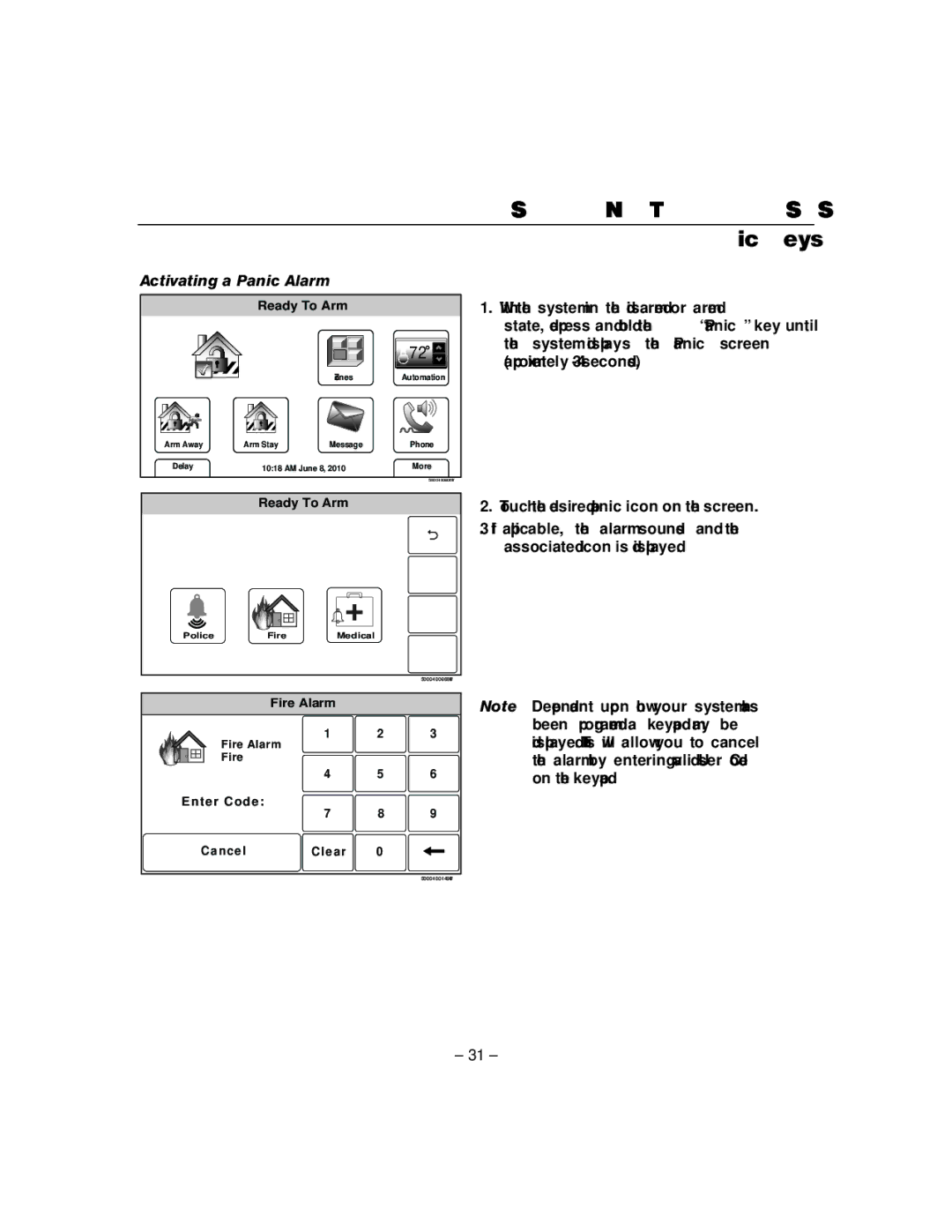SECURING THE PREMISES
Panic Keys
Activating a Panic Alarm
Ready To Arm
|
|
| 72 |
|
| Zones | Automation |
Arm Away | Arm Stay | Message | Phone |
Delay | 10:18 AM June 8, 2010 | More | |
1.With the system in the disarmed or armed state, depress and hold the “Panic” key until the system displays the Panic screen (approximately
Ready To Arm | 2. Touch the desired panic icon on the screen. |
3. If applicable, the alarm sounds and the associated icon is displayed.
Police | Fire | Medical |
|
|
| |
|
|
|
|
| ||
| Fire Alarm |
| Note: | Dependant upon how your system has | ||
|
| 1 | 2 | 3 | been programmed a keypad may be | |
Fire Alarm | displayed. This will allow you to cancel | |||||
|
|
| ||||
Fire |
| 4 | 5 | 6 | the alarm by entering valid User Code | |
|
| on the keypad. | ||||
Enter Code: |
| 7 | 8 | 9 |
| |
|
|
| ||||
Cancel |
| Clear | 0 |
|
| |
|
|
|
|
| ||
– 31 –