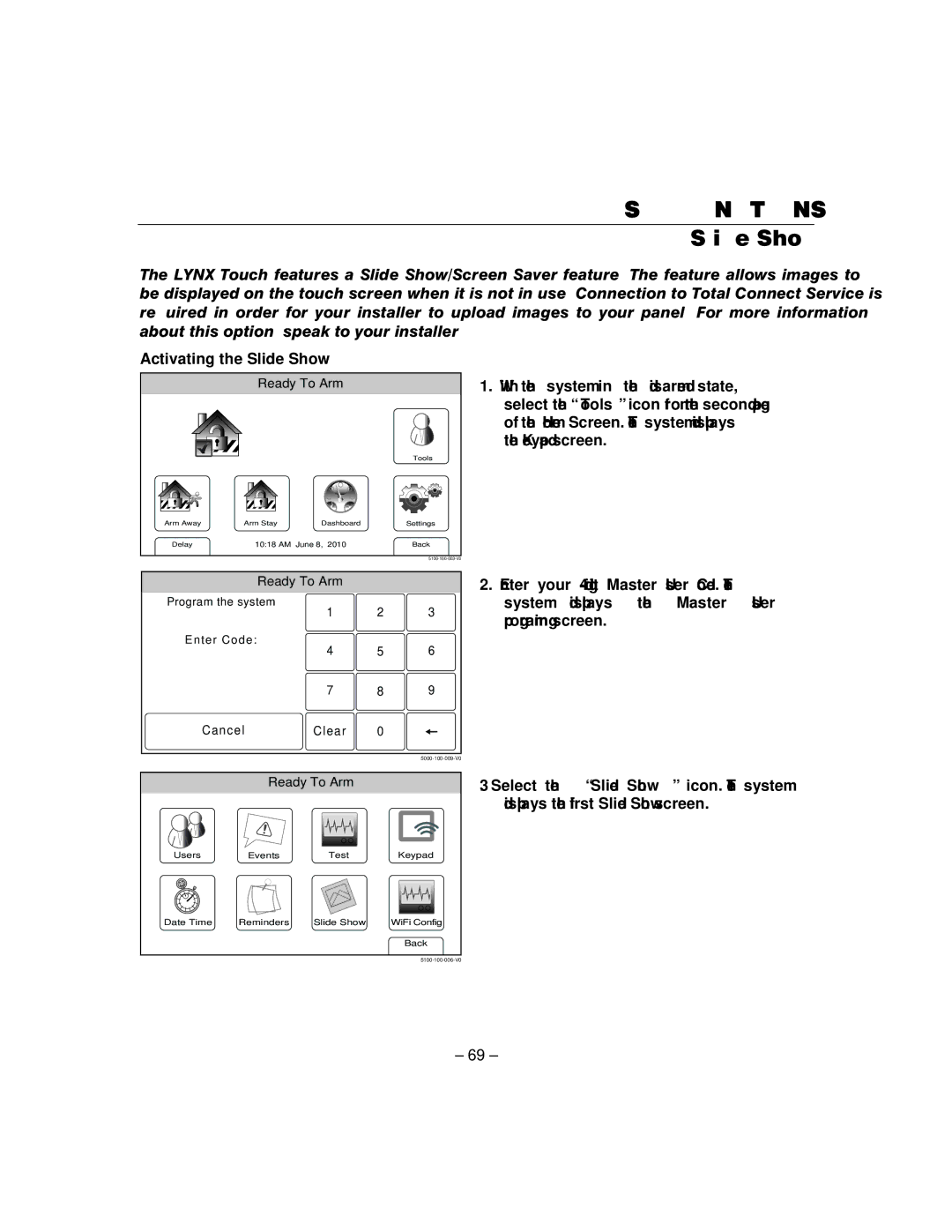USER FUNCTIONS
Slide Show
The LYNX Touch features a Slide Show/Screen Saver feature. The feature allows images to be displayed on the touch screen when it is not in use. Connection to Total Connect Service is required in order for your installer to upload images to your panel. For more information about this option, speak to your installer.
Activating the Slide Show
Ready To Arm
|
|
|
| Tools |
Arm Away | Arm Stay | Dashboard |
| Settings |
Delay | 10:18 AM June 8, 2010 |
| Back | |
|
|
|
| |
| Ready To Arm |
|
| |
Program the system | 1 | 2 | 3 | |
|
| |||
Enter Code: | 4 | 5 | 6 | |
|
| |||
|
| 7 | 8 | 9 |
| Cancel | Clear | 0 |
|
|
|
|
| |
1.With the system in the disarmed state, select the “Tools” icon from the second page of the Home Screen. The system displays the Keypad screen.
2.Enter your
Ready To Arm
Users | Events | Test | Keypad |
Date Time | Reminders | Slide Show | WiFi Config |
|
|
| Back |
|
|
|
3.Select the “Slide Show” icon. The system displays the first Slide Show screen.
– 69 –