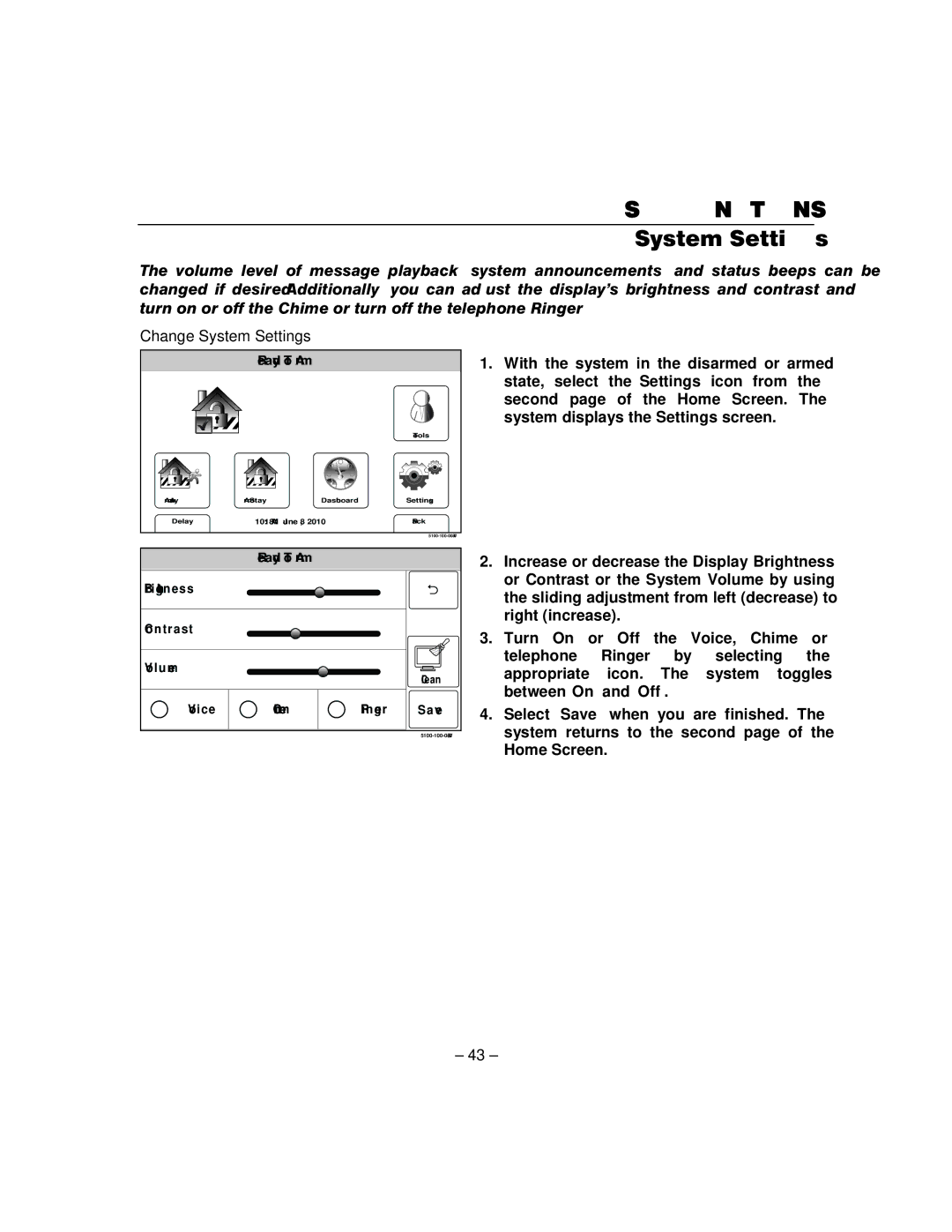USER FUNCTIONS
System Settings
The volume level of message playback, system announcements, and status beeps can be changed if desired. Additionally, you can adjust the display’s brightness and contrast and turn on or off the Chime or turn off the telephone Ringer.
Change System Settings
Ready To Arm
|
|
| Tools |
Arm Away | Arm Stay | Dashboard | Settings |
Delay | 10:18 AM June 8, 2010 | Back | |
Ready To Arm
Brightness |
|
|
|
Contrast |
|
|
|
Volume |
|
| Clean |
|
|
| |
Voice | Chime | Ringer | Save |
|
|
|
1.With the system in the disarmed or armed state, select the “Settings” icon from the second page of the Home Screen. The system displays the Settings screen.
2.Increase or decrease the Display Brightness or Contrast or the System Volume by using the sliding adjustment from left (decrease) to right (increase).
3.Turn On or Off the Voice, Chime or telephone Ringer by selecting the appropriate icon. The system toggles between “On” and “Off”.
4.Select “Save” when you are finished. The system returns to the second page of the Home Screen.
– 43 –