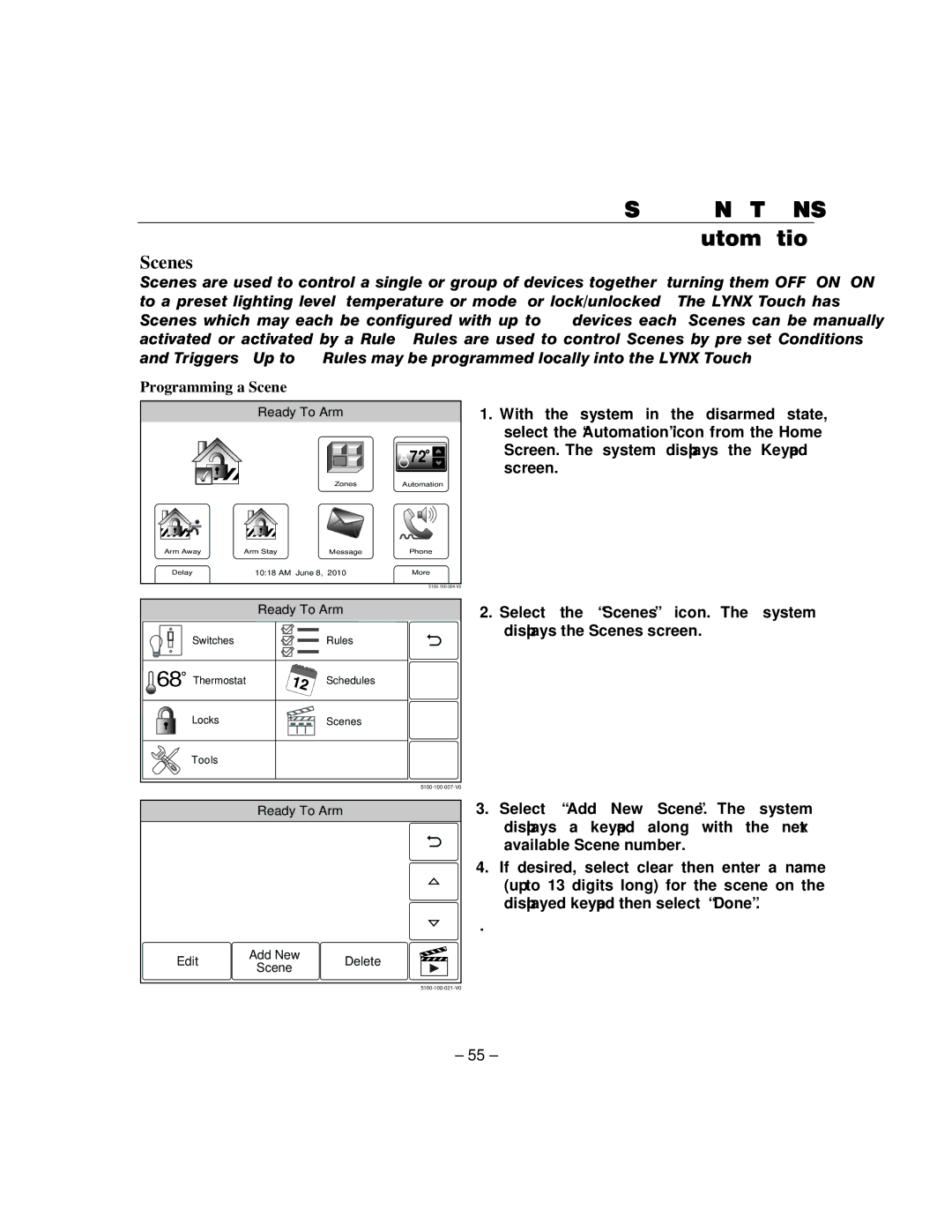USER FUNCTIONS
Automation
Scenes
Scenes are used to control a single or group of devices together, turning them OFF, ON, ON to a preset lighting level, temperature or mode, or lock/unlocked. The LYNX Touch has 20 Scenes which may each be configured with up to 10 devices each. Scenes can be manually activated or activated by a Rule. Rules are used to control Scenes by
Programming a Scene
Ready To Arm
|
|
|
| 72 |
|
|
| Zones | Automation |
Arm Away | Arm Stay | Message | Phone | |
Delay |
| 10:18 AM June 8, 2010 | More | |
|
|
|
| |
|
| Ready To Arm |
| |
Switches |
|
| Rules |
|
68 Thermostat |
| Schedules |
| |
Locks |
|
| Scenes |
|
Tools |
|
|
|
|
|
|
|
| |
1.With the system in the disarmed state, select the “Automation” icon from the Home Screen. The system displays the Keypad screen.
2.Select the “Scenes” icon. The system displays the Scenes screen.
| Ready To Arm |
| |
Edit | Add New | Delete | |
Scene | |||
|
| ||
|
|
3.Select “Add New Scene”. The system displays a keypad along with the next available Scene number.
4.If desired, select clear then enter a name (up to 13 digits long) for the scene on the displayed keypad then select “Done”.
.
– 55 –