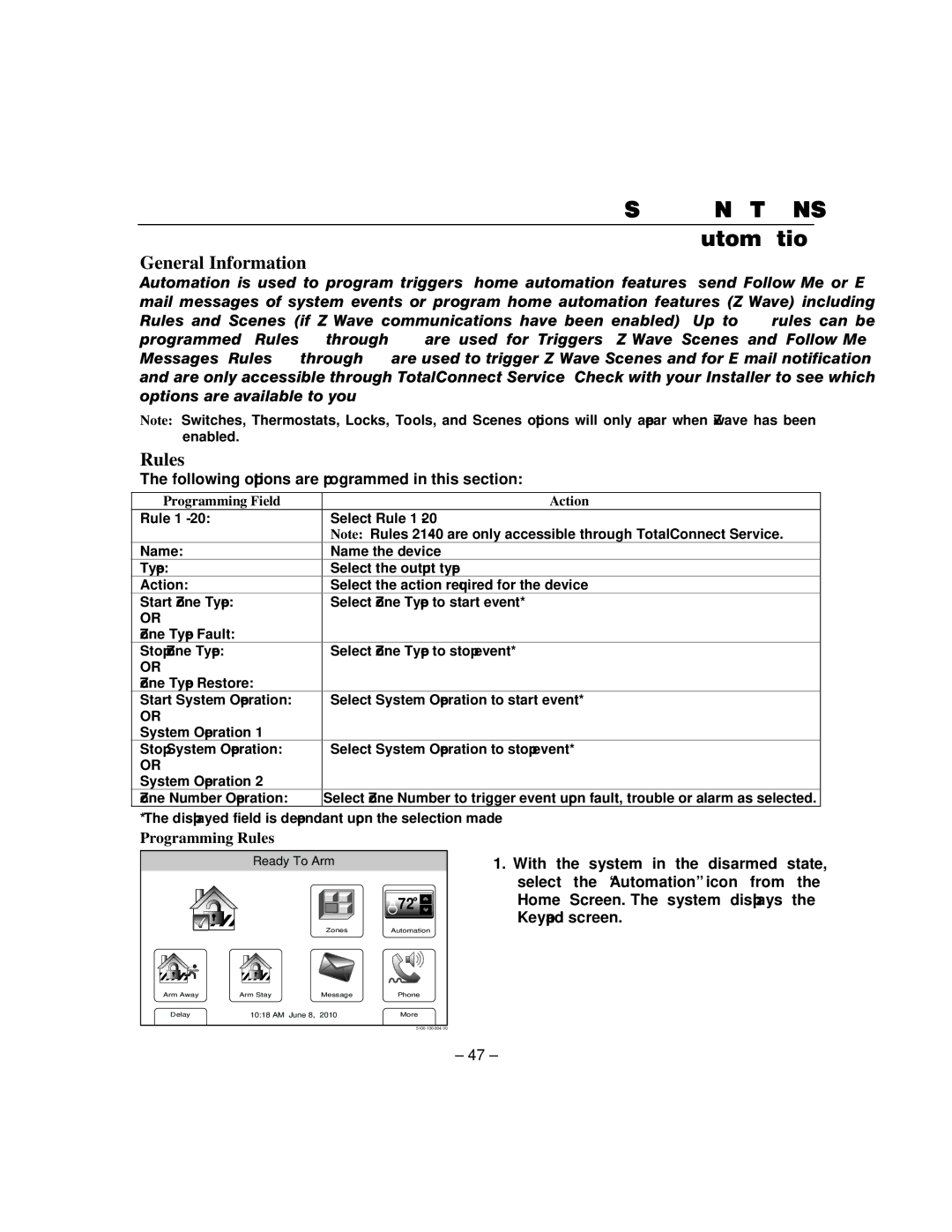USER FUNCTIONS
Automation
General Information
Automation is used to program triggers, home automation features, send
Note: Switches, Thermostats, Locks, Tools, and Scenes options will only appear when
Rules
The following options are programmed in this section:
Programming Field | Action |
Rule 1 - 20: | Select Rule 1 |
| Note: Rules |
Name: | Name the device |
Type: | Select the output type |
Action: | Select the action required for the device |
Start Zone Type: | Select Zone Type to start event* |
OR |
|
Zone Type Fault: |
|
Stop Zone Type: | Select Zone Type to stop event* |
OR |
|
Zone Type Restore: |
|
Start System Operation: | Select System Operation to start event* |
OR |
|
System Operation 1 |
|
Stop System Operation: | Select System Operation to stop event* |
OR |
|
System Operation 2 |
|
Zone Number Operation: | Select Zone Number to trigger event upon fault, trouble or alarm as selected. |
* The displayed field is dependant upon the selection made
Programming Rules
Ready To Arm
![]()
![]() 72
72![]()
![]()
![]()
ZonesAutomation
1.With the system in the disarmed state, select the “Automation” icon from the Home Screen. The system displays the Keypad screen.
Arm Away | Arm Stay | Message | Phone |
Delay | 10:18 AM June 8, 2010 | More | |
– 47 –