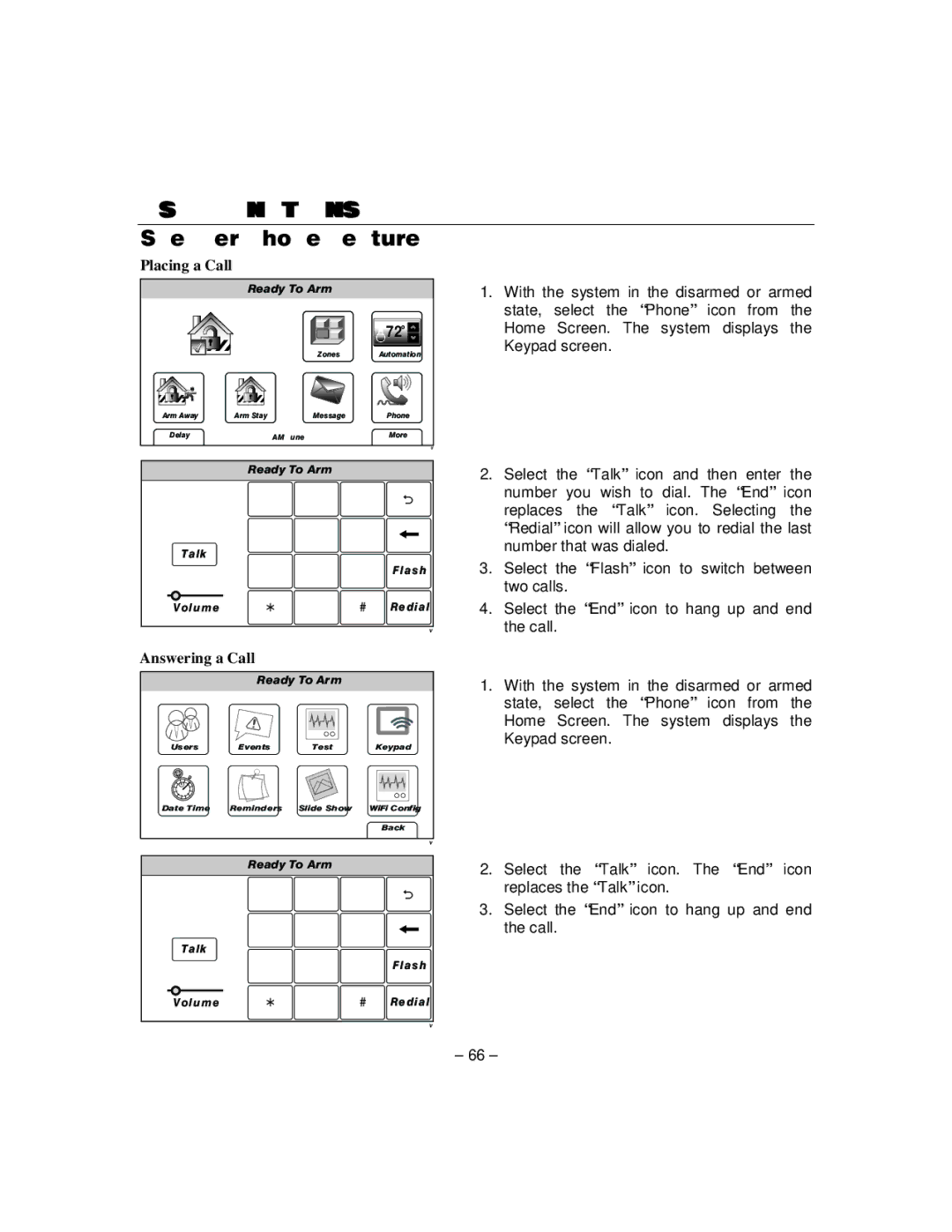USER FUNCTIONS
Speaker Phone Feature
Placing a Call
Ready To Arm
![]()
![]() 72
72![]()
![]()
![]()
ZonesAutomation
1.With the system in the disarmed or armed state, select the “Phone” icon from the Home Screen. The system displays the Keypad screen.
Arm Away | Arm Stay | Message | Phone |
Delay | 10:18 AM June 8, 2010 | More | |
Ready To Arm
1 | 2 | 3 |
|
4 | 5 | 6 |
|
Talk |
|
|
|
7 | 8 | 9 | Flash |
Volume | 0 |
| Redial |
Answering a Call
Ready To Arm
Users | Events | Test | Keypad |
2.Select the “Talk” icon and then enter the number you wish to dial. The “End” icon replaces the “Talk” icon. Selecting the “Redial” icon will allow you to redial the last number that was dialed.
3.Select the “Flash” icon to switch between two calls.
4.Select the “End” icon to hang up and end the call.
1.With the system in the disarmed or armed state, select the “Phone” icon from the Home Screen. The system displays the Keypad screen.
Date Time | Reminders | Slide Show | WiFi Config |
Back
Ready To Arm
1 2 3
4 5 6
Talk
7 8 9 Flash
2.Select the “Talk” icon. The “End” icon replaces the “Talk” icon.
3.Select the “End” icon to hang up and end the call.
Volume ![]() 0
0 ![]() Redial
Redial
– 66 –