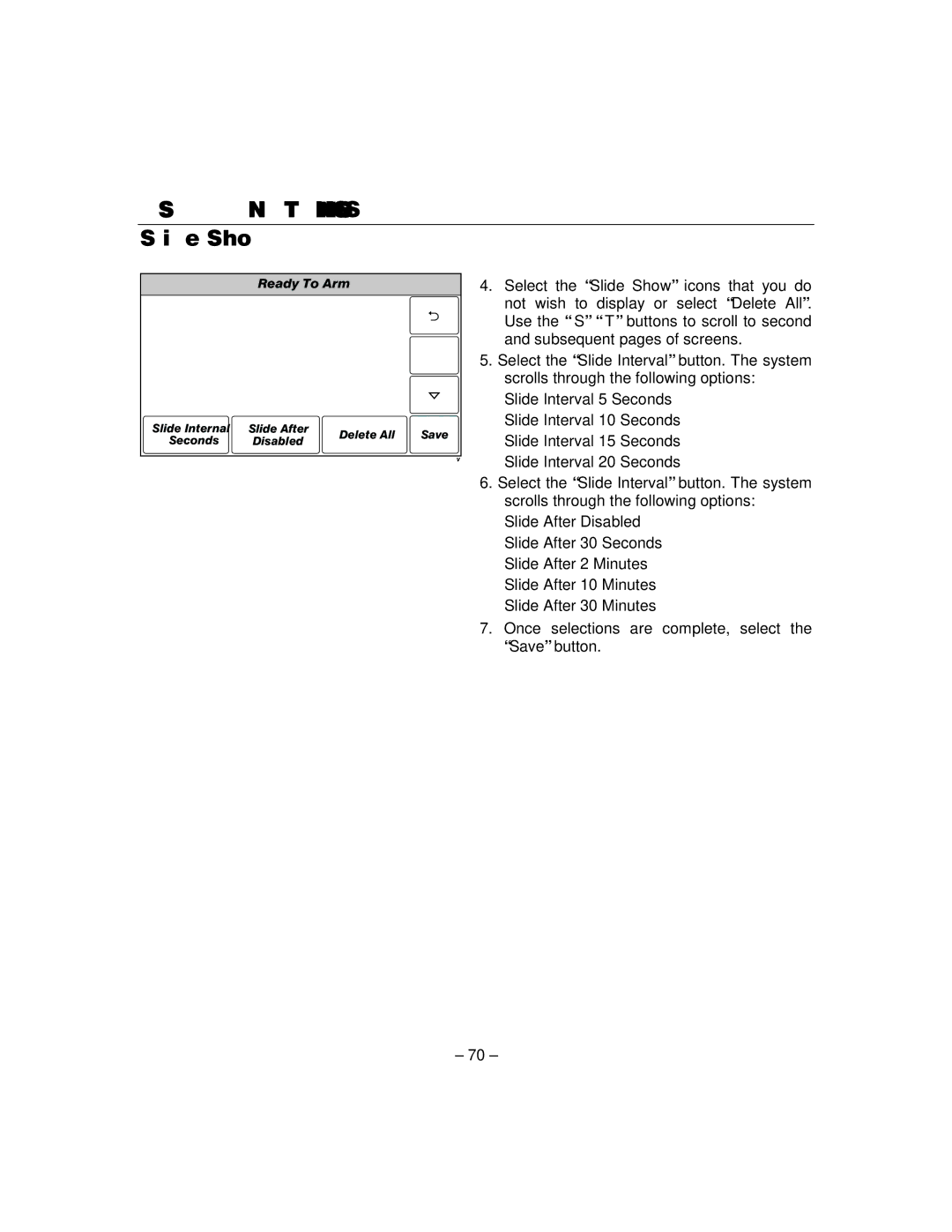USER FUNCTIONS
Slide Show
| Ready To Arm |
| ||
1 | 2 |
|
| |
Slide Internal | Slide After | Delete All | Save | |
5 Seconds | Disabled | |||
|
| |||
|
|
| ||
4.Select the “Slide Show” icons that you do
not wish to display or select “Delete All”. Use the “S” “T” buttons to scroll to second and subsequent pages of screens.
5.Select the “Slide Interval” button. The system scrolls through the following options:
Slide Interval 5 Seconds Slide Interval 10 Seconds Slide Interval 15 Seconds Slide Interval 20 Seconds
6.Select the “Slide Interval” button. The system scrolls through the following options:
Slide After Disabled Slide After 30 Seconds Slide After 2 Minutes Slide After 10 Minutes Slide After 30 Minutes
7.Once selections are complete, select the “Save” button.
– 70 –