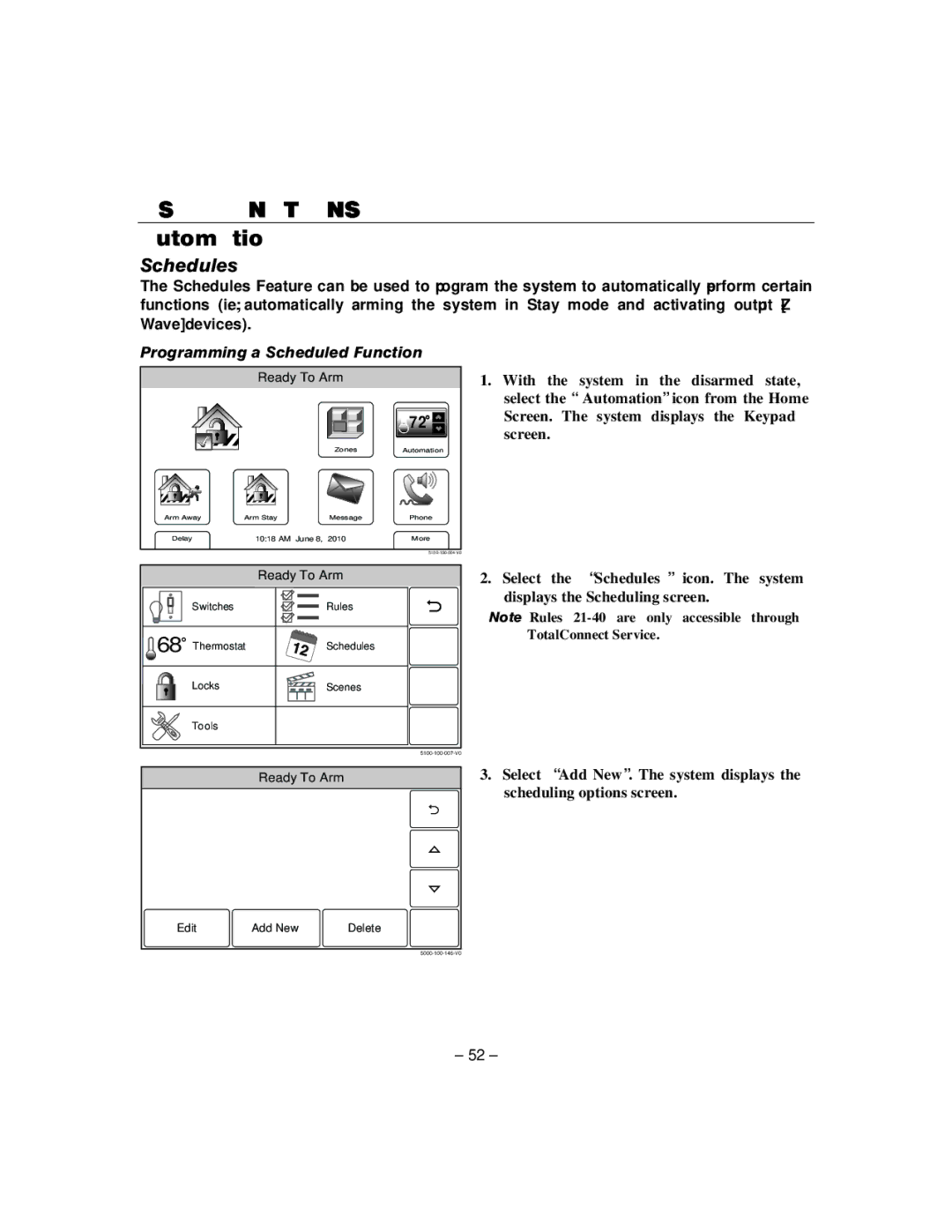USER FUNCTIONS
Automation
Schedules
The Schedules Feature can be used to program the system to automatically perform certain functions (i.e.; automatically arming the system in Stay mode and activating output [Z- Wave] devices).
Programming a Scheduled Function
Ready To Arm
|
|
|
| 72 |
|
|
| Zones | Automation |
Arm Away | Arm Stay | Message | Phone | |
Delay |
| 10:18 AM June 8, 2010 | More | |
|
|
|
| |
|
| Ready To Arm |
| |
Switches |
|
| Rules |
|
68 Thermostat |
| Schedules |
| |
Locks |
|
| Scenes |
|
Tools |
|
|
|
|
|
|
|
| |
1.With the system in the disarmed state, select the “Automation” icon from the Home Screen. The system displays the Keypad screen.
2.Select the “Schedules” icon. The system displays the Scheduling screen.
Note: Rules
| Ready To Arm |
|
Edit | Add New | Delete |
|
|
3.Select “Add New”. The system displays the scheduling options screen.
– 52 –