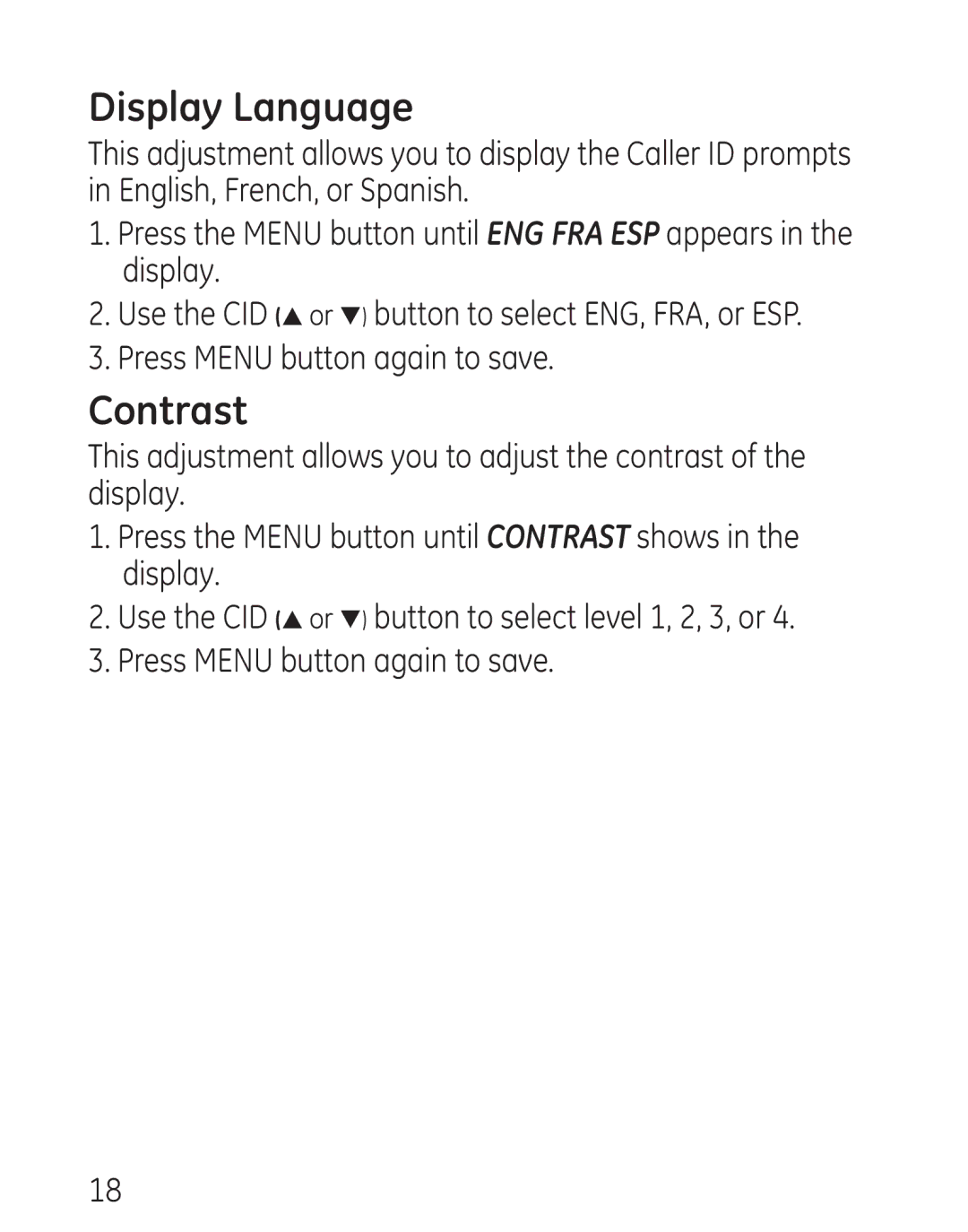Display Language
This adjustment allows you to display the Caller ID prompts in English, French, or Spanish.
1.Press the MENU button until ENG FRA ESP appears in the display.
2.Use the CID (P or Q) button to select ENG, FRA, or ESP.
3.Press MENU button again to save.
Contrast
This adjustment allows you to adjust the contrast of the display.
1.Press the MENU button until CONTRAST shows in the display.
2.Use the CID (P or Q) button to select level 1, 2, 3, or 4.
3.Press MENU button again to save.
18