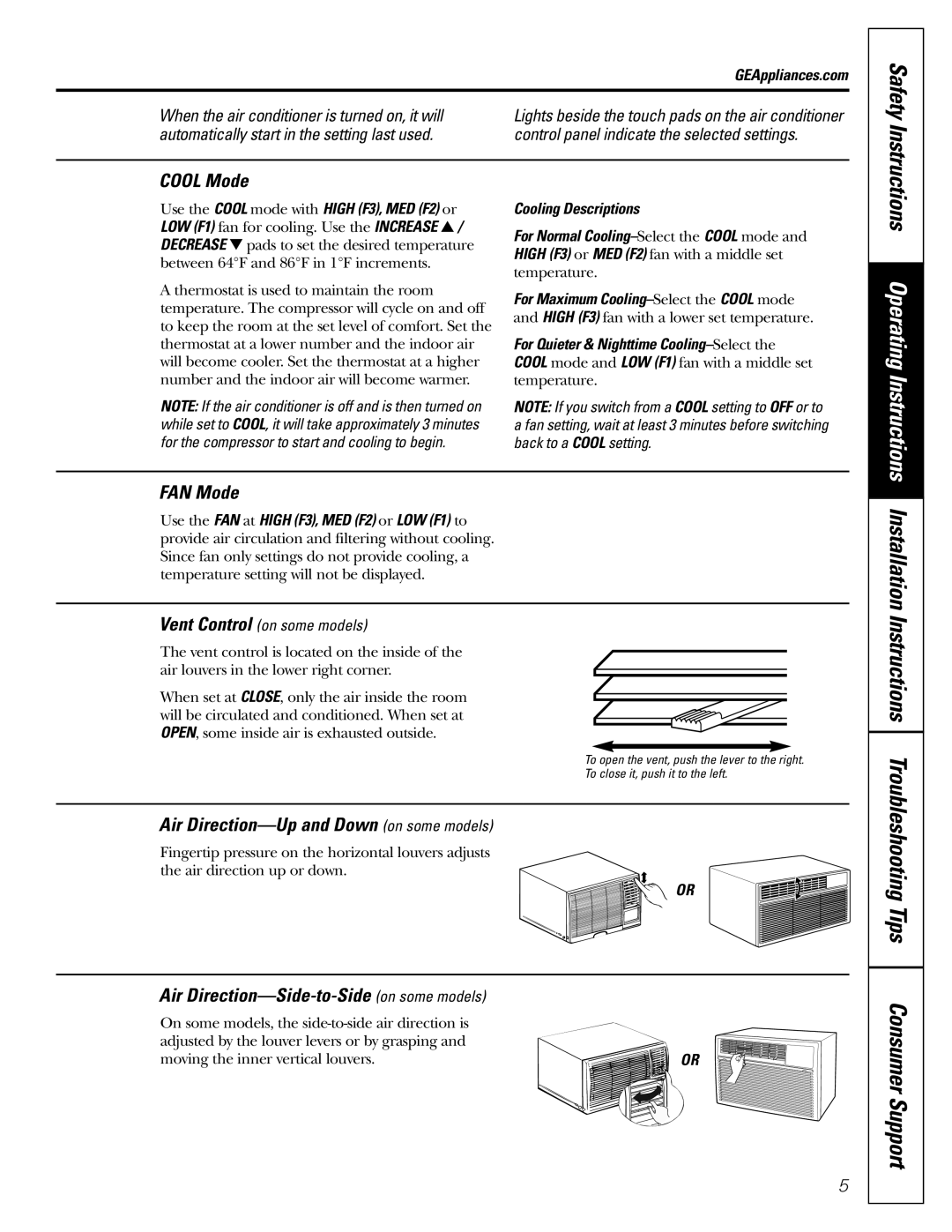ASR05 specifications
The GE ASR05 is a cutting-edge aviation surveillance radar system developed by General Electric, designed specifically to enhance air traffic management and ensure safer skies for both commercial and private aircraft. This state-of-the-art system exemplifies the marriage of advanced technology and user-centered design, providing critical data and situational awareness to air traffic controllers.One of the standout features of the ASR05 is its advanced signal processing capabilities. Using sophisticated algorithms, the radar system can filter out noise and clutter, ensuring accurate detection of aircraft, even in challenging environments such as adverse weather conditions or high-density airspace. This ability significantly improves the reliability and precision of tracking individual aircraft, enhancing safety and efficiency.
The ASR05 employs a solid-state radar architecture, which offers numerous advantages over traditional radar systems. Solid-state technology allows for increased operational reliability and reduced maintenance needs, resulting in lower life-cycle costs for operators. Furthermore, this technology provides a broader operational range, allowing air traffic controllers to monitor aircraft at greater distances and in diverse flight patterns without loss of accuracy.
Another key characteristic of the GE ASR05 is its compatibility with Automatic Dependent Surveillance–Broadcast (ADS-B) technology. This integration ensures that the system can receive real-time data from equipped aircraft, improving situational awareness and enabling better decision-making. By utilizing ADS-B, the ASR05 can track aircraft trajectory and provide information such as altitude and speed, further enhancing the air traffic management process.
Additionally, the ASR05 is designed with a modular architecture, allowing for easy upgrades and expansions as technology evolves. This flexibility enables airports and air traffic management agencies to adapt to emerging requirements without relying on a complete system overhaul, safeguarding their investment over time.
GE has also prioritized user interface design in the ASR05, ensuring that air traffic controllers have access to intuitive and user-friendly tools for monitoring and managing air traffic. The advanced visualization features of the system provide clear graphical representations of air traffic, enabling controllers to make informed decisions quickly and efficiently.
In summary, the GE ASR05 is a remarkable advancement in aviation surveillance technology, boasting features like advanced signal processing, solid-state radar architecture, ADS-B compatibility, and a modular design. Its commitment to safety, reliability, and user experience positions it as a key asset in the ongoing evolution of air traffic management, ensuring that air travel remains safe and efficient for all.