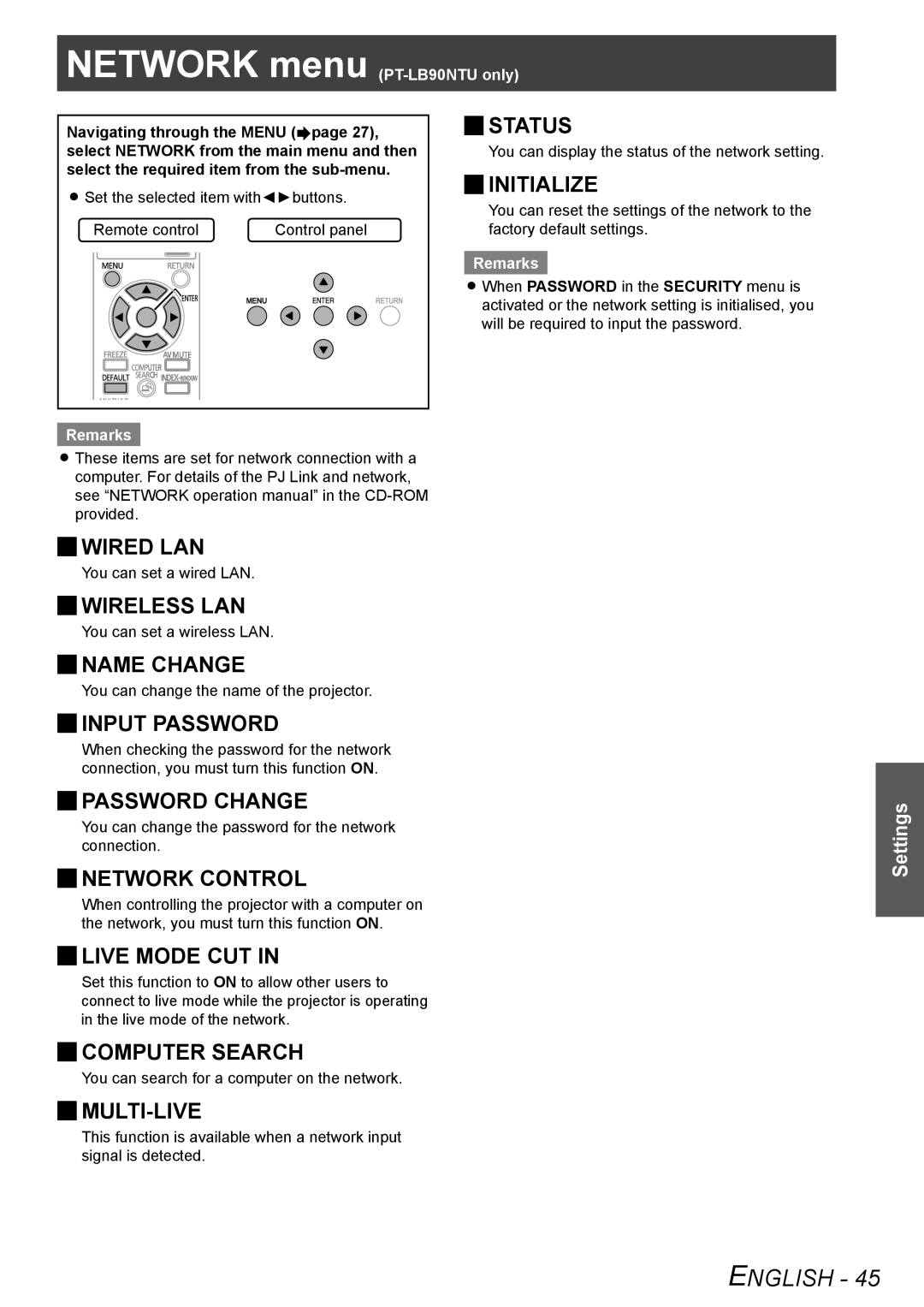NETWORK menu (PTNETWORK-LB90NTU only) menu (PT-LB90NTU only)
Navigating through the MENU (Æpage 27), select NETWORK from the main menu and then select the required item from the
zzSet the selected item with◄►buttons.
Remote control | Control panel |
Remarks
zzThese items are set for network connection with a computer. For details of the PJ Link and network, see “NETWORK operation manual” in the
JJWIRED LAN
You can set a wired LAN.
JJWIRELESS LAN
You can set a wireless LAN.
JJNAME CHANGE
You can change the name of the projector.
JJINPUT PASSWORD
JJSTATUS
You can display the status of the network setting.
JJINITIALIZE
You can reset the settings of the network to the factory default settings.
Remarks
zzWhen PASSWORD in the SECURITY menu is activated or the network setting is initialised, you will be required to input the password.
When checking the password for the network connection, you must turn this function ON.
JJPASSWORD CHANGE
You can change the password for the network connection.
JJNETWORK CONTROL
When controlling the projector with a computer on the network, you must turn this function ON.
JJLIVE MODE CUT IN
Set this function to ON to allow other users to connect to live mode while the projector is operating in the live mode of the network.
JJCOMPUTER SEARCH
You can search for a computer on the network.
JJMULTI-LIVE
This function is available when a network input signal is detected.
Settings
ENGLISH - 45