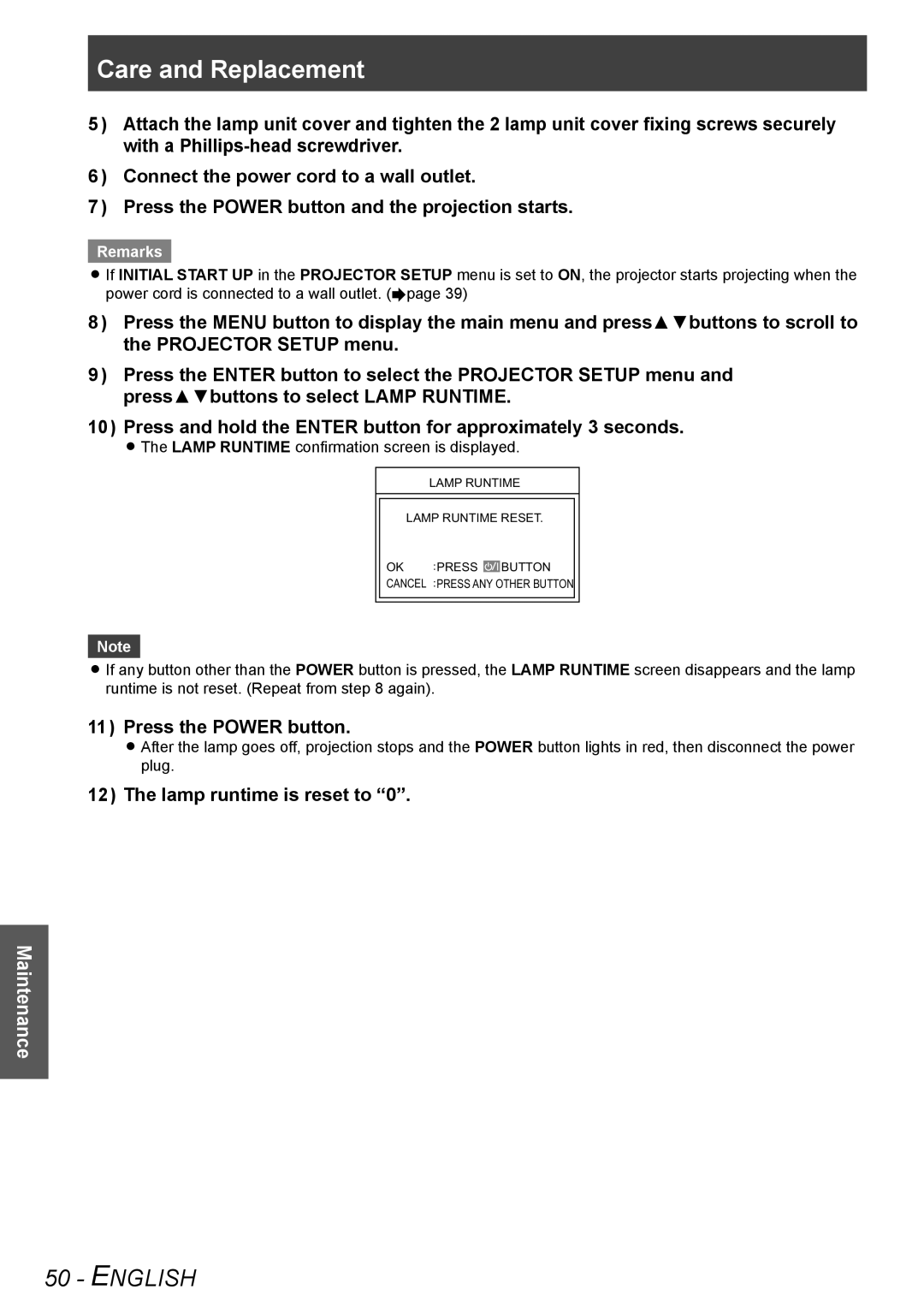Care and Replacement
5555 Attach the lamp unit cover and tighten the 2 lamp unit cover fixing screws securely with a
6666 Connect the power cord to a wall outlet.
7777 Press the POWER button and the projection starts.
Remarks
zzIf INITIAL START UP in the PROJECTOR SETUP menu is set to ON, the projector starts projecting when the power cord is connected to a wall outlet. (Æpage 39)
8888 Press the MENU button to display the main menu and press▲▼buttons to scroll to the PROJECTOR SETUP menu.
9999 Press the ENTER button to select the PROJECTOR SETUP menu and press▲▼buttons to select LAMP RUNTIME.
11111 Press and hold the ENTER button for approximately 3 seconds.
zzThe LAMP RUNTIME confirmation screen is displayed.
LAMP RUNTIME
LAMP RUNTIME RESET.
OK | PRESS |
| BUTTON |
| |||
CANCEL | PRESS ANY OTHER BUTTON | ||
Note
zzIf any button other than the POWER button is pressed, the LAMP RUNTIME screen disappears and the lamp runtime is not reset. (Repeat from step 8 again).
11111 Press the POWER button.
zzAfter the lamp goes off, projection stops and the POWER button lights in red, then disconnect the power plug.
11111 The lamp runtime is reset to “0”.
Maintenance
50 - ENGLISH