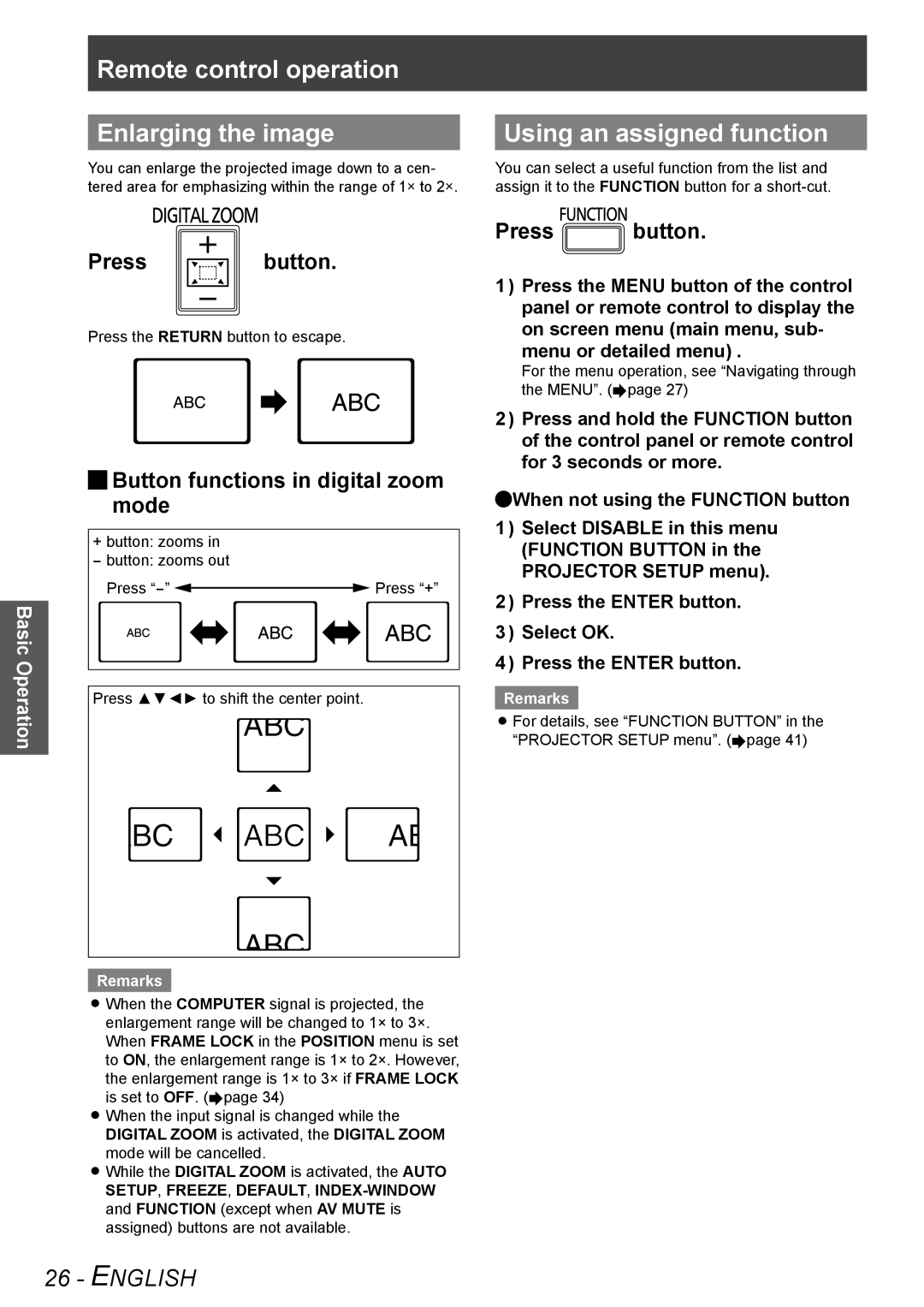Remote control operation
Enlarging the image |
| Using an assigned function |
You can enlarge the projected image down to a cen- |
| You can select a useful function from the list and |
tered area for emphasizing within the range of 1× to 2×. |
| assign it to the FUNCTION button for a |
Basic Operation
Press ![]() button.
button.
Press the RETURN button to escape.
JJButton functions in digital zoom mode
+button: zooms in - button: zooms out
Press ![]()
![]() Press “+”
Press “+”
Press ▲▼◄► to shift the center point.
Remarks
zzWhen the COMPUTER signal is projected, the enlargement range will be changed to 1× to 3×. When FRAME LOCK in the POSITION menu is set to ON, the enlargement range is 1× to 2×. However, the enlargement range is 1× to 3× if FRAME LOCK is set to OFF. (Æpage 34)
zzWhen the input signal is changed while the DIGITAL ZOOM is activated, the DIGITAL ZOOM mode will be cancelled.
zzWhile the DIGITAL ZOOM is activated, the AUTO SETUP, FREEZE, DEFAULT,
Press ![]() button.
button.
1111 Press the MENU button of the control panel or remote control to display the on screen menu (main menu, sub- menu or detailed menu) .
For the menu operation, see “Navigating through the MENU”. (Æpage 27)
2222 Press and hold the FUNCTION button of the control panel or remote control for 3 seconds or more.
QQWhen not using the FUNCTION button
1111 Select DISABLE in this menu (FUNCTION BUTTON in the PROJECTOR SETUP menu).
2222 Press the ENTER button.
3333 Select OK.
4444 Press the ENTER button.
Remarks
zzFor details, see “FUNCTION BUTTON” in the “PROJECTOR SETUP menu”. (Æpage 41)
26 - ENGLISH