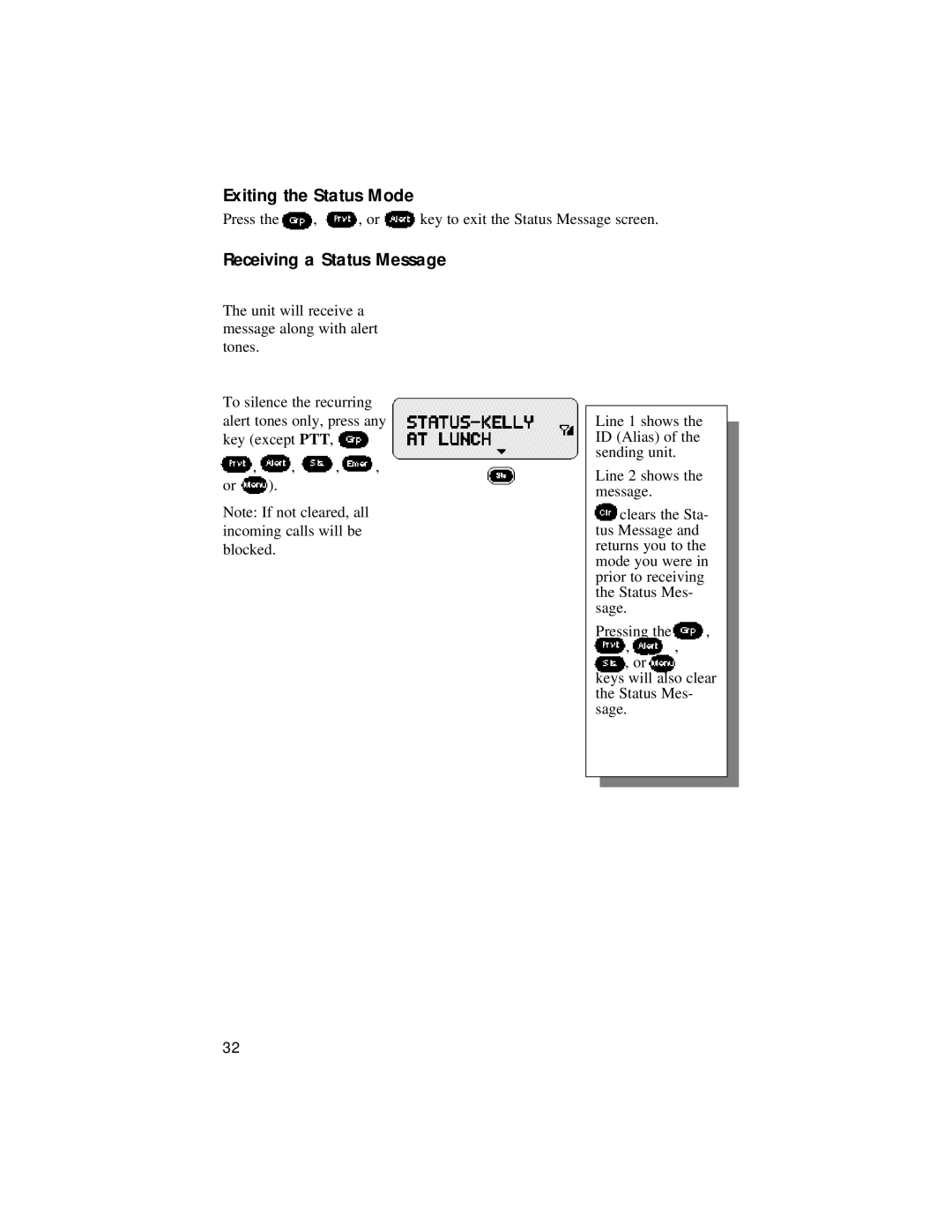Exiting the Status Mode
Press the ![]() , Privat, or Alert key to exit the Status Message screen.
, Privat, or Alert key to exit the Status Message screen.
Receiving a Status Message
The unit will receive a message along with alert tones.
To silence the recurring alert tones only, press any key (except PTT, ![]()
 , Prv t, Aler t, S ts , or Men).
, Prv t, Aler t, S ts , or Men).
Note: If not cleared, all incoming calls will be blocked.
Line 1 shows the ID (Alias) of the sending unit.
Line 2 shows the message.
Clr clears the Sta- tus Message and returns you to the mode you were in prior to receiving the Status Mes- sage.
Pressing the GRP, PRV, ALER, STA- TUS, or MENU keys will also clear the Status Mes- sage.
32