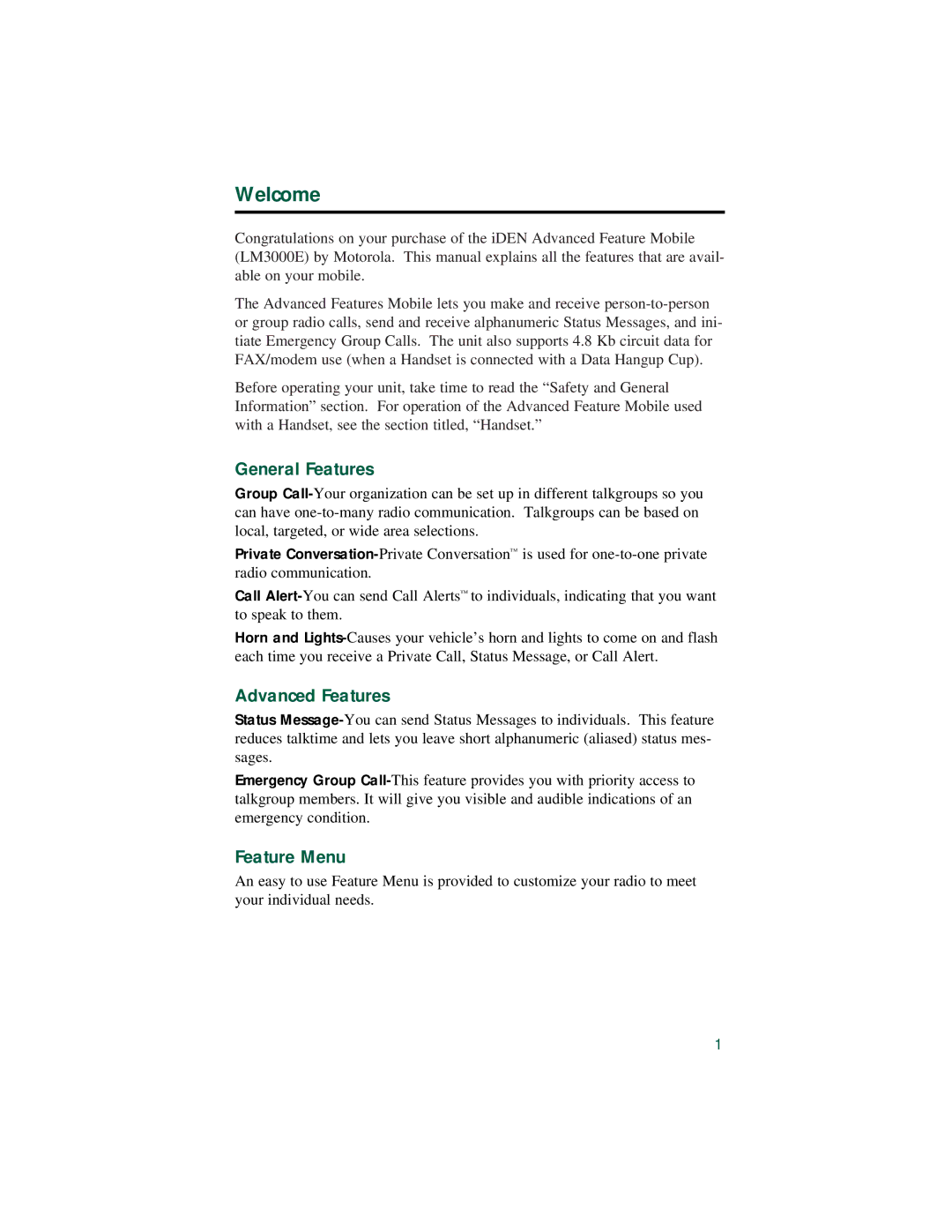Welcome
Congratulations on your purchase of the iDEN Advanced Feature Mobile (LM3000E) by Motorola. This manual explains all the features that are avail- able on your mobile.
The Advanced Features Mobile lets you make and receive person-to-person or group radio calls, send and receive alphanumeric Status Messages, and ini- tiate Emergency Group Calls. The unit also supports 4.8 Kb circuit data for FAX/modem use (when a Handset is connected with a Data Hangup Cup).
Before operating your unit, take time to read the “Safety and General Information” section. For operation of the Advanced Feature Mobile used with a Handset, see the section titled, “Handset.”
General Features
Group Call-Your organization can be set up in different talkgroups so you can have one-to-many radio communication. Talkgroups can be based on local, targeted, or wide area selections.
Private Conversation-Private Conversation™ is used for one-to-one private radio communication.
Call Alert-You can send Call Alerts™ to individuals, indicating that you want to speak to them.
Horn and Lights-Causes your vehicle’s horn and lights to come on and flash each time you receive a Private Call, Status Message, or Call Alert.
Advanced Features
Status Message-You can send Status Messages to individuals. This feature reduces talktime and lets you leave short alphanumeric (aliased) status mes- sages.
Emergency Group Call-This feature provides you with priority access to talkgroup members. It will give you visible and audible indications of an emergency condition.
Feature Menu
An easy to use Feature Menu is provided to customize your radio to meet your individual needs.