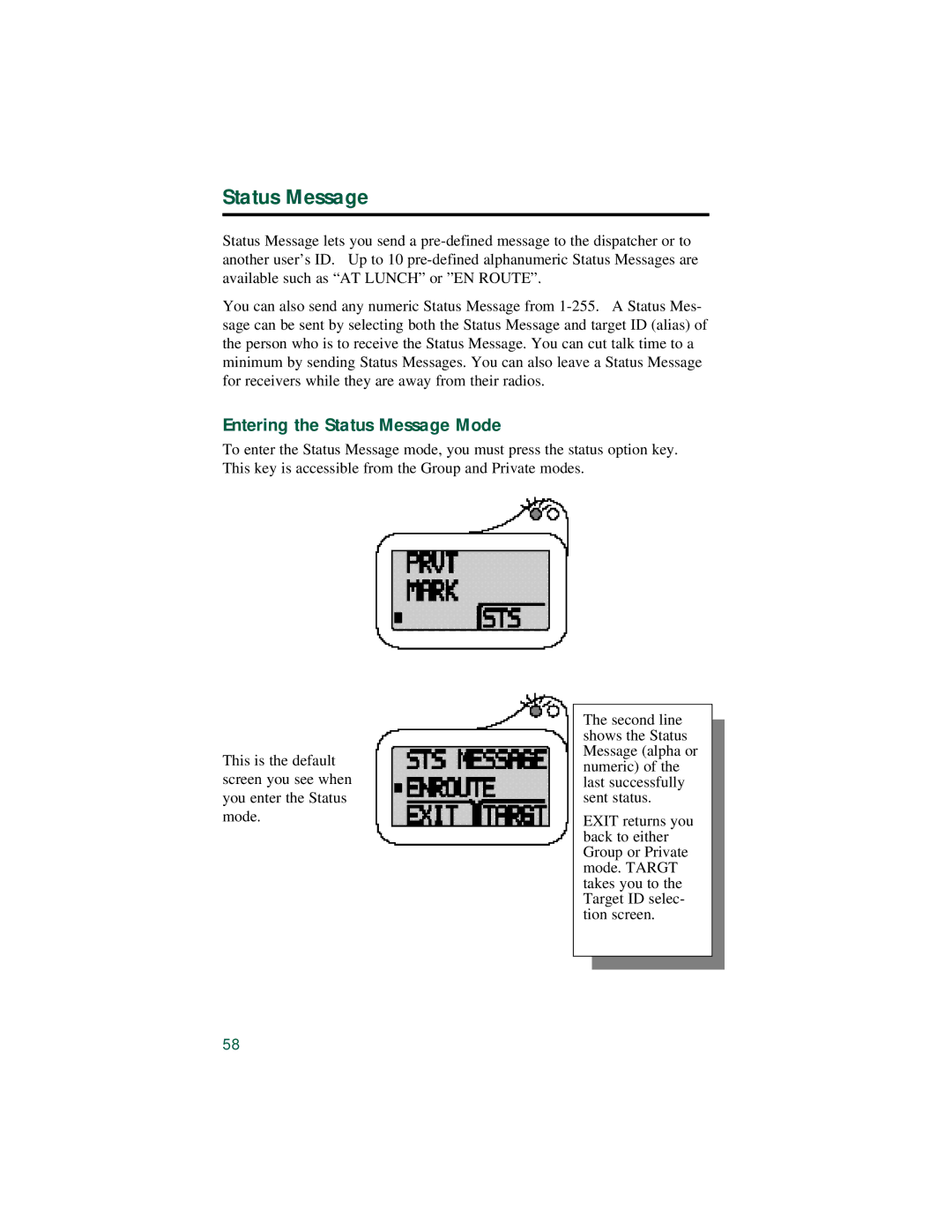Status Message
Status Message lets you send a
You can also send any numeric Status Message from
Entering the Status Message Mode
To enter the Status Message mode, you must press the status option key. This key is accessible from the Group and Private modes.
This is the default screen you see when you enter the Status mode.
The second line shows the Status Message (alpha or numeric) of the last successfully sent status.
EXIT returns you back to either Group or Private mode. TARGT takes you to the Target ID selec- tion screen.
58