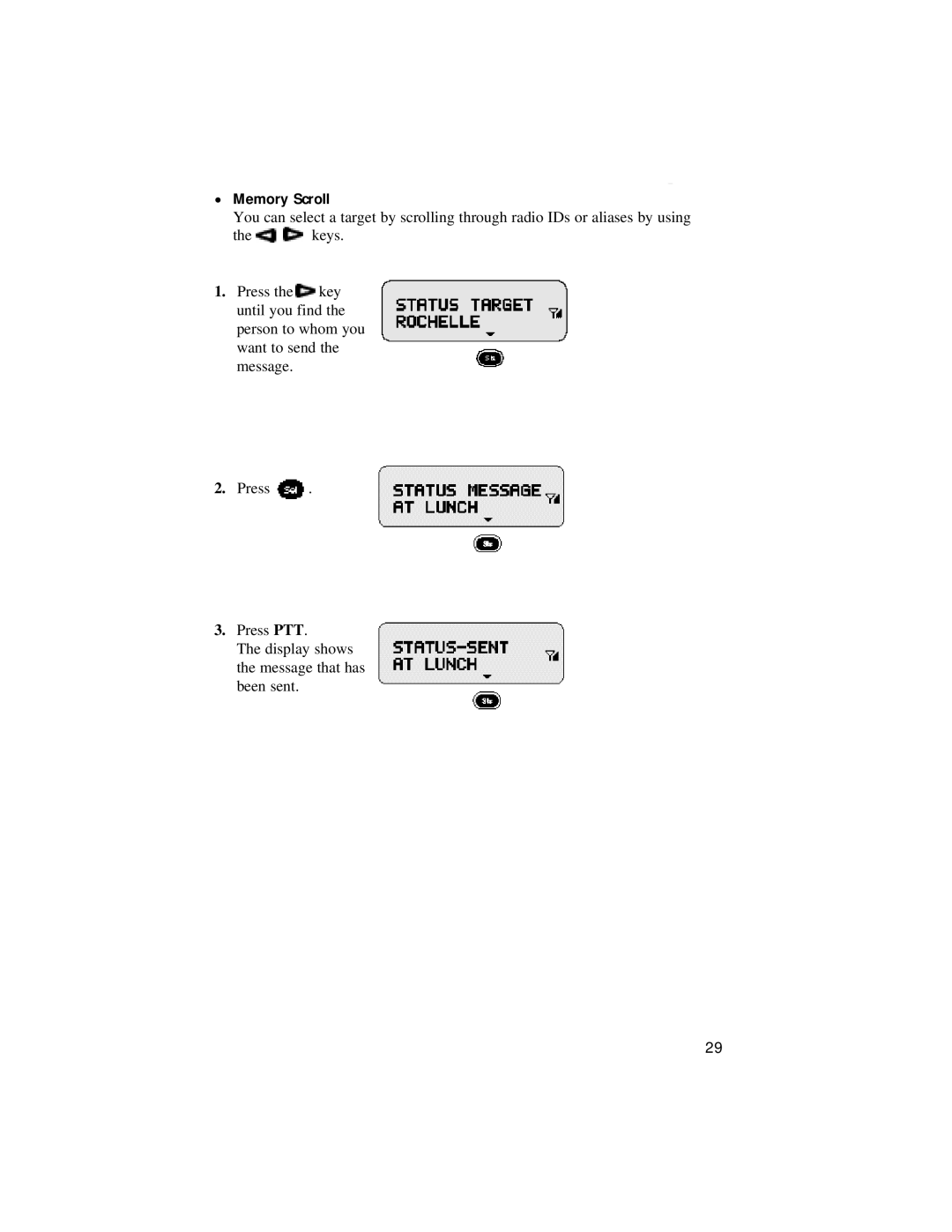•Memory Scroll
You can select a target by scrolling through radio IDs or aliases by using
the ![]()
![]() keys.
keys.
1.Press the ![]() key until you find the person to whom you want to send the message.
key until you find the person to whom you want to send the message.
2.Press ![]() .
.
3.Press PTT.
The display shows the message that has been sent.
29