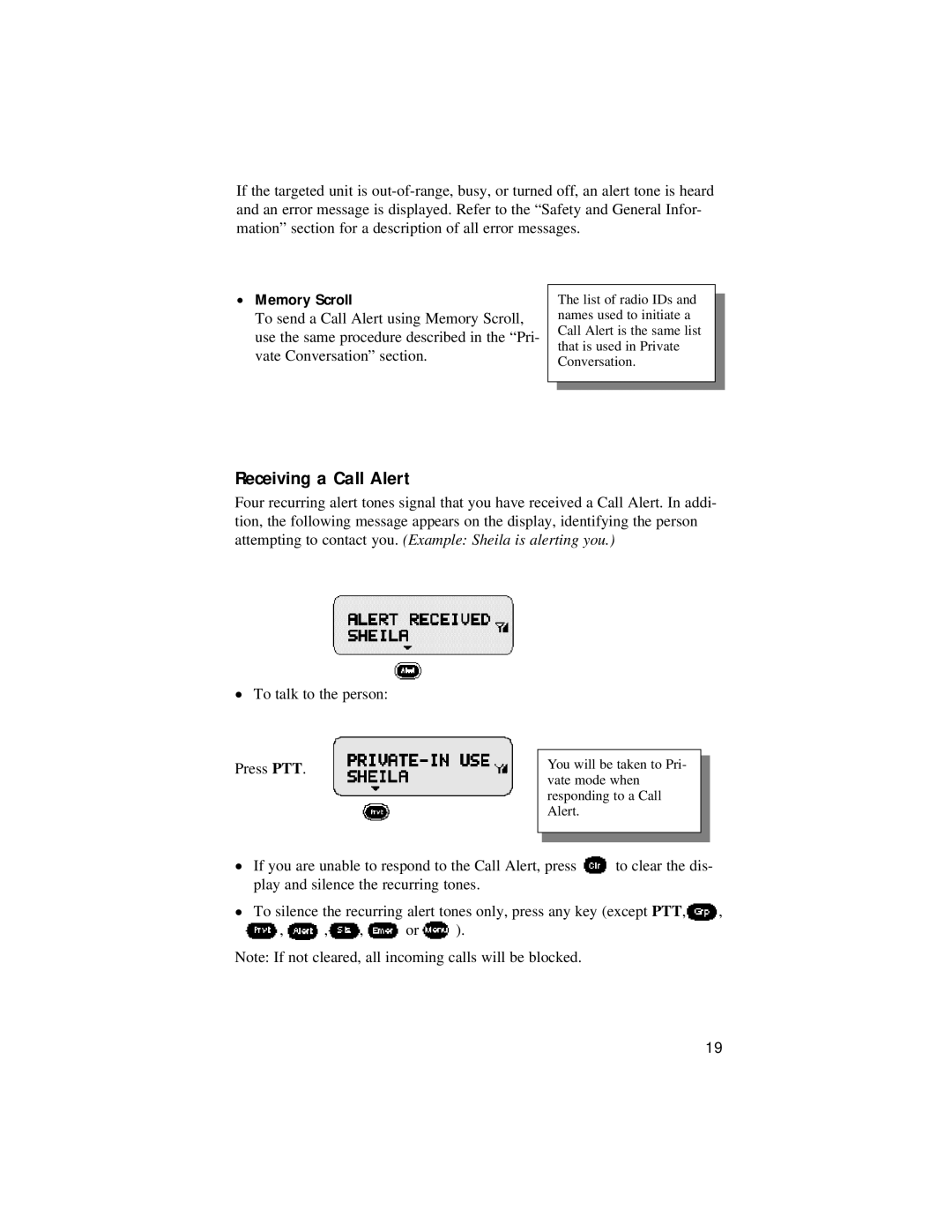If the targeted unit is
•Memory Scroll
To send a Call Alert using Memory Scroll, use the same procedure described in the “Pri- vate Conversation” section.
Receiving a Call Alert
The list of radio IDs and names used to initiate a Call Alert is the same list that is used in Private Conversation.
Four recurring alert tones signal that you have received a Call Alert. In addi- tion, the following message appears on the display, identifying the person attempting to contact you. (Example: Sheila is alerting you.)
•To talk to the person:
Press PTT.
You will be taken to Pri- vate mode when responding to a Call Alert.
•
•
If you are unable to respond to the Call Alert, press CLR to clear the dis- play and silence the recurring tones.
To silence the recurring alert tones only, press any key (except PTT, Grp , Prvt, Alert , Sts , Emer or Men).
Note: If not cleared, all incoming calls will be blocked.
19