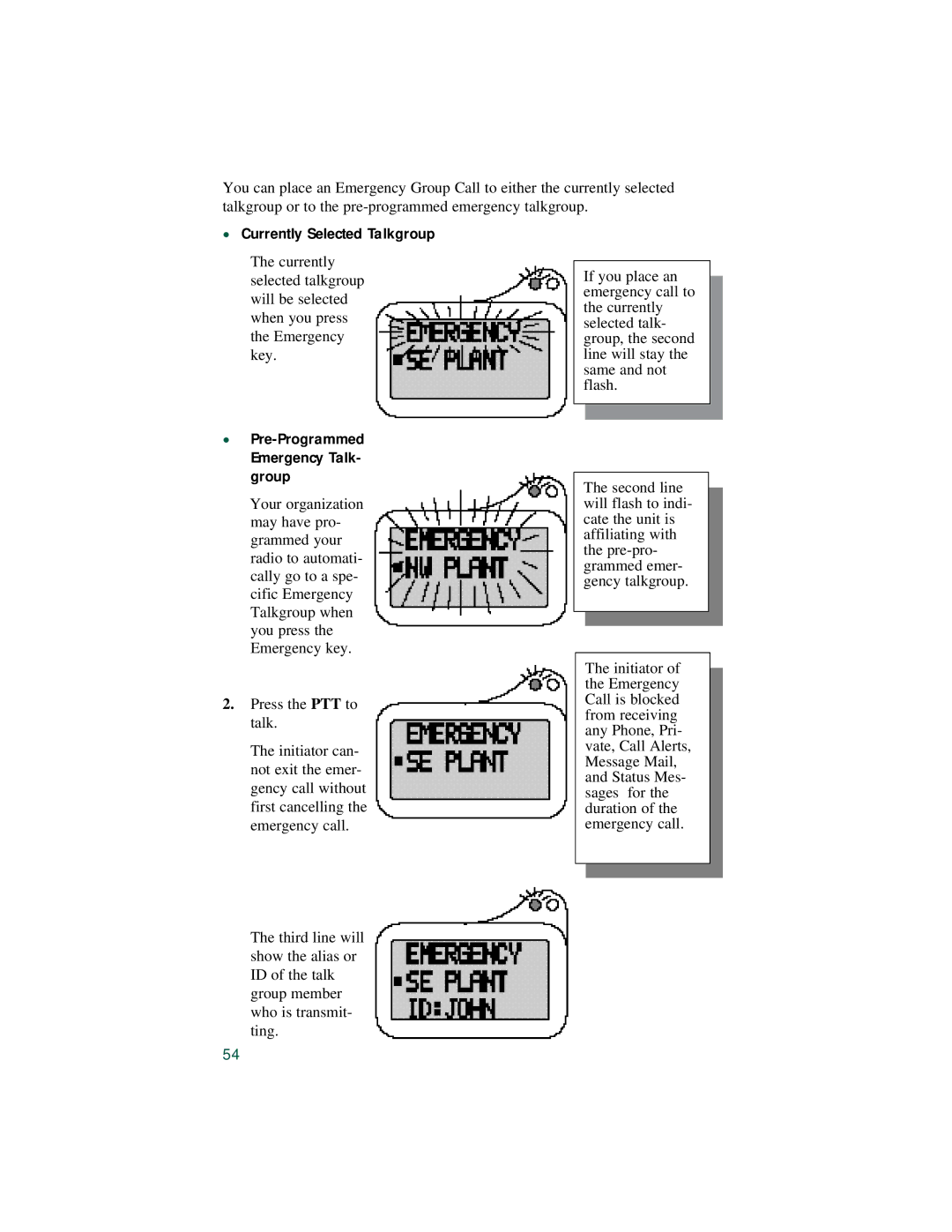You can place an Emergency Group Call to either the currently selected talkgroup or to the
•Currently Selected Talkgroup
The currently selected talkgroup will be selected when you press the Emergency key.
•Pre-Programmed Emergency Talk- group
Your organization may have pro- grammed your radio to automati- cally go to a spe- cific Emergency Talkgroup when you press the Emergency key.
2.Press the PTT to talk.
The initiator can- not exit the emer- gency call without first cancelling the emergency call.
The third line will show the alias or ID of the talk group member who is transmit- ting.
If you place an emergency call to the currently selected talk- group, the second line will stay the same and not flash.
The second line will flash to indi- cate the unit is affiliating with the
The initiator of the Emergency Call is blocked from receiving any Phone, Pri- vate, Call Alerts, Message Mail, and Status Mes- sages for the duration of the emergency call.
54