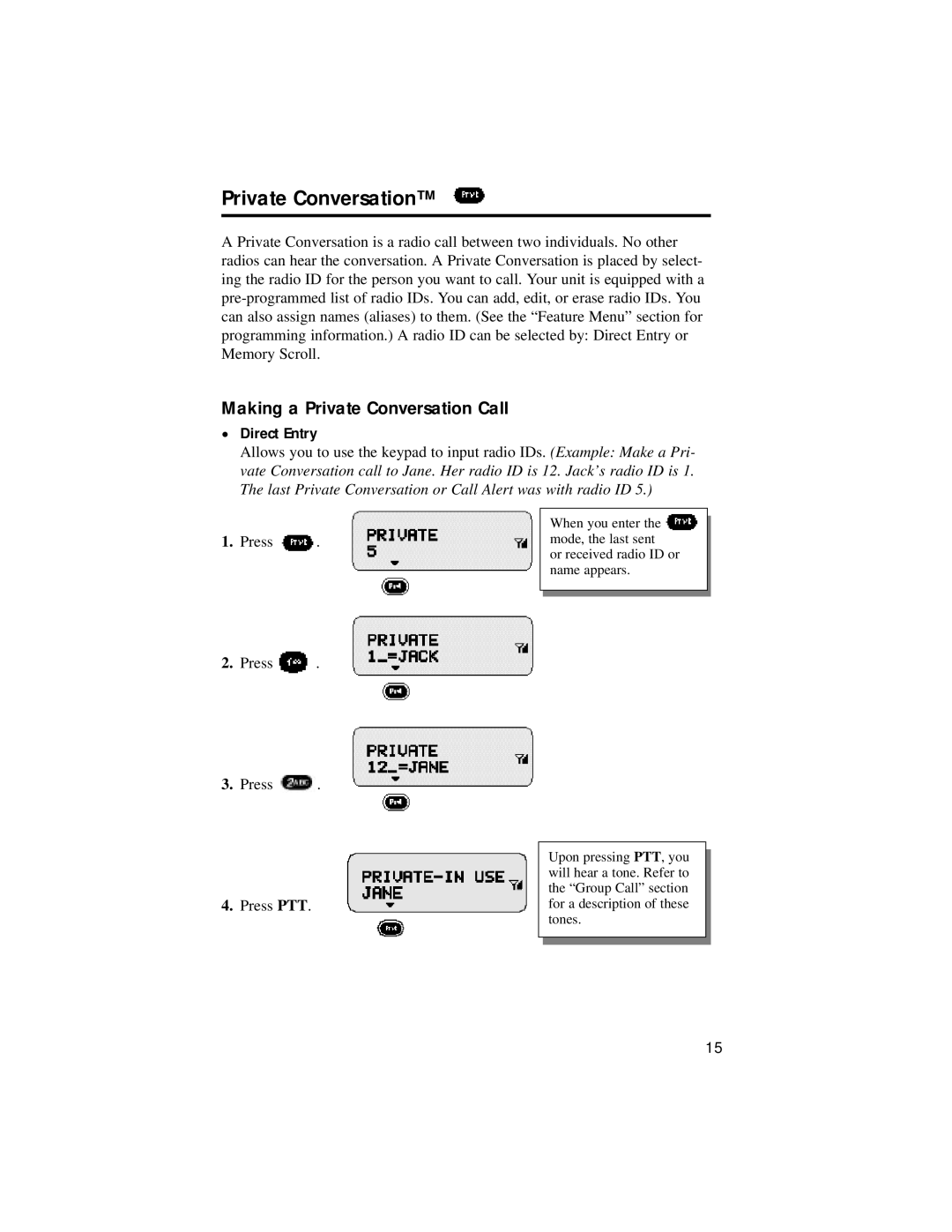Private Conversation™
A Private Conversation is a radio call between two individuals. No other radios can hear the conversation. A Private Conversation is placed by select- ing the radio ID for the person you want to call. Your unit is equipped with a
Making a Private Conversation Call
•Direct Entry
Allows you to use the keypad to input radio IDs. (Example: Make a Pri- vate Conversation call to Jane. Her radio ID is 12. Jack’s radio ID is 1. The last Private Conversation or Call Alert was with radio ID 5.)
1. Press ![]() .
.
When you enter the ![]() mode, the last sent
mode, the last sent
or received radio ID or name appears.
2. Press ![]() .
.
3. Press | . |
4.Press PTT.
Upon pressing PTT, you will hear a tone. Refer to the “Group Call” section for a description of these tones.
15