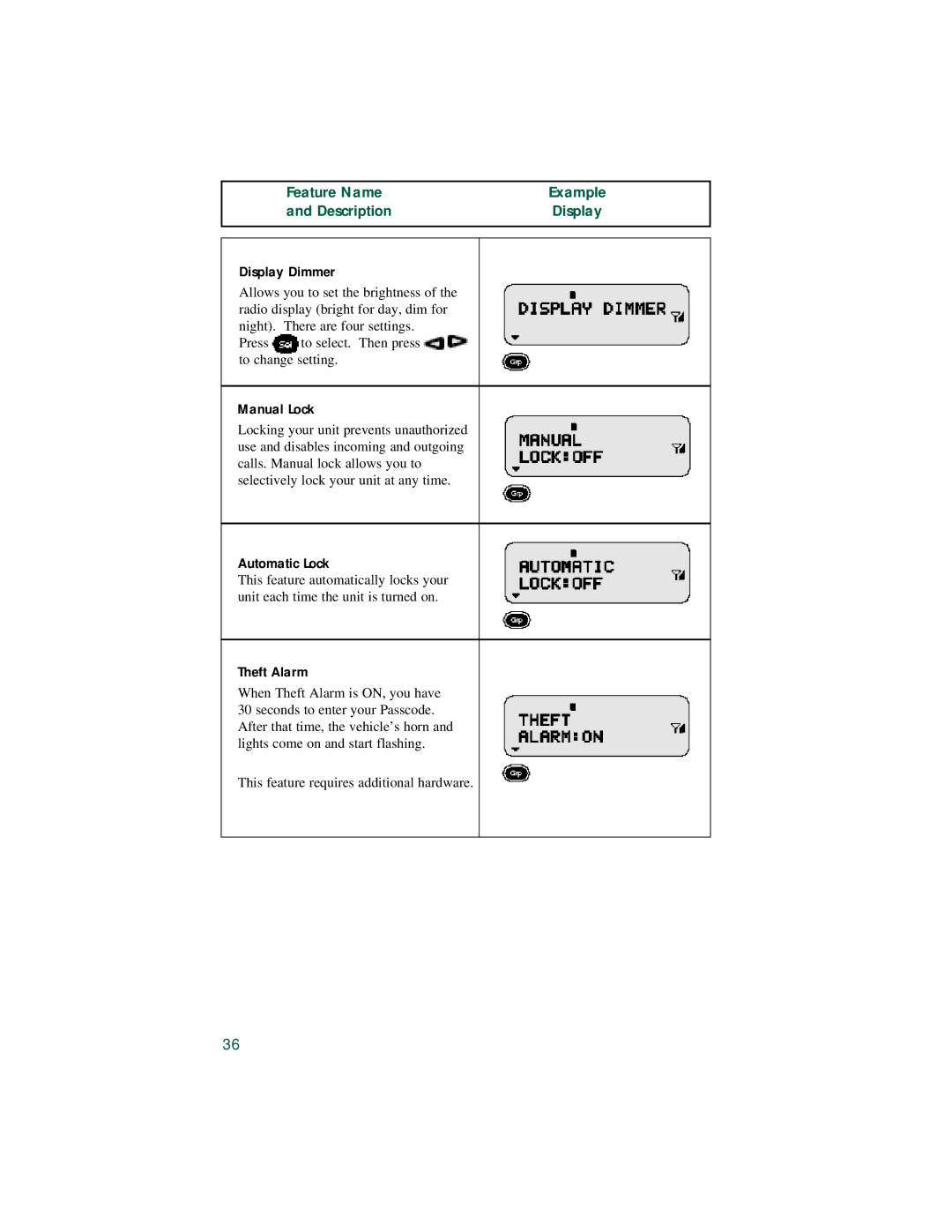Feature Name | Example |
and Description | Display |
|
|
|
|
Display Dimmer |
|
Allows you to set the brightness of the |
|
radio display (bright for day, dim for |
|
night). There are four settings. |
|
Press SEL to select. Then press |
|
to change setting. |
|
|
|
Manual Lock |
|
Locking your unit prevents unauthorized |
|
use and disables incoming and outgoing |
|
calls. Manual lock allows you to |
|
selectively lock your unit at any time. |
|
|
|
Automatic Lock |
|
This feature automatically locks your |
|
unit each time the unit is turned on. |
|
|
|
Theft Alarm |
|
When Theft Alarm is ON, you have |
|
30 seconds to enter your Passcode. |
|
After that time, the vehicle’s horn and |
|
lights come on and start flashing. |
|
This feature requires additional hardware. |
|
|
|
36