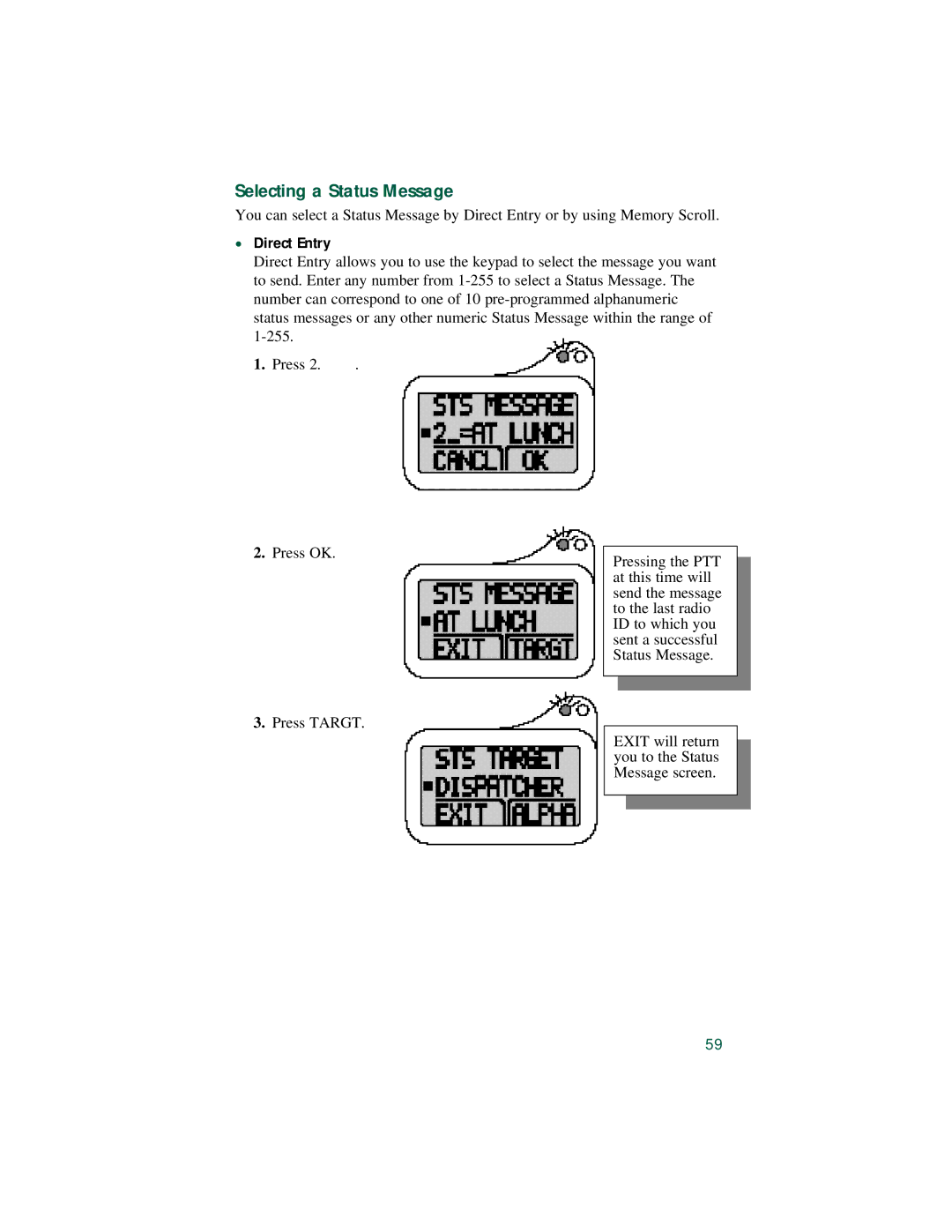Selecting a Status Message
You can select a Status Message by Direct Entry or by using Memory Scroll.
•Direct Entry
Direct Entry allows you to use the keypad to select the message you want to send. Enter any number from
1. Press 2. | . |
2. | Press OK. | Pressing the PTT |
|
|
| at this time will |
|
|
| send the message |
|
|
| to the last radio |
|
|
| ID to which you |
|
|
| sent a successful |
|
|
| Status Message. |
|
3. |
|
|
|
Press TARGT. |
|
| |
|
| EXIT will return |
|
|
| you to the Status |
|
|
| Message screen. |
|
|
|
|
|
59