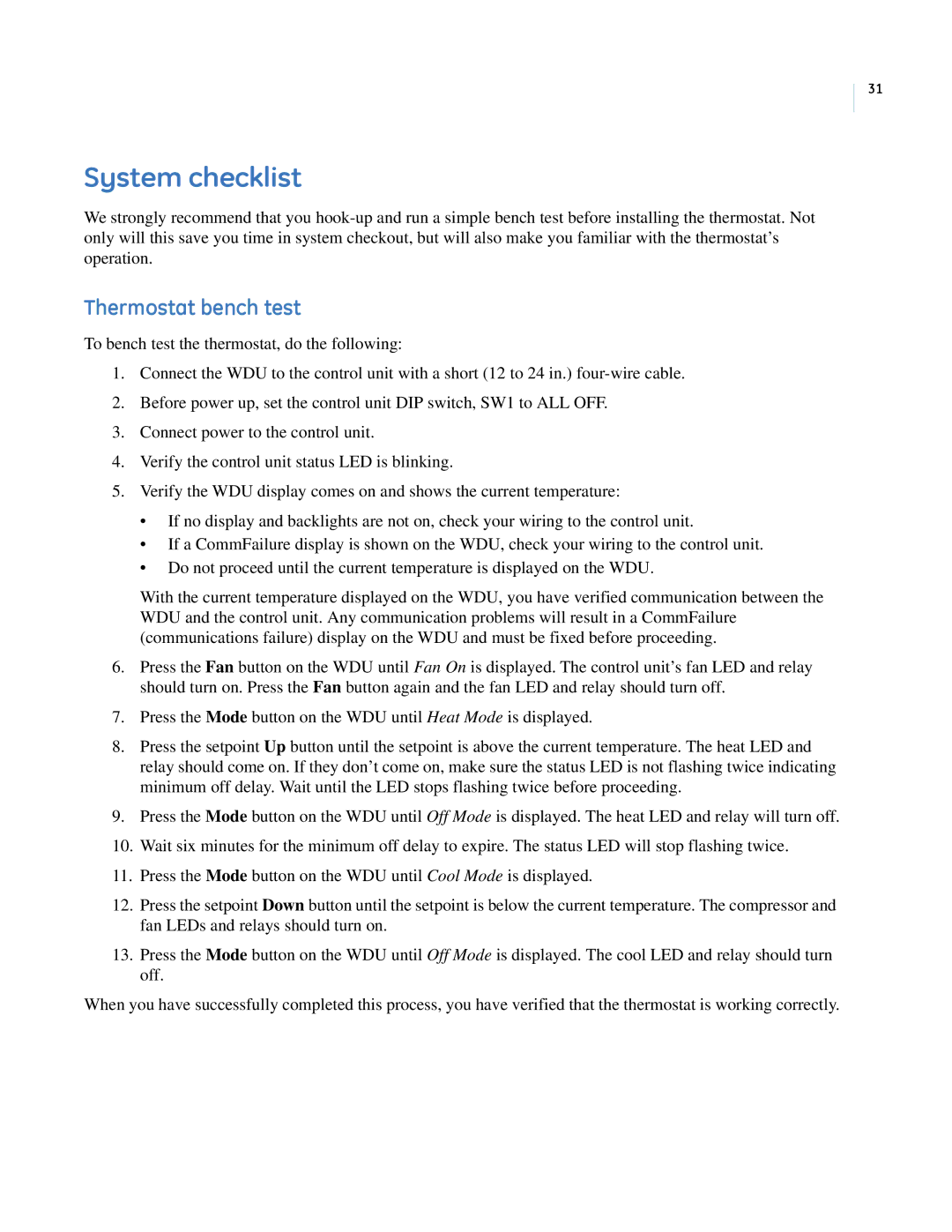CC-SCSTAT specifications
The GE CC-SCSTAT is a cutting-edge control system designed for power generation and distribution applications. This advanced platform is engineered to enhance efficiency, reliability, and safety in industrial environments, making it a preferred choice among operators in various sectors, including oil and gas, manufacturing, and utilities.One of the main features of the GE CC-SCSTAT is its robust data acquisition and control capabilities. It integrates a comprehensive suite of sensors and monitoring tools that allow for real-time tracking of system performance. This functionality is crucial for identifying anomalies and optimizing operational parameters, ultimately leading to reduced downtime and increased productivity.
The system utilizes advanced communication protocols, such as Ethernet and Modbus, facilitating seamless integration with existing infrastructure. This interoperability ensures that organizations can implement the CC-SCSTAT without the need for extensive system overhauls, thus minimizing capital expenditure and disruption to ongoing operations.
In terms of technology, the GE CC-SCSTAT employs state-of-the-art algorithms for predictive maintenance and performance analytics. These capabilities are powered by machine learning and artificial intelligence, enabling the system to learn from historical data and predict potential failures before they occur. This proactive approach to maintenance not only extends the lifespan of equipment but also contributes to significant cost savings over time.
Another noteworthy characteristic of the CC-SCSTAT is its user-friendly interface, which provides operators with easy access to vital system information. The intuitive dashboard displays key performance indicators (KPIs), alarms, and alerts in a clear and organized manner, allowing for quick decision-making and response. Additionally, the system supports mobile access, enabling operators to monitor and control processes from remote locations.
Safety is a fundamental aspect of the GE CC-SCSTAT design. The system incorporates multiple layers of security features, including redundancy and failover mechanisms, ensuring continuous operation even in the event of a component failure. Furthermore, compliance with industry standards and regulations guarantees that the system adheres to best practices in safety and reliability.
In conclusion, the GE CC-SCSTAT stands out as a robust control system with advanced features and technologies. Its integration capabilities, predictive analytics, user-centric design, and unwavering focus on safety position it as a leading solution in the power generation and industrial control sectors. As organizations increasingly look to enhance operational efficiency and sustainability, the CC-SCSTAT proves to be a valuable asset in achieving these objectives.